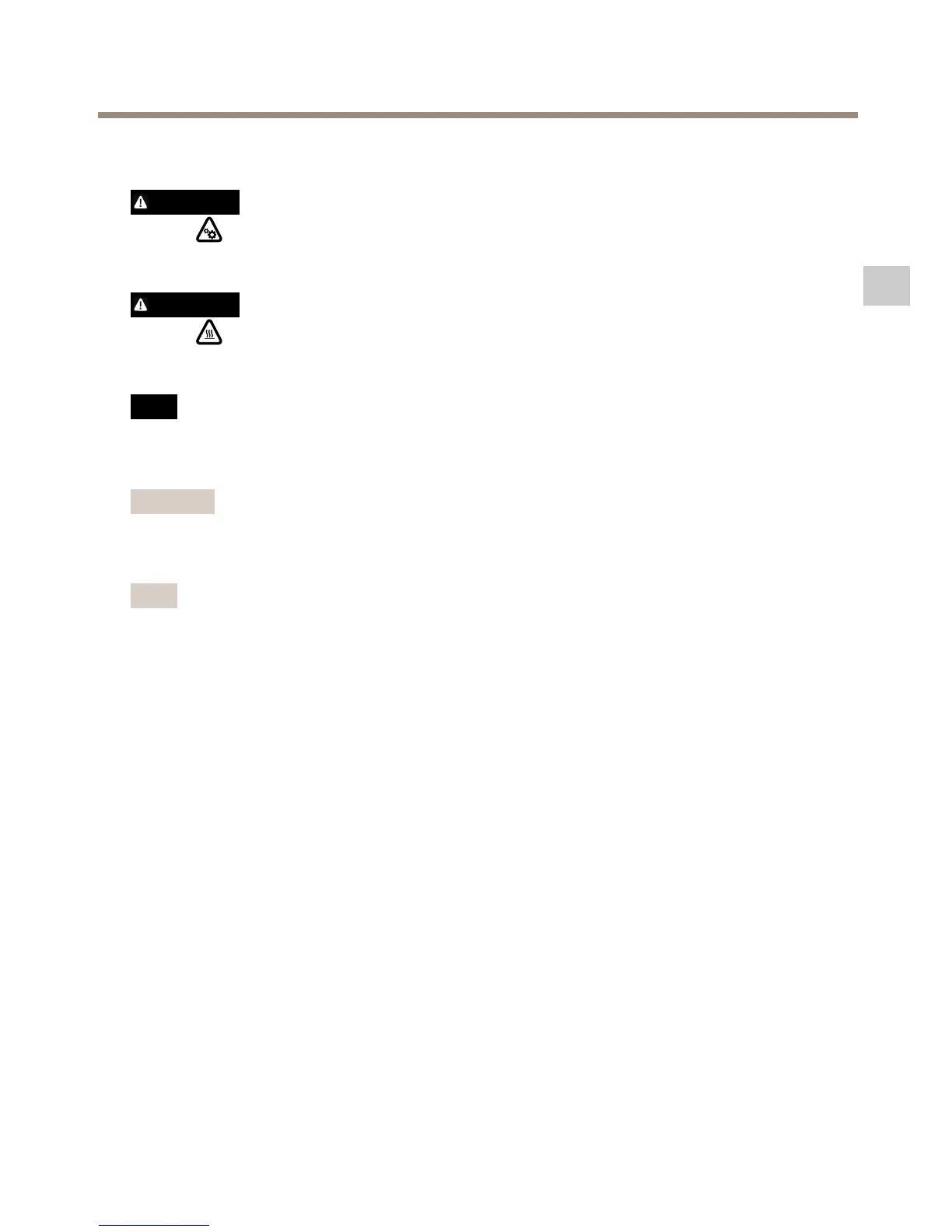AXISQ87BispectralPTZNetworkCameraSeries
Réinitialiserlesparamètrespardéfaut
ATTENTION
Risquesdeblessures.Piècesmobiles.Restezàl'écartduproduitlorsqu'ilestencours
defonctionnement.Débranchezl'alimentationélectriqueavantd'installerleproduitou
d'effectuersonentretien.
ATTENTION
Risquesdeblessures.Surfaceschaudes.Netouchezpasleproduitlorsqu'ilesten
coursdefonctionnement.Débranchezl'alimentationélectriqueetlaissezlessurfaces
refroidiravantd'effectuerl'entretienduproduit.
A A
A
VIS VIS
VIS
Ladéposeducouverclesupérieurexposedespartiesdelacaméravisuellesensiblesaux
chocs.Évitezdetoucherlacamérasansprotectionaveclecouverclesupérieurlorsdu
démontage.
Important
Larestaurationdesparamètrespardéfautdoitêtreeffectuéeavecprudence.Cette
opérationreconguretouslesparamètres,ycomprisl’adresseIP,auxvaleursd’usinepar
défaut.
Note
Leslogicielsd’installationetdegestionsontdisponiblessurlespagesd’assistancedusite
www.axis.com/support/downloads
51
FR