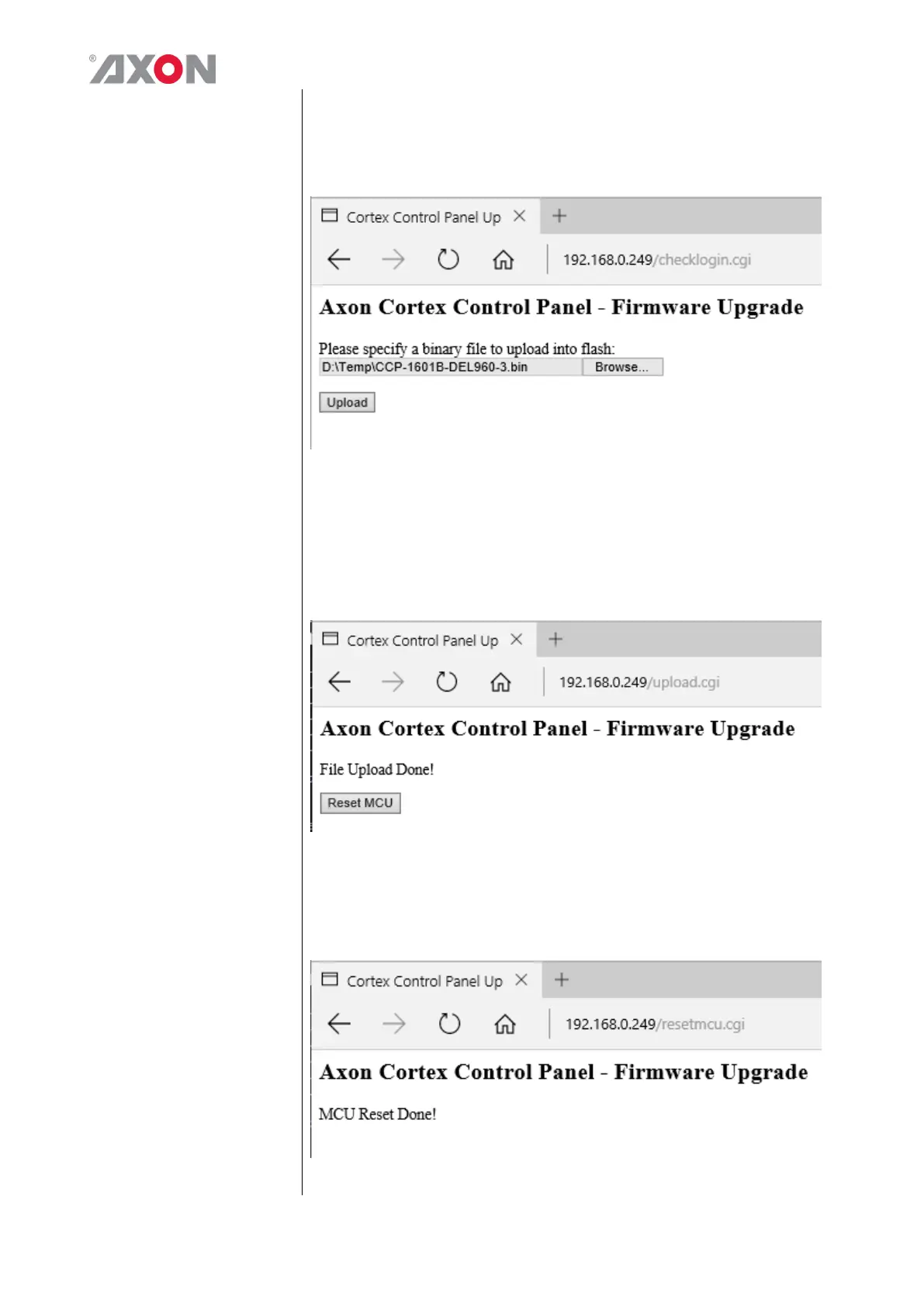To upgrade the firmware supply the user name (‘axon’) and the
password (‘Cerebrum’) and press the Login button.
The browser page will then prompt for a firmware file with the
Browse button.
If you locate the required file and then press the Upload button the
panel will then reprogram itself.
After successfully programming the unit it will then prompt the user
to reset the MCU.
After doing this the brower will complete and the unit will reset
itself after which the unit can be added back into the system by
changing the IP address of the device in the system to the IP address
of the unit.
