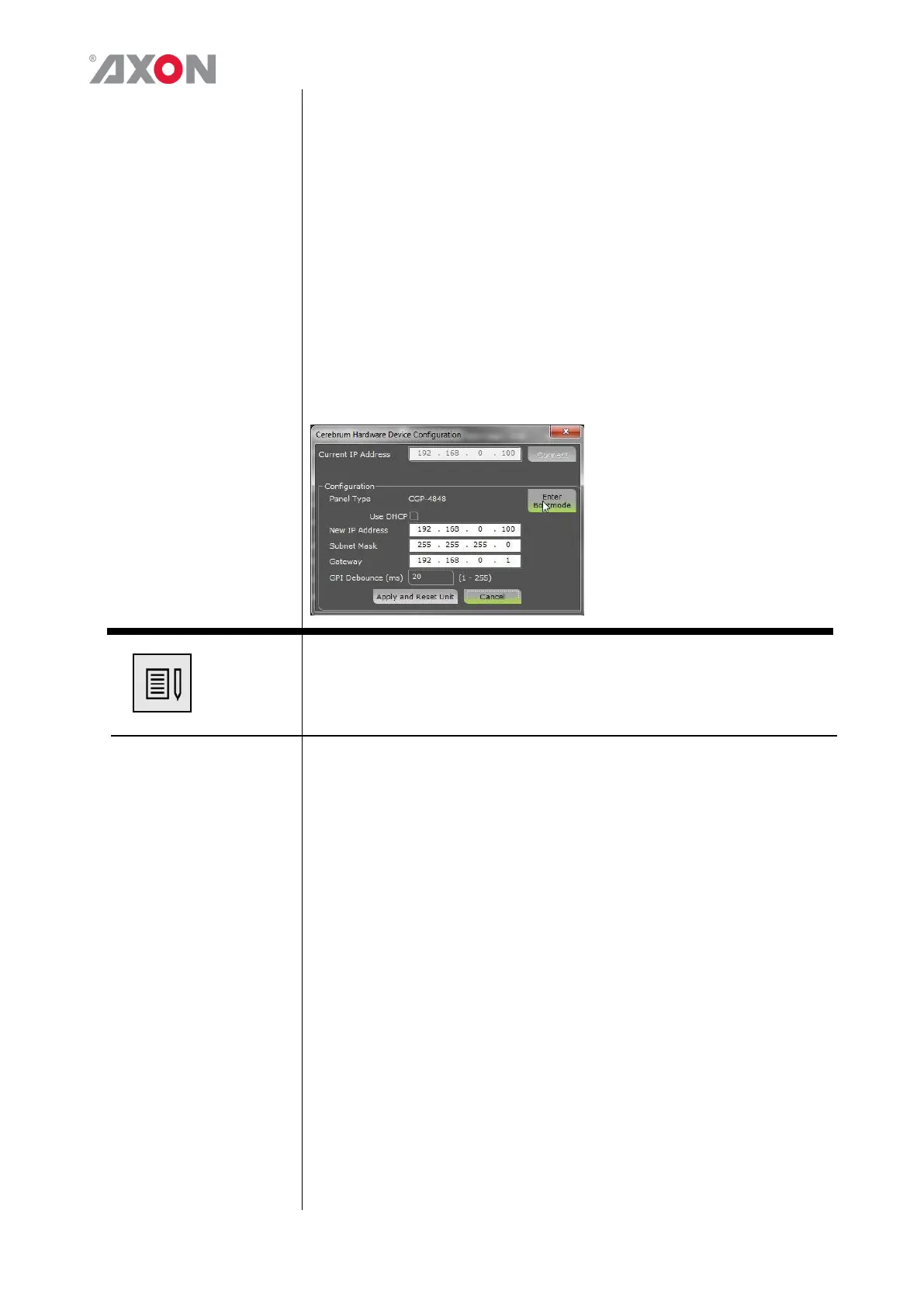When powering on the CGP-4848 unit for the first time the unit will
default its IP address to 192.168.0.100. In order to change IP
settings of the CGP-4848 unit you will need to use Cerebrum V1.07
(or higher). The Cerebrum application will need to be able to
communicate with the unit at the default (192.168.0.100) or
currently assigned IP address. This may require you to directly
connect to the unit using a CAT5 crossover cable and manually
assigning an IP address for the PC, or assigning another IP address
within the same sub-net (192.168.0.X) to your local IP adapter.
In order to change the IP address of the unit select the Engineering-
>Configure Cerebrum Hardware option under the View menu. This
will present a dialog as shown below.
Please do not press the ‘Enter Bootmode’ button in the
above displayed screenshot, unless explicitly instructed by
Axon Support.
When the Current IP Address field is correct, press the ‘Connect’
button to read back the current settings from the unit. If the
application communicated with the unit then the fields for the New
IP Address, Use DHCP, Subnet mask, Gateway IP address and GPI
de-bounce time will reflect the settings of the unit and will be
enabled for editing.
When the desired settings have been given, press the Apply and
Reset Unit button to write these settings to the unit. The unit will
then re-boot and will appear on the network at the desired IP
address.
In order to default the unit back to its initial settings there is a
recessed default switch on the rear of the unit. If this is pressed for 5
seconds whilst either the unit is powered on, or the recessed reset
button is pressed then the unit will clear down the statically stored
settings to the following values:
DHCP Mode: off (manually assigned IP)
IP Address: 192.168.0.100
Sub-net mask: 255.255.255.0
Gateway IP Address: 192.168.0.1
GPI de-bounce time: 5mS
