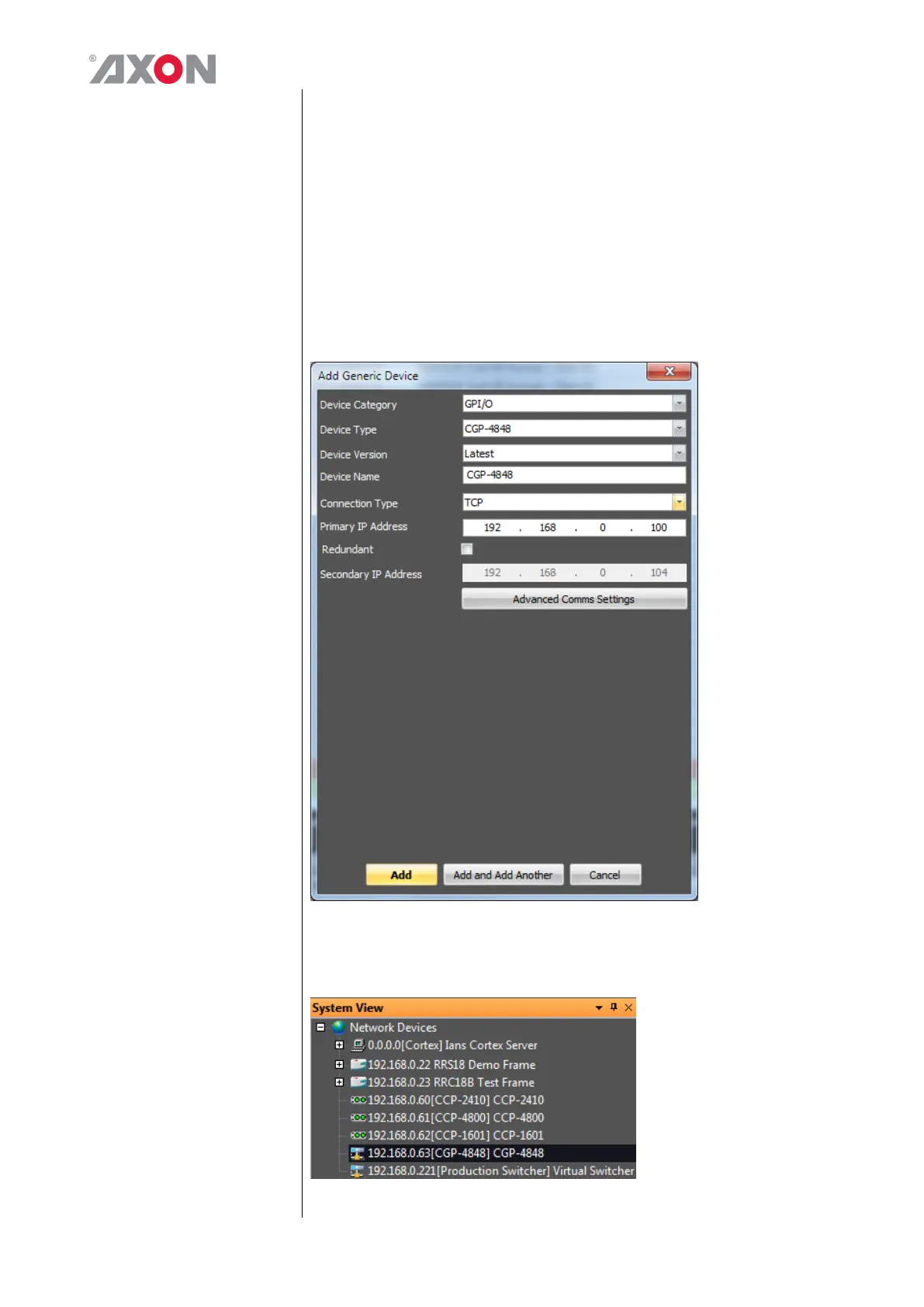On the correct IP address has been given, the device will need to be
added to the Cerebrum system in order for it to be used within the
application.
In order to use a CGP-4848 on your Cerebrum system you will need
to be running Cerebrum V1.07 or later. To add the unit go to the
Network menu and choose the Add Generic Device option, from the
Device Category selection choose the ‘GPI/O’ setting and ‘CGP-
4848’ from the Device type selection. Then select the configured IP
address and suitable Device name for the unit and finally press the
Add button. The following screenshot displays this window.
