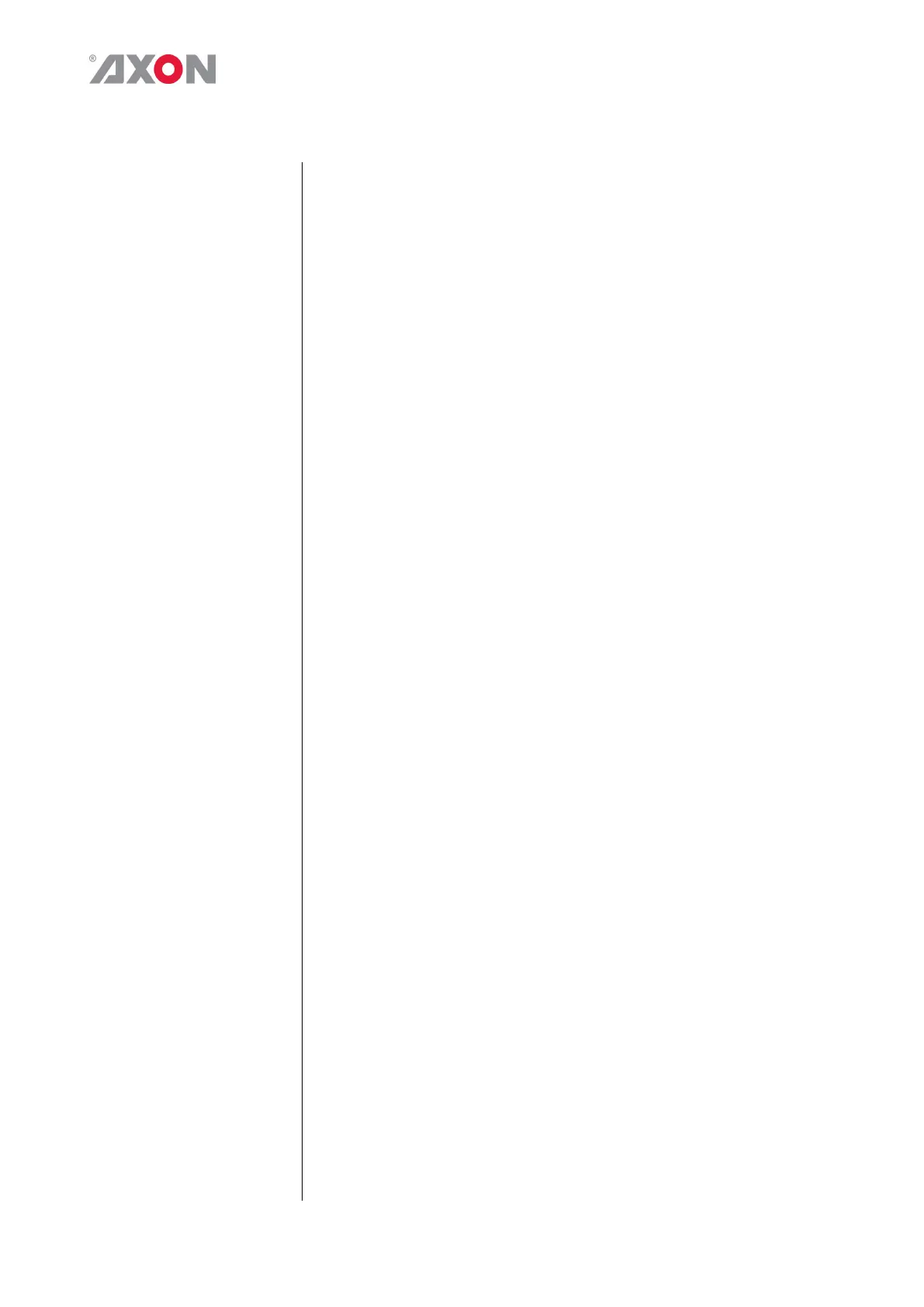Introduction to Cerebrum 5
An Introduction to Cerebrum 5
Key Cerebrum features 5
Configuration 6
Monitoring workflow & events 6
The CGP-4848 control panel 7
Introduction 7
Features 7
Installation 8
Connecting the D-sub connectors 8
General Purpose Inputs 8
General Purpose Outputs 8
GPI input connectors 9
GPI output connectors 10
Configuration 11
Ip settings 11
NOTE 11
Adding the CGP-4848 to the Cerebrum system 12
Configuring functionality 14
Reprogramming the CGP-4848 15
Enter Bootmode 15
Upgrading the panel’s firmware 15
Specifications 17
