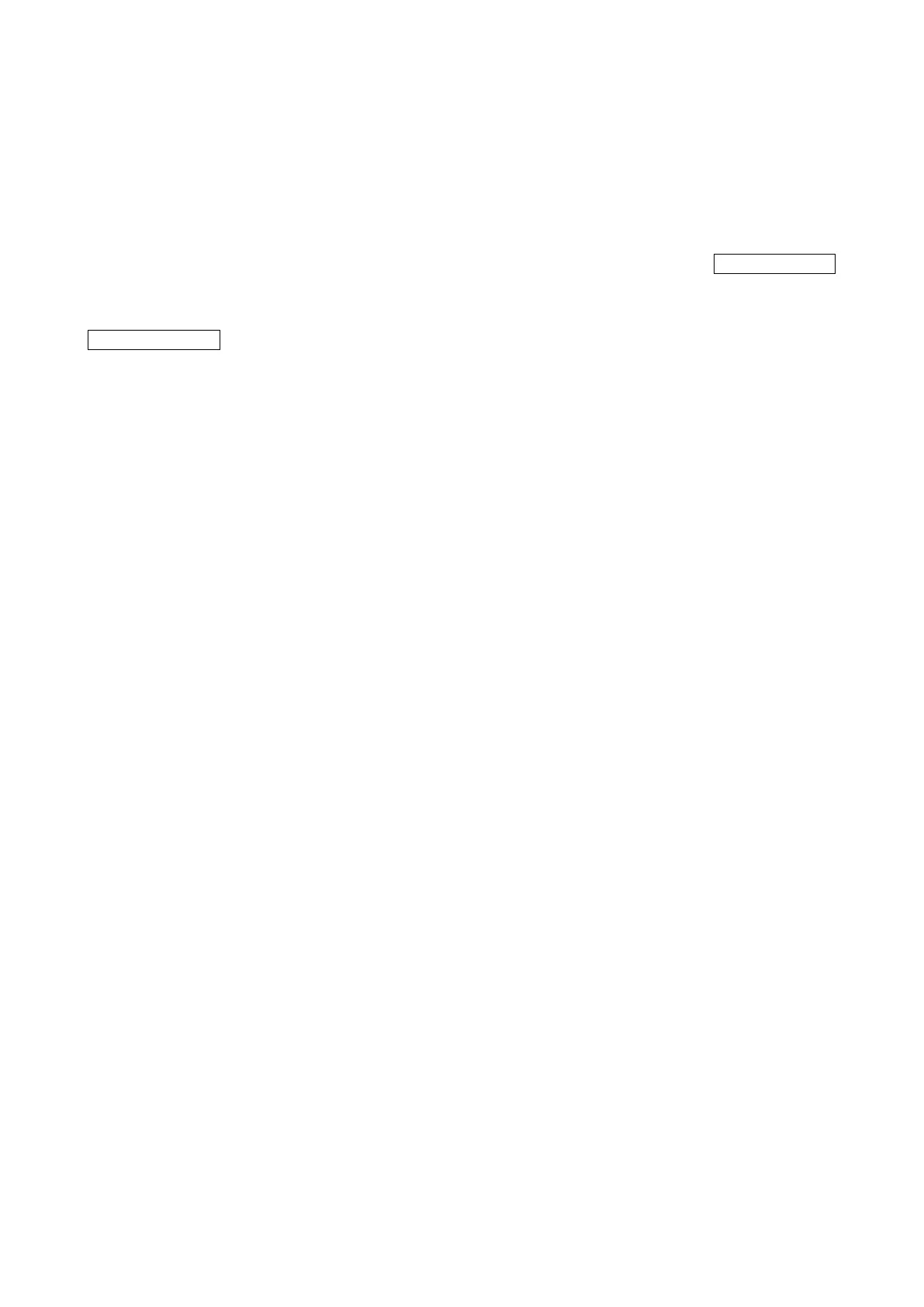24
Data output delay in continue-scan mode: If it is enabled, in the continue-scan mode, the scanner can
store the data while continue-scanning. The scanner will output the data after the predefined delay
elapsed. The maximum storage of data is 1000 characters. If this parameter is set to be “00”, the
scanner will not store data. And if the parameter is set to be “FF”, the scanner will output data after
stopping scanning.
Character encoding system: A character encoding system consists of a code that pairs each character
from a given repertoire. Common examples include Morse code, the Baudot code, the ASCII and
Unicode. If the data received does not display with the proper characters, it may be because the
barcode being scanned was created using a character encoding system that is different from the one the
host program is expecting. Try alternate options to find the proper one.
Complete data output before next decode attempt: This setting is active only when USB device type
is set as “HID keyboard” or “HID keyboard for Apple Mac”, refer to 3-6 USB interface. If it is enabled, the
scanner will not start next decode attempt until previous data output is completed.
Sleep mode: If it is enabled, the scanner will go to sleep when no code is successful decoded after the
Sleep mode delay elapsed.
