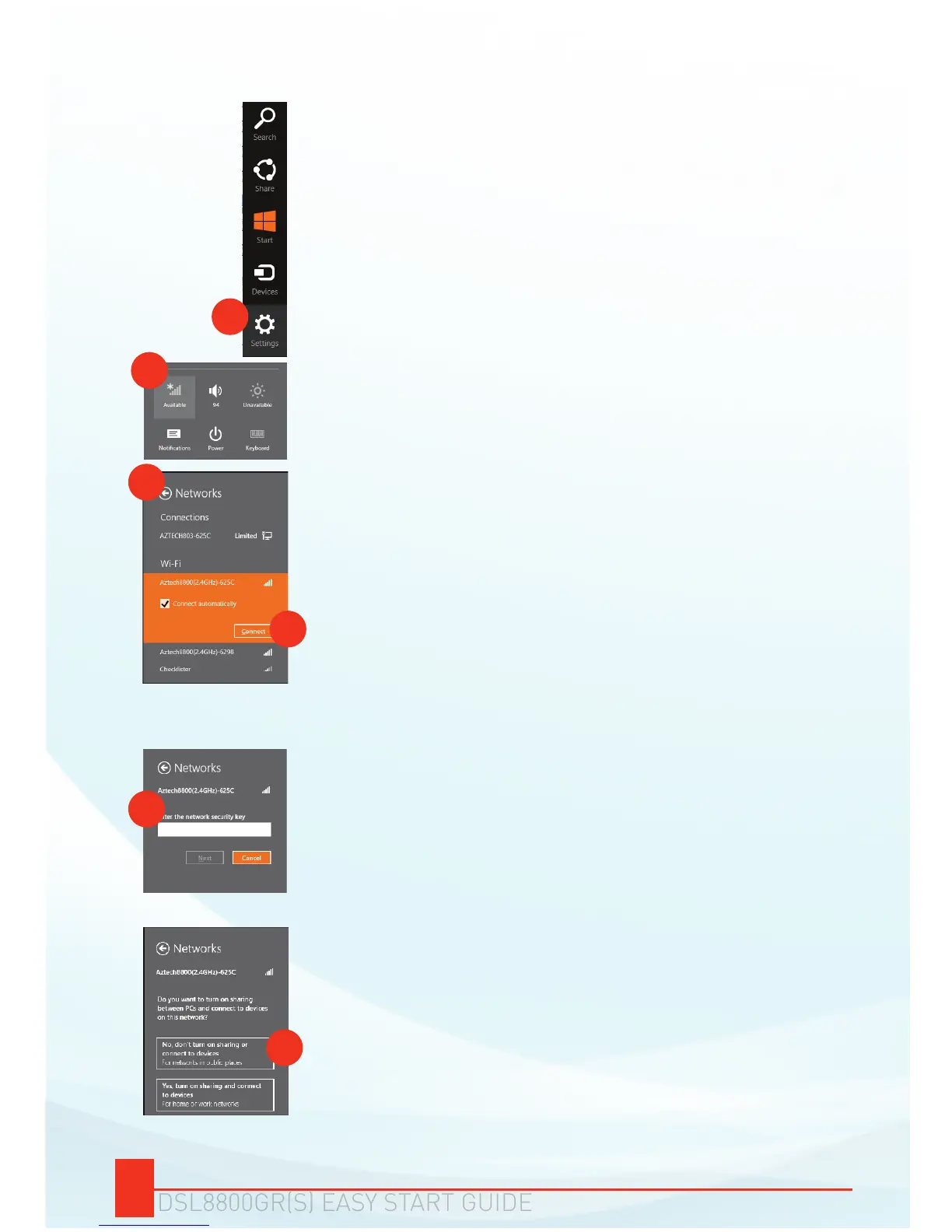If you are using Windows 8:
Move your mouse cursor to the lower right corner
of the screen. The Charms Bar will appear.
Click Settings. a.
Click the Wi-Fi Icon.
From the Network List, select your own wireless
network.
NOTE: The default SSID can be seen on the
device sticker label as indicated on Section
3.3.
Click the Connect button.
You may tick the Connect Automatically
checkbox if you want your device to
connect to the network without entering the
password again.
b.
c.
d.
Input the correct network security key and then
click Next.
NOTE: The default network security key is
found on the device sticker label as indicated
on Section 3.3.
e.
If you are prompted to turn on sharing, choose
“Yes, turn on sharing and connect to devices”.
f.
a
b
c
d
e
f