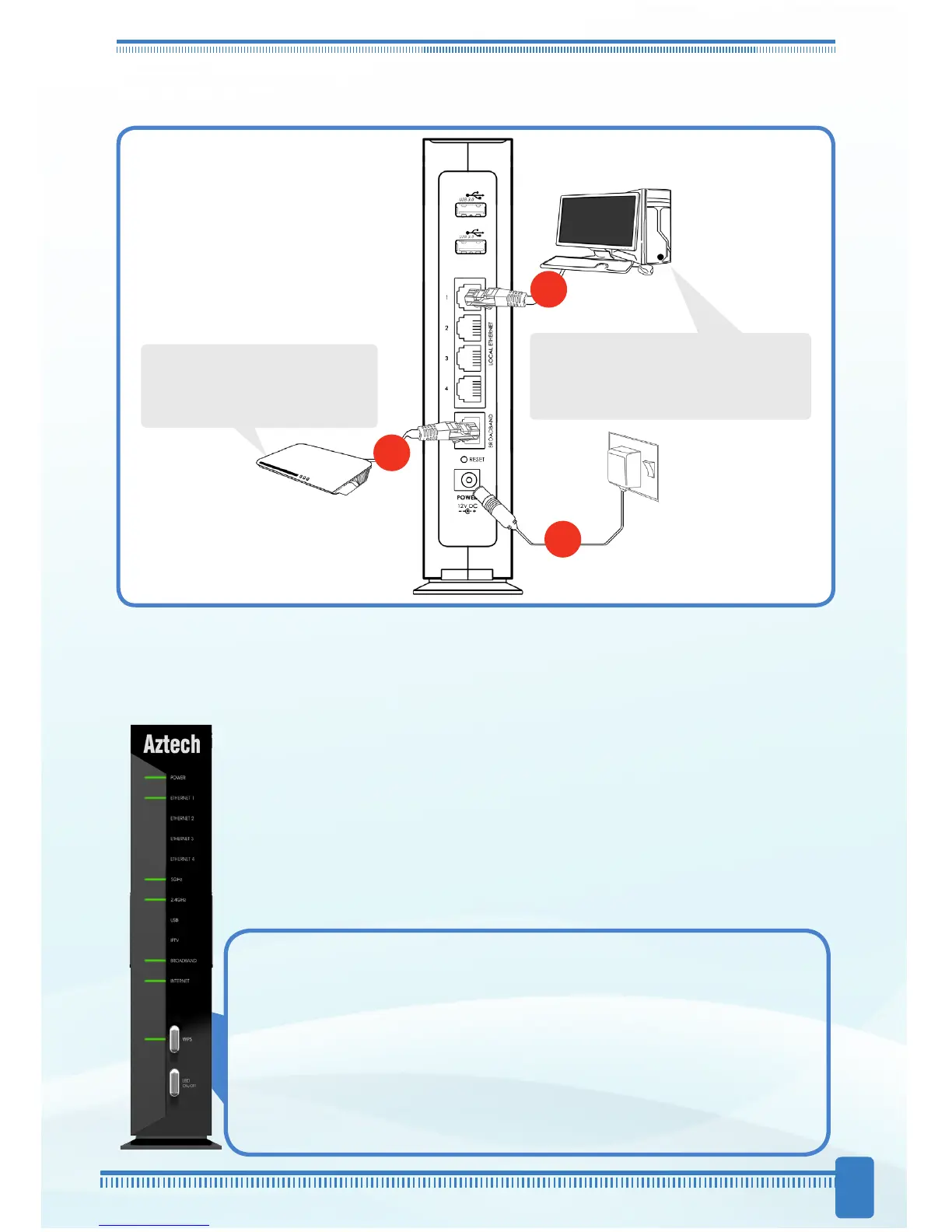a. Power ON your FG7008GR(AC) by connecting and
plugging its power adapter to a power outlet.
b. Connect your ONT device to the FG7008GR(AC)’s WAN
port using an Ethernet cable.
c. You may connect an Ethernet device (e.g. Desktop/PC)
on your FG7008GR(AC)’s Ethernet ports.
STEP 1: Connecting your ONT to the Router
WARNING: Please ensure that
all involved Ethernet devices are
switched OFF first before setting up.
Power
Adapter
FG7008GR(AC)
ONT
Desktop/PC
NOTE: Ensure that your ONT
device and desktop is already
plugged.
CHECK THE LEDS :
• The POWER, BROADBAND, and INTERNET LEDs
should now be GREEN. If an Ethernet device is
connected, its corresponding Ethernet LED would be in
GREEN. The Ethernet LED will also be blinking if there
is activity on the corresponding port.
NOTE: Singapore Fibre Residential customers do not need to configure
anything since the FG7008GR(AC) would AUTOMATICALLY DETECT THE
SETTINGS of your Fibre connection.
a
c
b
