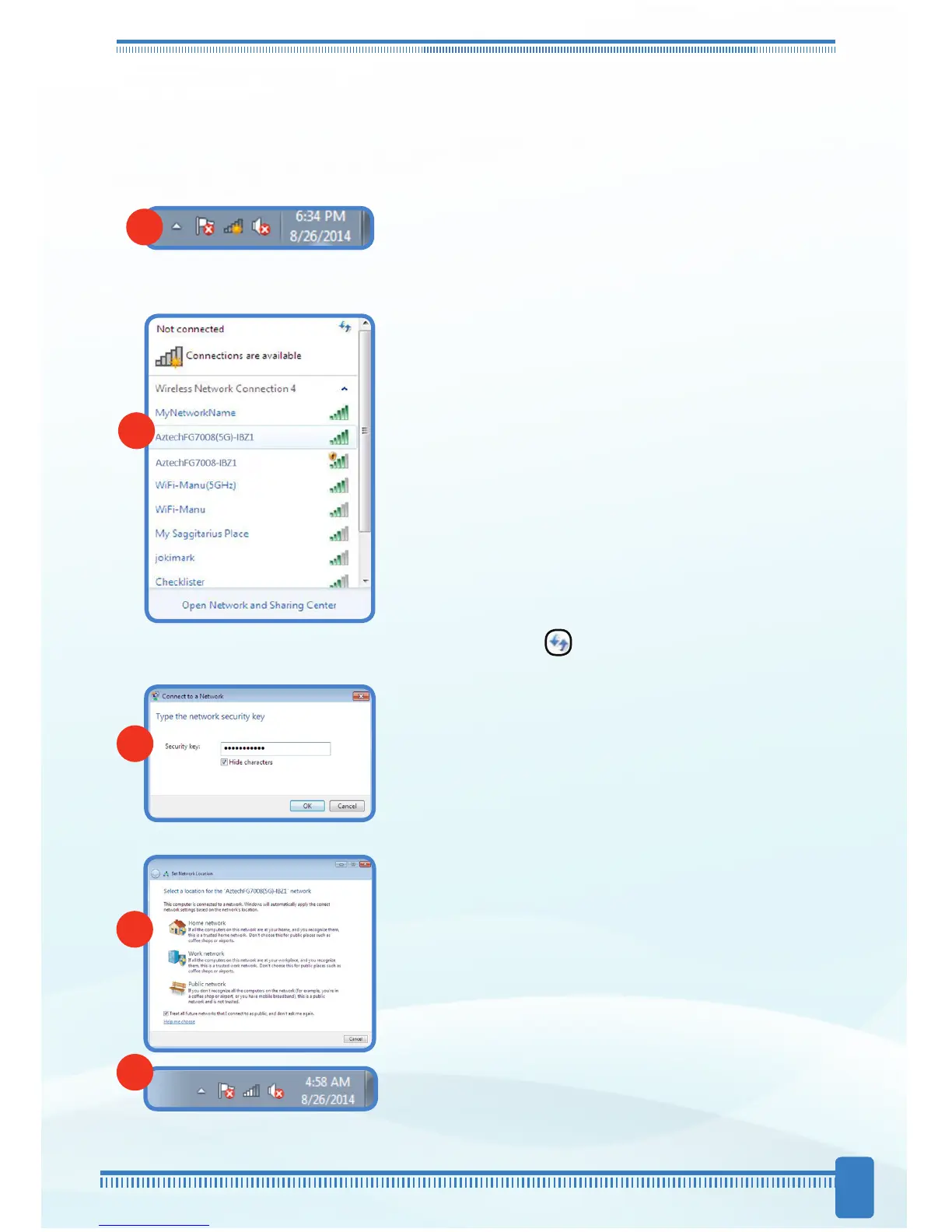2.2 CONNECTING TO YOUR WIRELESS NETWORK
Kindly refer and follow your respective operating system’s instructions:
If you are using Windows 7:
a. On the system tray, click the Wireless icon
and the Available Wireless Networks list
would appear.
b. On the Available Wireless Networks list,
double click on your wireless network (in
this case, AztechFG7008(5G)-IBZ1).
The default wireless network name and
network key can be seen on the label
sticker of your FG7008GR(AC) as shown
on Section 2.1.
NOTE: If the wireless network name is not on the
list, click the button to refresh the available
wireless networks.
c. You will be prompted to enter a network
Security Key (wireless password). Key
in the correct password of your wireless
network.
d. On the Set Network Location window,
double click Home Network, then click
the Close button to complete the setup.
e. Once your wireless device has succesfully
connected, the wireless icon on its system
tray would reflect the signal strength of
your router.
b
c
d
a
e
