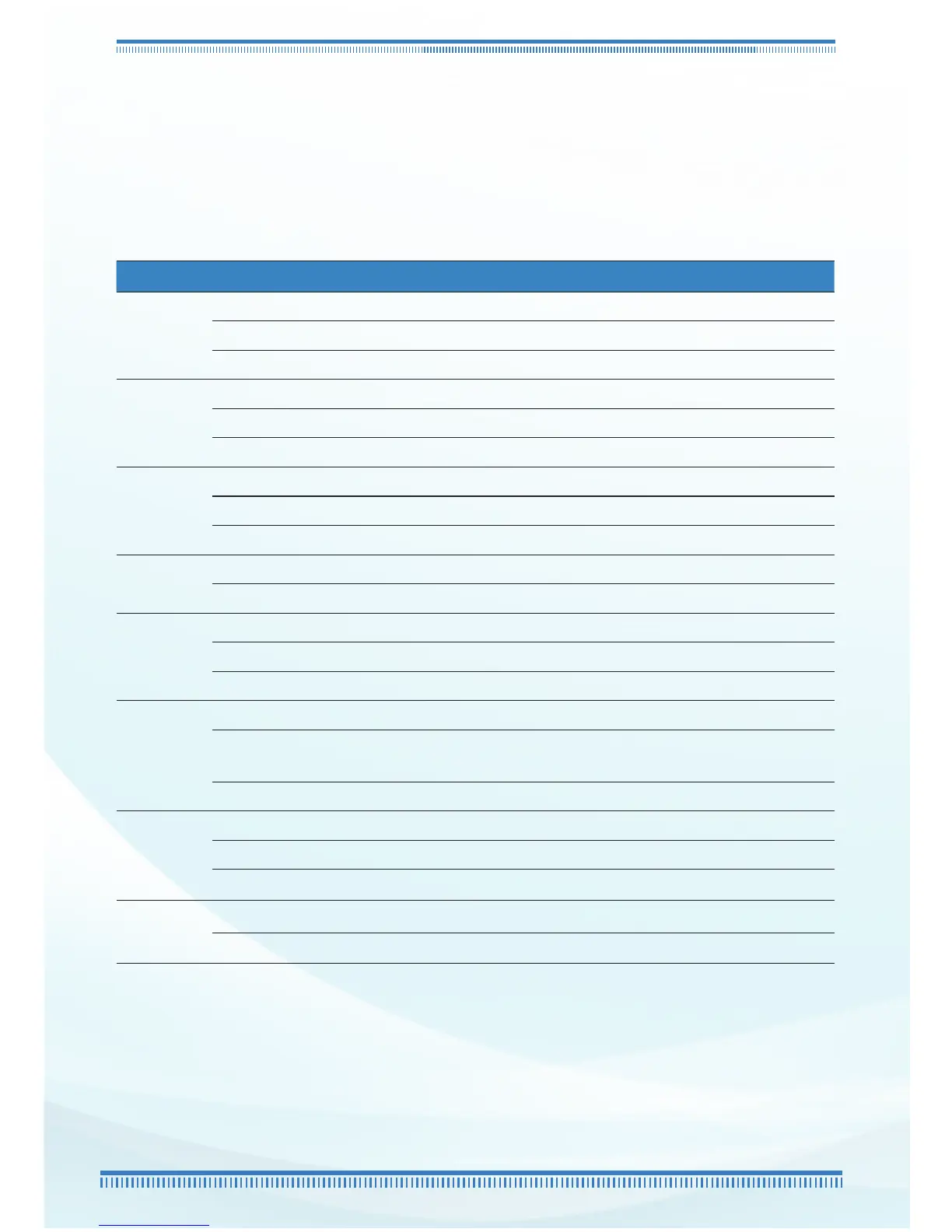LED INDICATORS BEHAVIOUR
Each LED indicator in your FG7008GR(AC) aims to indicate activity in
your device and even in your network.
LED NAME BEHAVIOR DESCRIPTION
Power
OFF No power is supplied to the device.
Green (Steady) Device is connected to a power supply.
Red (Steady) Error on the device.
Ethernet
1-4
OFF There is no device connected to the corresponding port.
Green (Steady) An Ethernet device is connected to the corresponding port.
Green (Blinking) Corresponding port is currently transmitting / receiving data.
2.4GHz/
5.0GHz
OFF There is no wirelessly connected device present.
Green (Steady) There is a wirelessly connected device.
Green (Blinking) Wireless interface is actively transmitting / receiving data.
USB
OFF There is no USB device connected to the corresponding USB port.
ON A USB device is connected to a USB port.
IPTV
OFF IPTV interface is not up.
Red (Steady) IPTV is up and Set-top box is inactive or not connected.
Green (Steady) IPTV Interface is up and Set-top box is active.
Broadband
OFF There is no connectivity to the ONT.
Green (Steady)
• Connectivity to the ONT is established.
• WAN Ethernet interface is connected.
Green (Blinking) Device is currently establishing ONT Signal.
Internet
OFF No internet.
Red (Steady) Authentication Failed.
Green (Steady) Internet interface is up.
WPS
Green (Steady) WiFi Protected Setup (WPS) pairing has been established.
Green (Blinking) Ongoing / Active WiFi Protected Setup (WPS) process.
TROUBLESHOOTING TIPS
