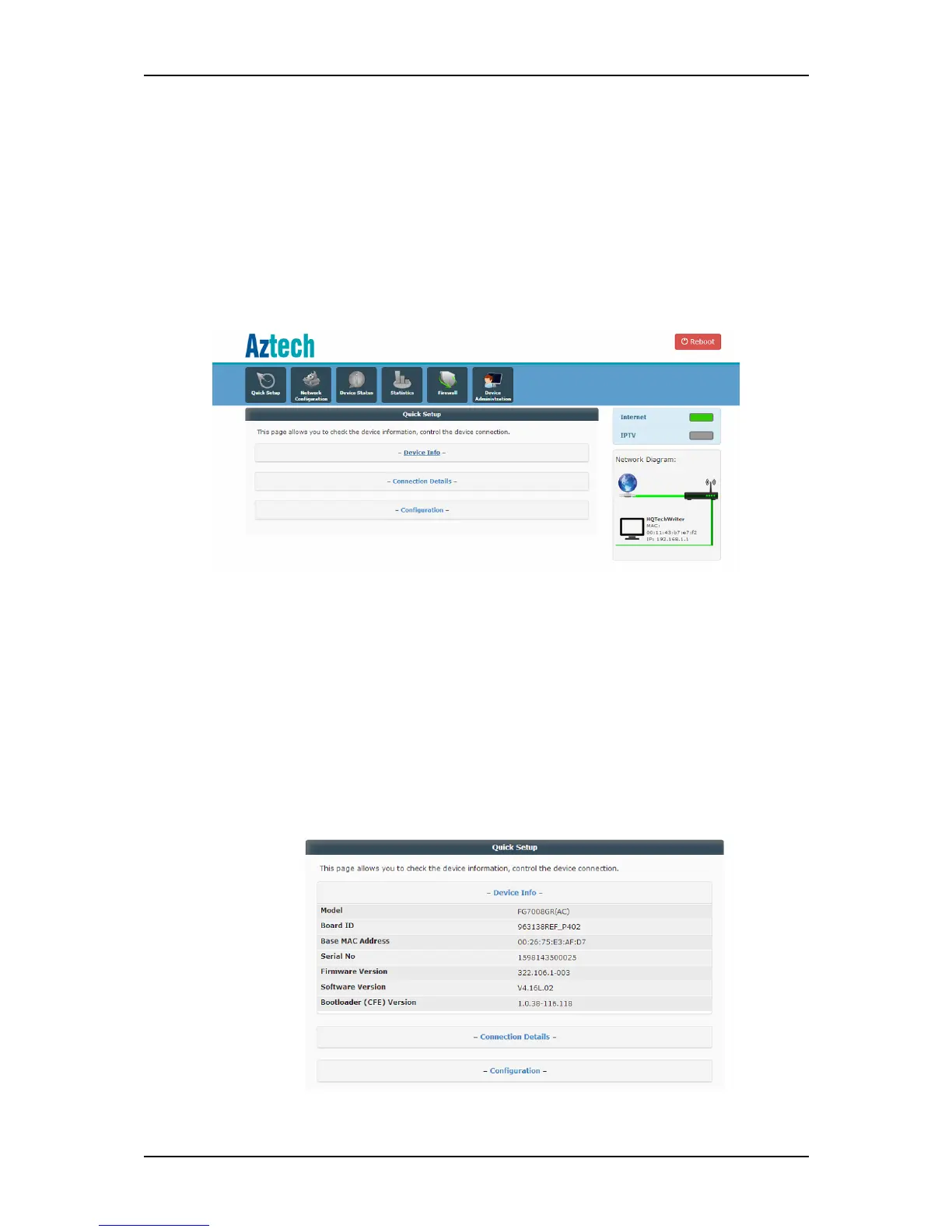User Manual
Page 19 of 88
Quick Setup
The Quick Setup menu allows you to configure both the wireless properties of
your router, and the configuration of your fibre connection’s service provider.
The Quick Setup menu has the following submenus:
Quick Setup
Wireless
A. QuickSetup. The default page of the Quick Setup menu. It allows
you to view the device properties, connection details, and or
configure your FG7008GR(AC)’s service provider configuration:
Device Info. Summarizes the basic information of the
FG7008GR(AC) such as its Model, the device’s serial no., its
firmware version, and other necessary details.