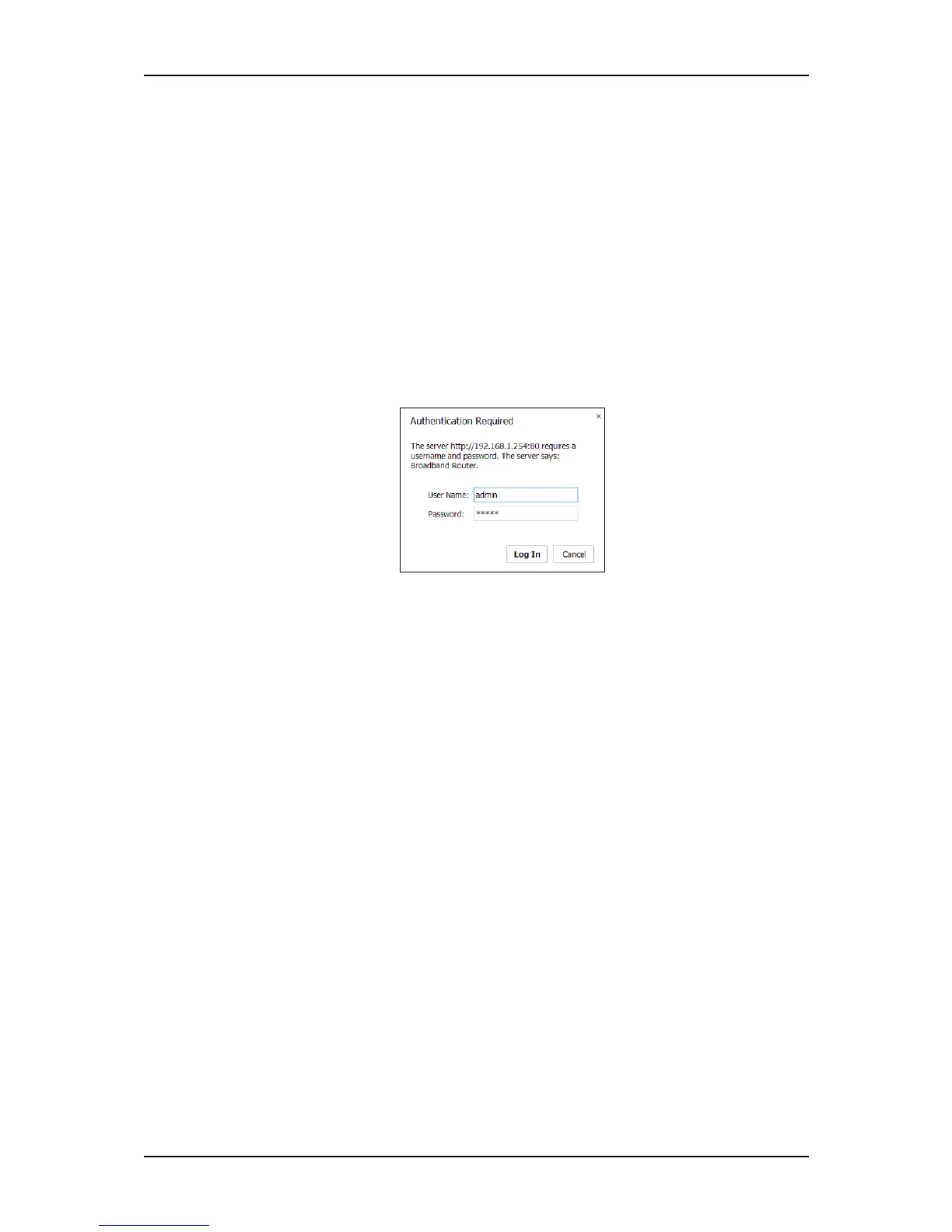User Manual
Page 42 of 88
Advanced Mode
Advanced Mode provides more configuration options for other router
functions available in your FG7008GR(AC).
To access the Advanced Web Interface:
1. Launch a Web browser (e.g. Internet Explorer, Google Chrome).
2. Type-in 192.168.1.254/admin on the address bar and then press Enter.
An Authentication Window will appear.
3. Key in the default username and password:
Username : admin
Password : admin
4. Click Login to enter the Advanced Mode.
Menus
The Advanced Mode Web User Interface includes the following menus: