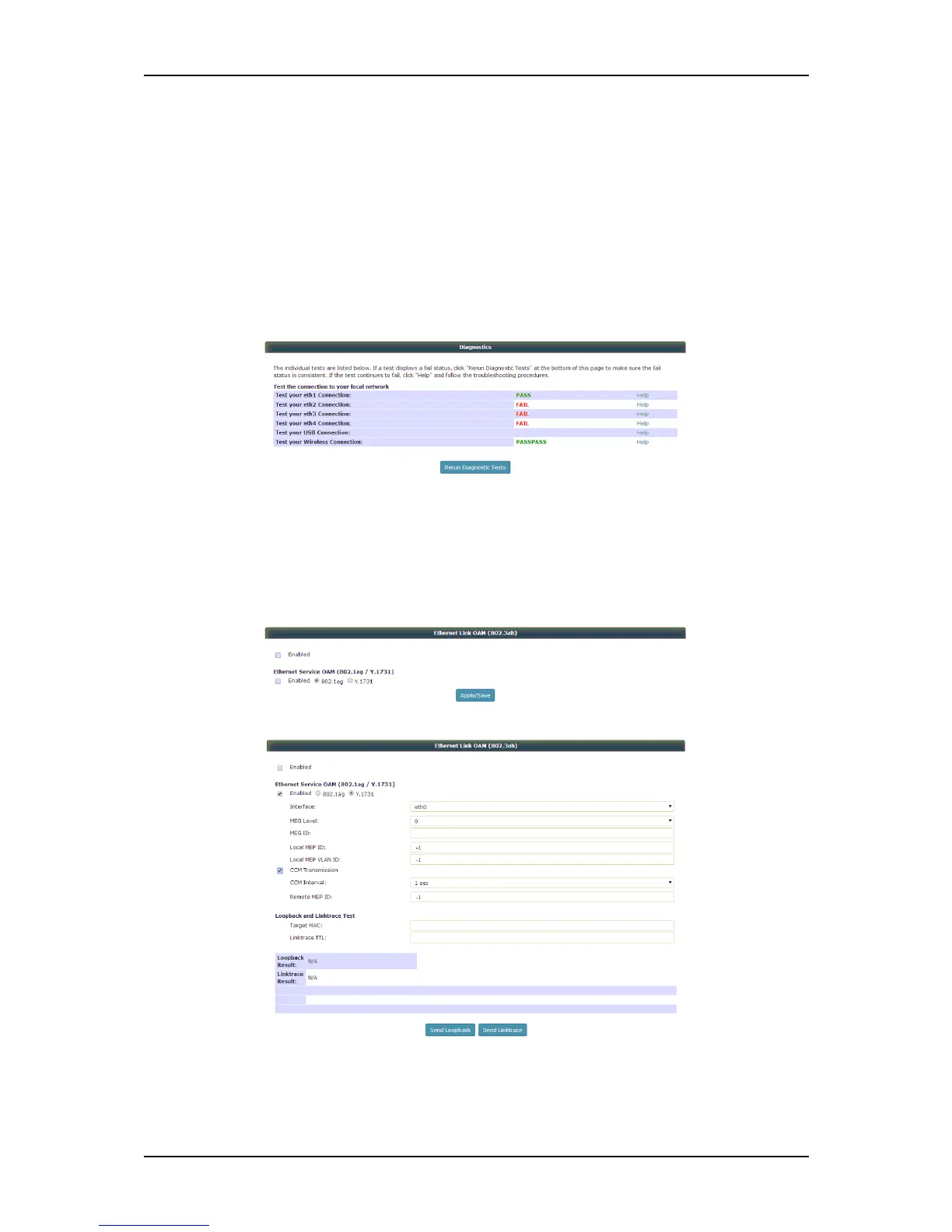User Manual
Page 80 of 88
Diagnostics
The Diagnostics menu allows you to perform diagnostic tests on all the ports
of your FG7008GR(AC) including its wireless connection. It has the following
submenus:
A. Diagnostics. Displays the status of all ports (Ethernet, WAN, and USB),
including the status of your wireless connectivity.
B. Ethernet Link OAM. Allows you to enable/disable Ethernet service OAM
(802.1ag / Y.1731), and loop back and link trace tests which will allow
you to check the overall status and performance of all Ethernet ports.