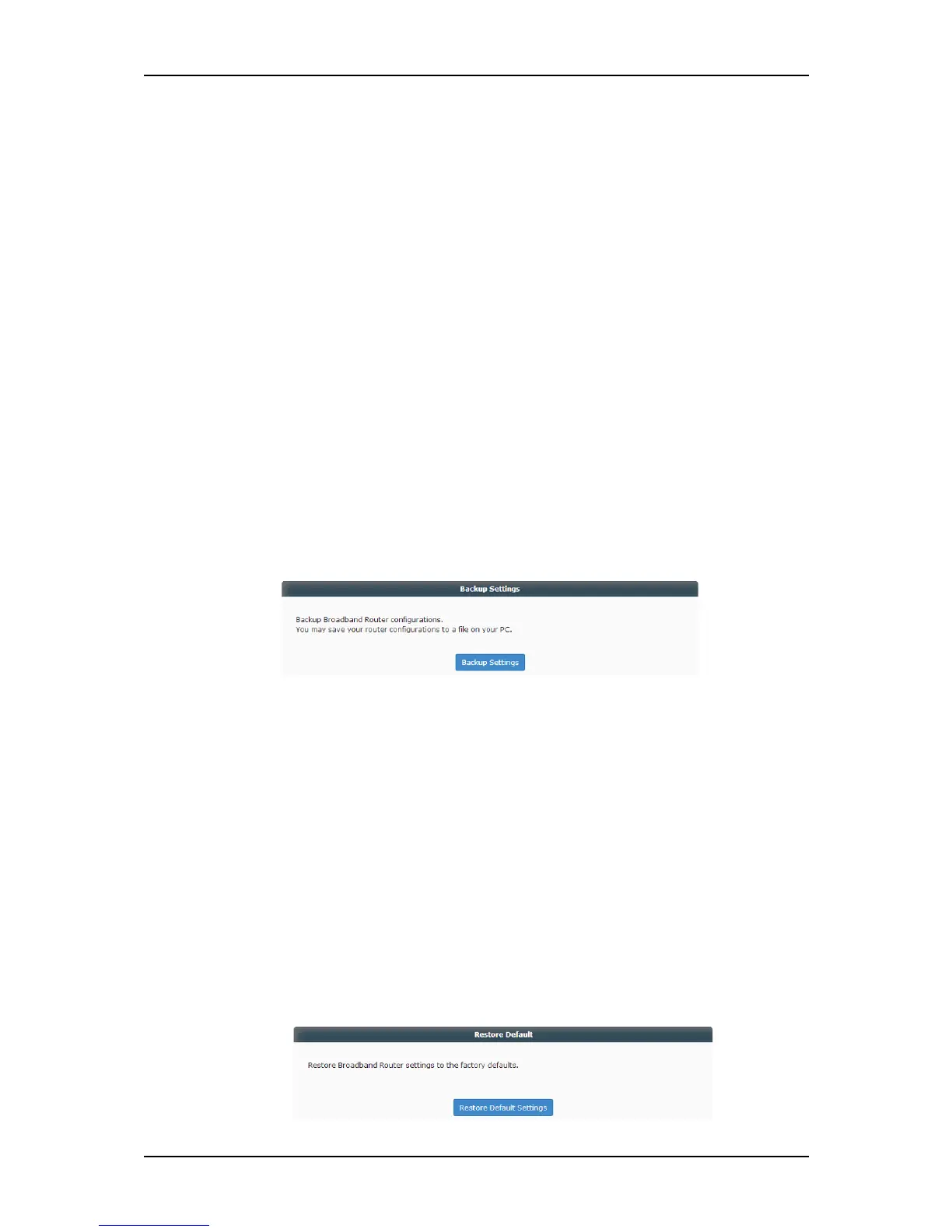User Manual
Page 39 of 88
Device Administration
The Device Administration menu allows you to backup the current
configurations set on your router, perform factory reset, load the previously
saved backup configuration files, perform firmware upgrade, change the
Web User Interface password, and perform factory reboot.
NOTE: Upon clicking the Device Administration menu icon, you would be
prompted to enter a username and password. Simply enter admin as its
username and password. It has the following submenus:
A. Backup Settings. Allows you to save the router’s configuration as a file
on your PC.
To back up your router’s configuration:
1. Click on the Backup Settings button.
2. Select the file folder on your PC where you want the backup file to
be saved.
B. Restore Default. Resets the entire router configuration back to its
original default factory settings by simply clicking on the Restore Default
Settings button.