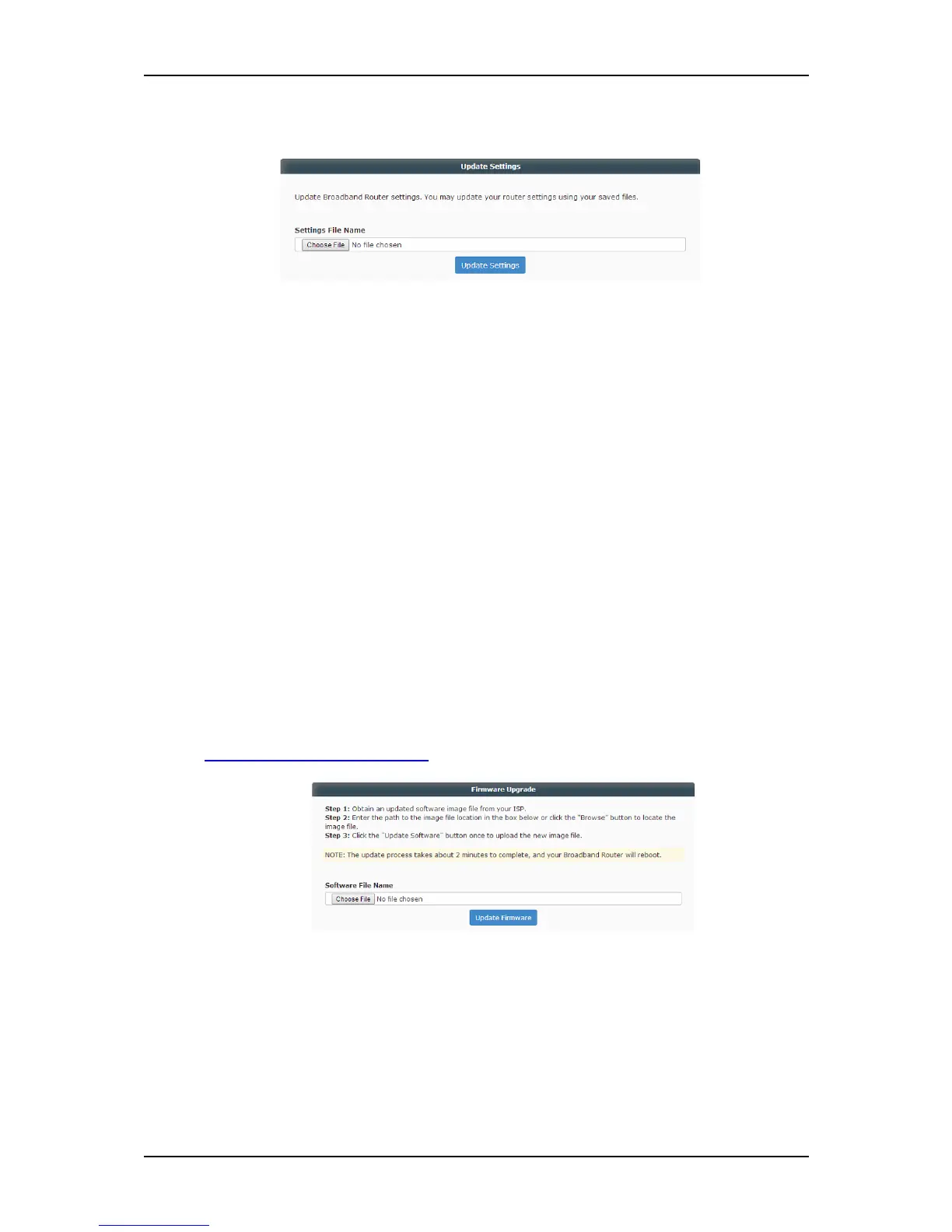User Manual
Page 40 of 88
C. Update Settings. Allows you to update the router settings from a
previously stored backup file on a computer.
To update the router settings:
1. Click on the Choose File button.
2. Locate the backupsettings.conf file from your computer.
3. Click Open.
4. Click on the Update Settings button. The router will update the
settings according to the backupsettings.conf file and reboot.
D. Firmware Upgrade. Allows you to update the current firmware
available on your router.
NOTE: It is STRICTLY recommended to use OFFICIAL Aztech Firmware
only. These can be downloaded on the Aztech Support Website
(www.aztech.com/support).
To upgrade the router’s firmware simply do the following steps:
1. Click on the Choose File button and locate the downloaded
firmware file.
2. Choose the firmware file and click OK.
3. Click the Update Firmware button.