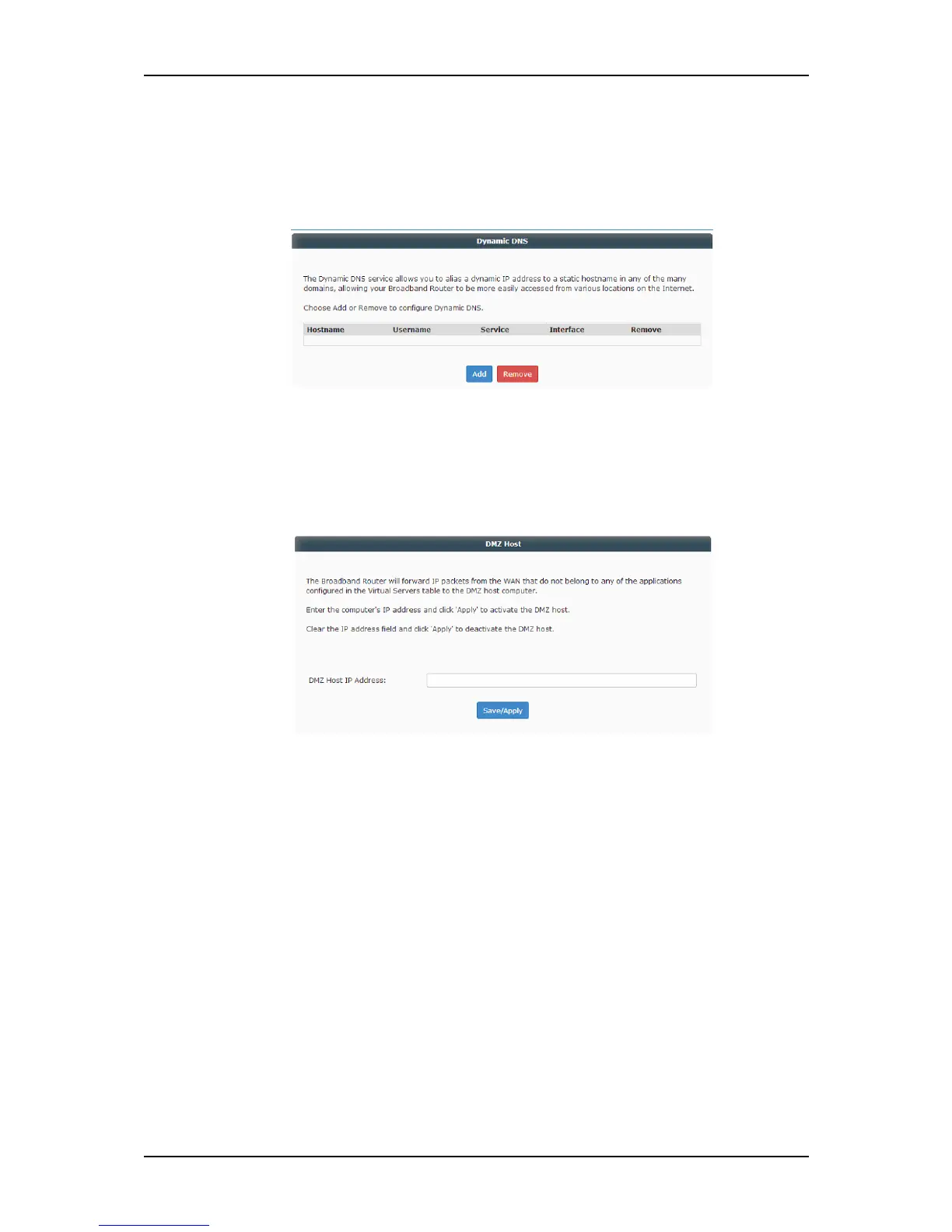User Manual
Page 38 of 88
To remove a DDNS setting:
1. Tick the Remove box that corresponds to the DDNS Hostname
that you wish to remove.
2. Click the Remove button.
DMZ Host. Allows you to assign a computer as a DMZ Host. It will then
receive all the data from the Internet that does not belong to the list of
applications configured in Port Forwarding.
To configure the DMZ host:
1. Enter the LAN IP address of the PC you wish to set as DMZ Host in
the DMZ Host IP Address.
2. Click the Save/Apply button to apply changes.
3. If you need to disable the DMZ Host, simply clear the IP Address
field and click the Save/Apply button.