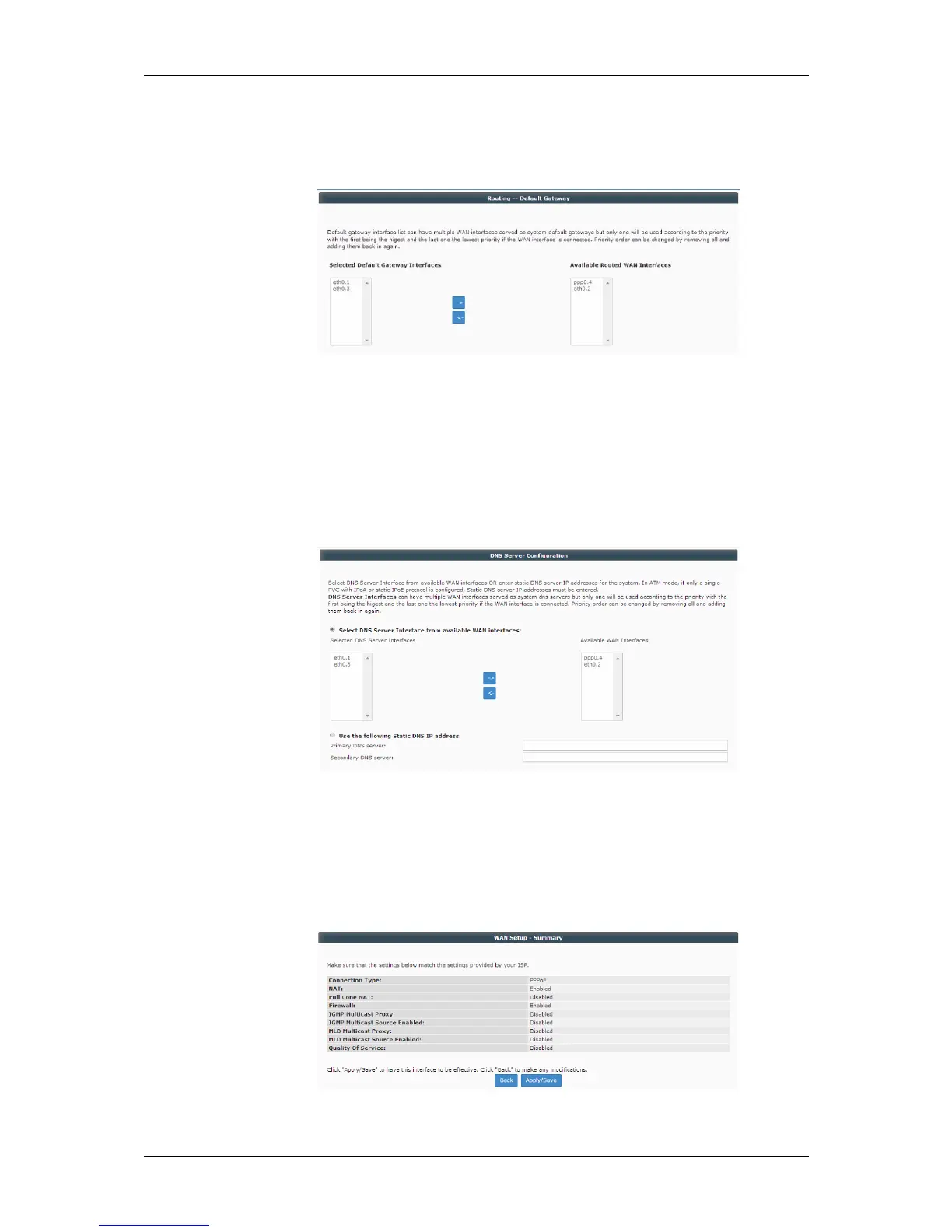User Manual
Page 50 of 88
5. Specify at least one interface for the Default Gateway Interfaces
column, assign preferred interfaces on the Available Router WAN
Interfaces, then click Next.
6. Identify if you would be using the DNS Server Interface from
available WAN interfaces, or if you would be using your preferred
Static DNS IP address. Please configure the needed attributes of
the selected property then click next.
7. On the WAN Setup – Summary, determine if the settings identified
matches the entered configuration. If settings are correct, click
the Apply/Save button to finalize settings.