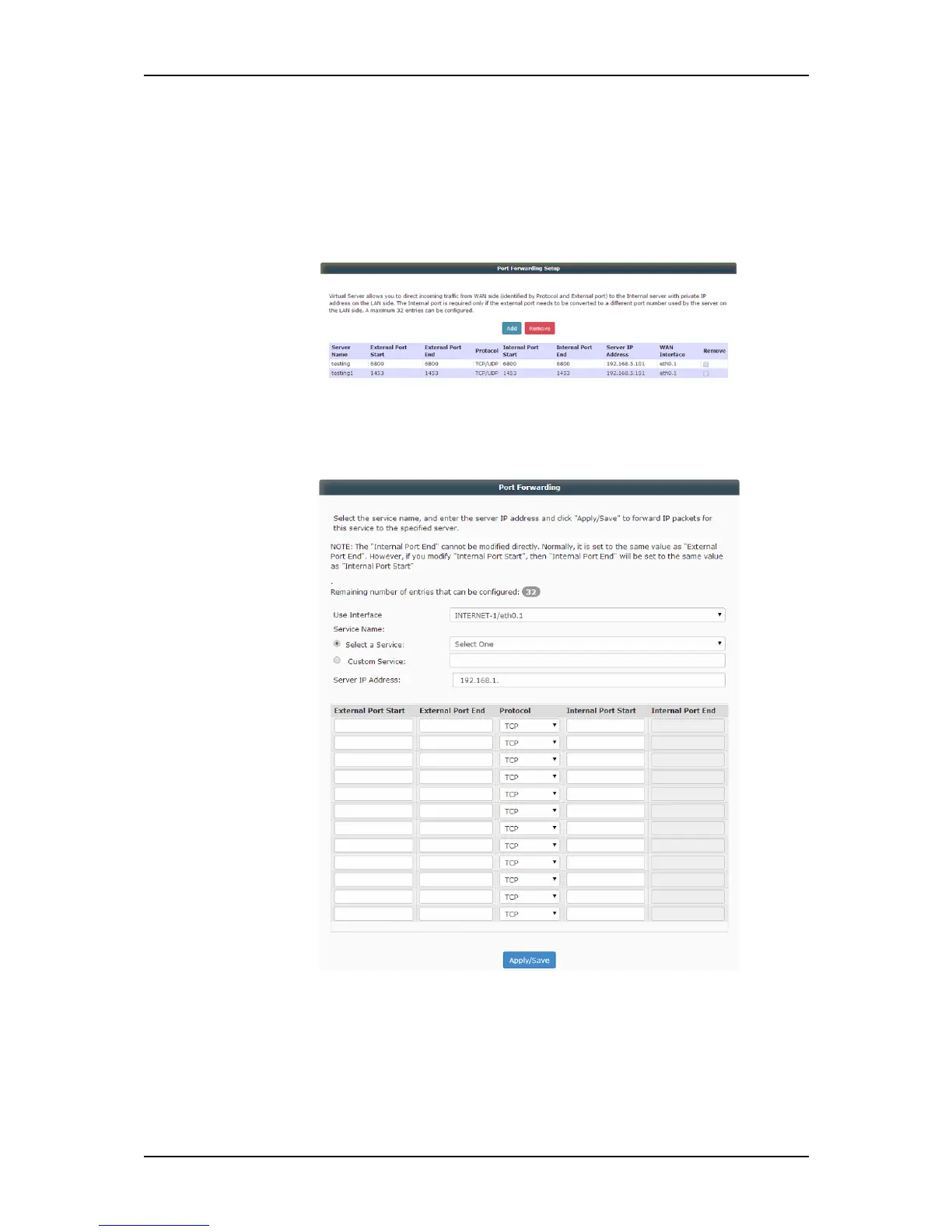User Manual
Page 52 of 88
E. NAT. Allows you to configure the Port Forwarding, Port Triggering, and
DMZ settings of your router. It has the following submenus:
Port Forwarding. Port Forwarding allows you to direct incoming
traffic from the Internet to a specific computer in your local
network. A maximum of 32 entries can be configured.
To port forward a service:
a. Click the Add button.
b. Determine the interface that would be used.
c. You can select an service on the Select a Service drop
down list (if the application needed is present).