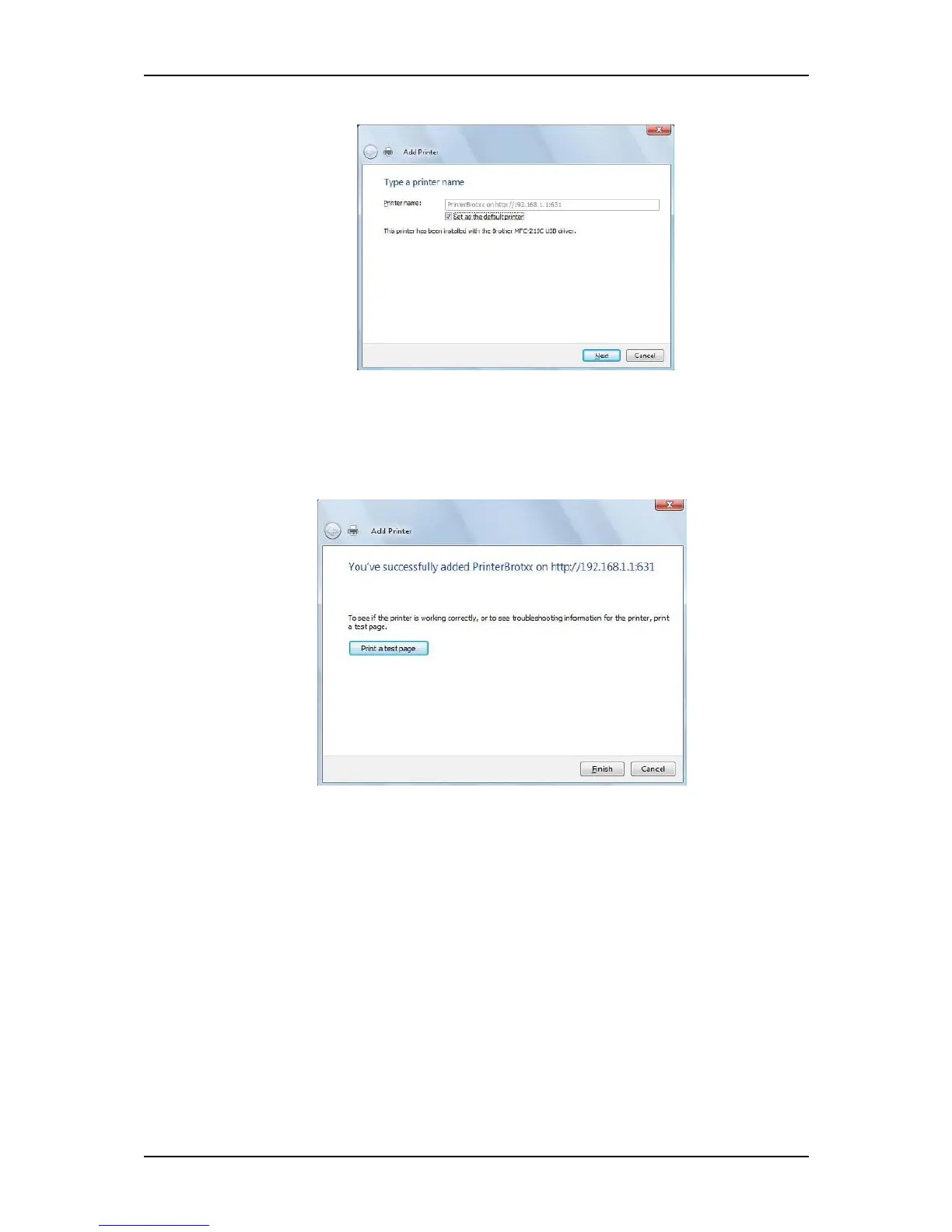User Manual
Page 64 of 88
8. Click Next on the Type a Printer Name window.
9. To print a test page click on Print a test page button on the
confirmation screen, and click Finish to complete the installation.
Notes:
1. USB Printers that supports IPP – Internet Printing Protocol are
the only printers that will work with the Print Server
application on the FG7008GR(AC). Consult the printer
manufacturer for more information about your printer.
2. Scanning, Faxing and Photocopying functions on
Multifunction printers are currently not supported on the
FG7008GR(AC). Print function however is the only feature
