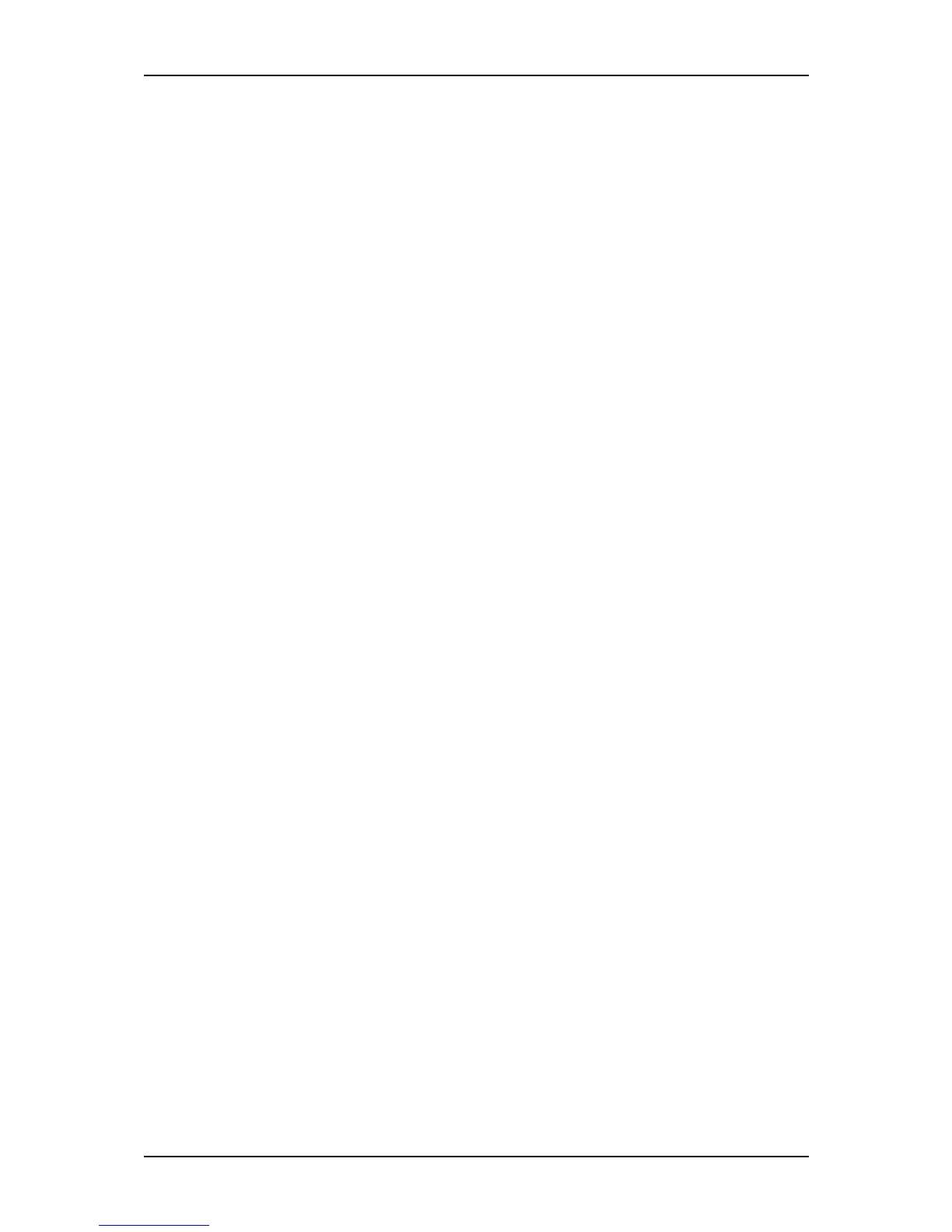User Manual
Page 7 of 88
USB 3.0 Ports for Enhanced User Experience. Equipped with two (2) USB
3.0 ports, customers may now enjoy a faster method of sharing a
connected storage’s files throughout the network.
Connect Easily using Wi-Fi Protected Setup (WPS). Instead of
connecting conventionally to your wireless network, the
FG7008GR(AC)’s WPS support enables users to easily connect their
wireless devices to the gateway with a simple press of the WPS button.
Easy Installation and Setup. Involving zero complexity in its setup, the
FG7008GR(AC) uses an intuitive design making the device easy to
setup and use. Easily manage various router features through an OS
Independent Web User Interface that users can easily access after
setting up the device.