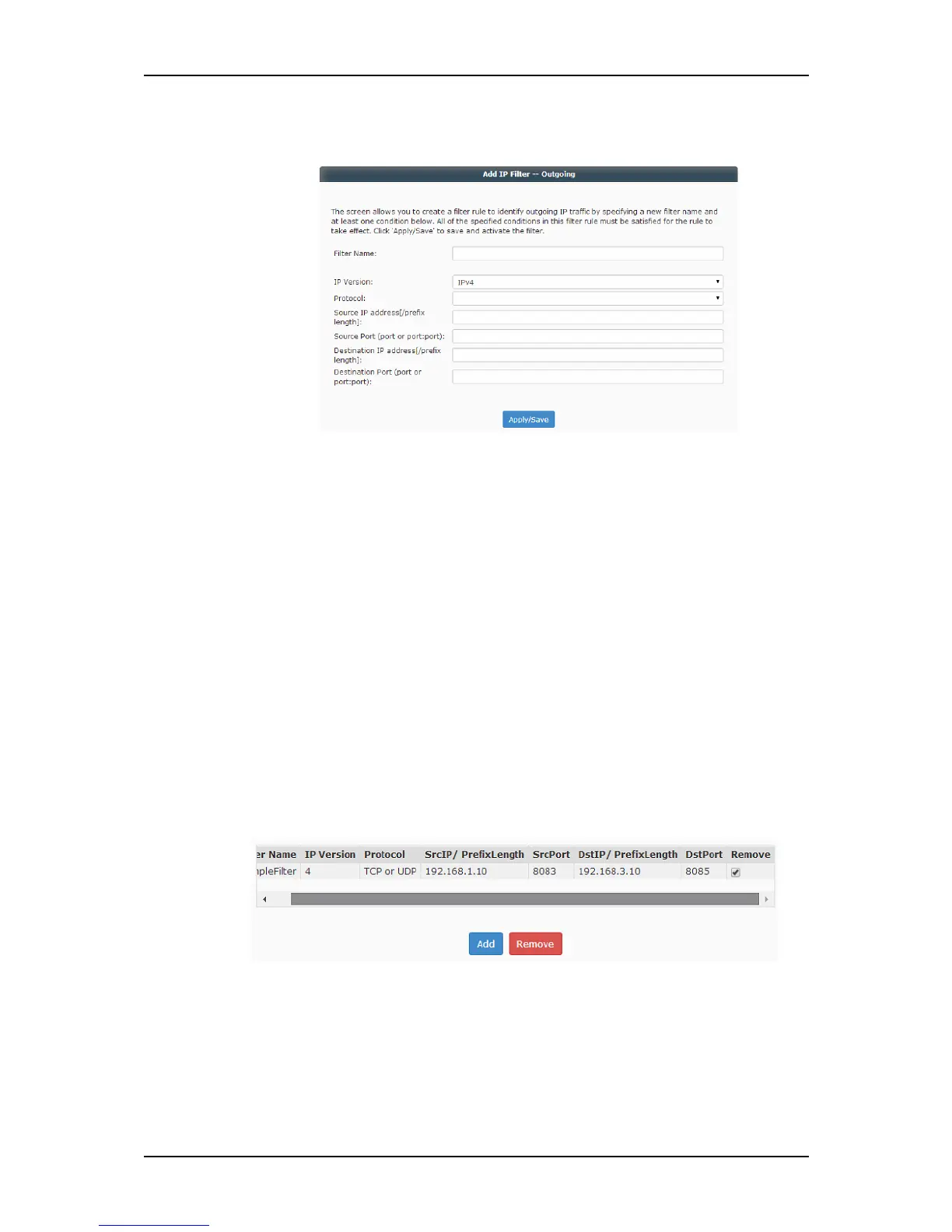User Manual
Page 70 of 88
To add an Outgoing IP filter:
1. Click the Add button.
2. Input the preferred Filter Name.
3. Determine the IP Version that the filter will use.
4. Select the Protocol.
5. Enter the Source’s IP Address, and Source Port.
6. Input the Destination IP Address and Destination Port.
7. Click Save/Apply button to save changes.
To remove a filter:
1. On the Filter table, tick the checkbox that corresponds to the
Filter Name that you wish to remove.
2. Click Remove to remove the filter.