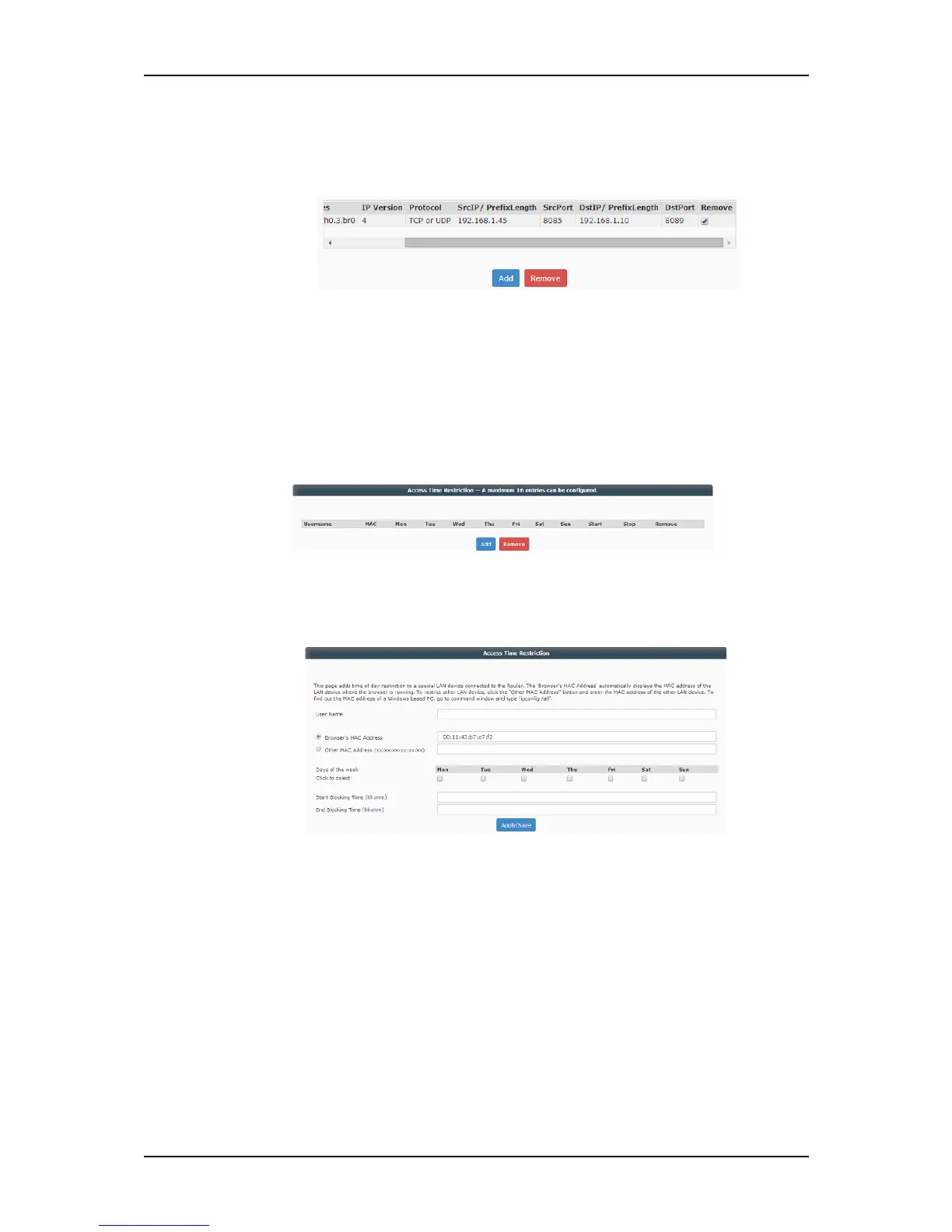User Manual
Page 72 of 88
To remove a filter:
1. On the Filter table, tick the checkbox that corresponds to the
Filter Name that you wish to remove.
2. Click Remove to remove the filter.
C. Access Time Restriction. Allows you to add daily time restrictions to
specific device/s currently connected to the Router (wirelessly or
wired).
To add an access time restriction:
1. Click the Add button.
2. Enter the Username where the adding of restriction rule would be
registered to. This could be any Username that will help identify who
added the specific restriction.
3. Determine the device where the time restriction would apply. This
could either be your own IP address, or other MAC addresses. All
connected devices’ (wired or wireless) MAC Address would be seen
in this drop down list. If the device’s MAC Address is not present, you