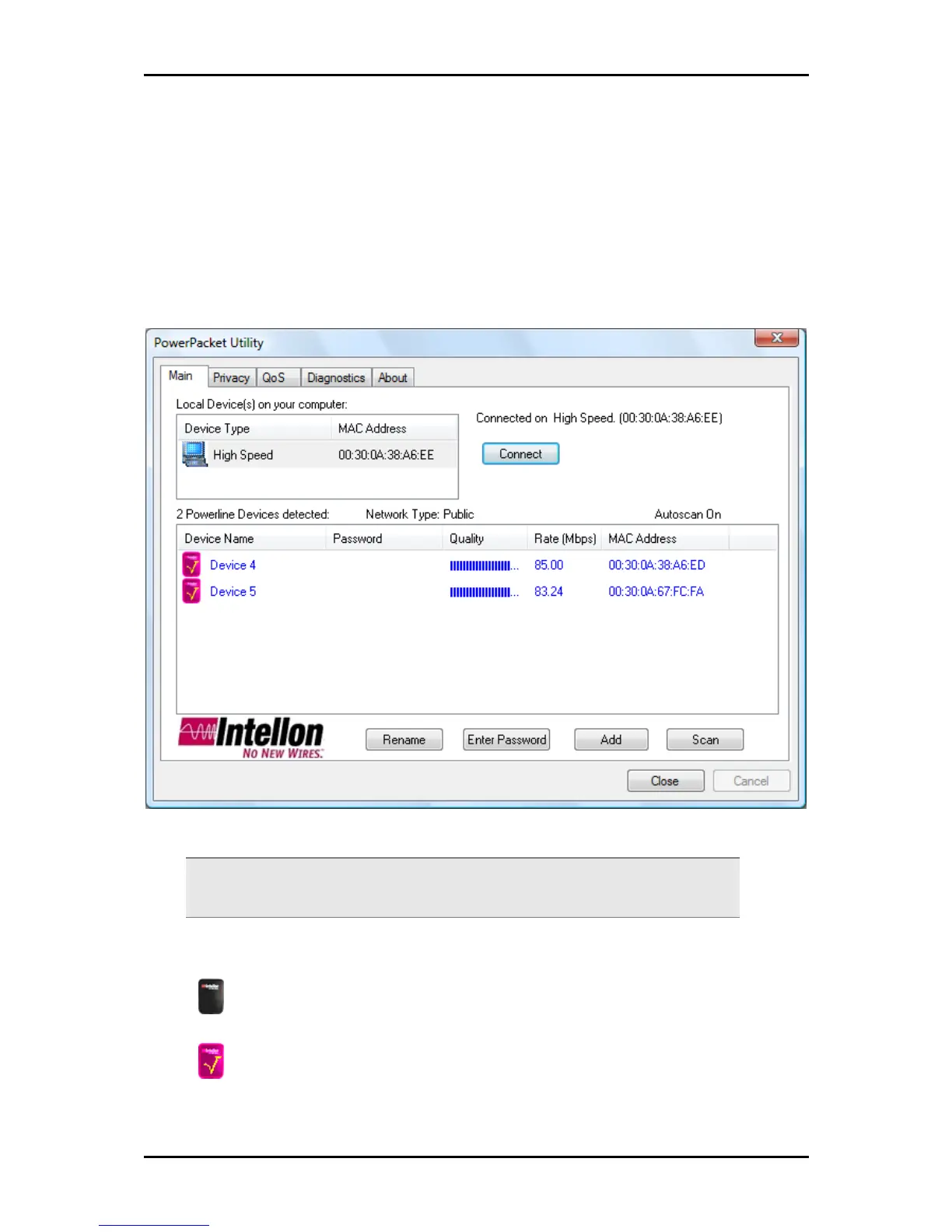Easy Start Guide
Main
The Main tab displays local and remote HomePlug devices that are active in the network.
The top portion displays the local device which pertains to the HomePlug that is directly
connected to the computer. The bottom portion displays a table of all remote HomePlugs
with their Device Name, Password, Quality, Rate, and MAC Address.
Main Screen
Note: The Main tab displays remote HomePlug devices using the same Private
Network Name as the local HomePlug.
An icon represents each remote HomePlug. These icons include:
• - Refers to low speed HomePlug 1.0 devices
•
- Refers to high speed HomePlug Turbo devices
Page 11 of 18