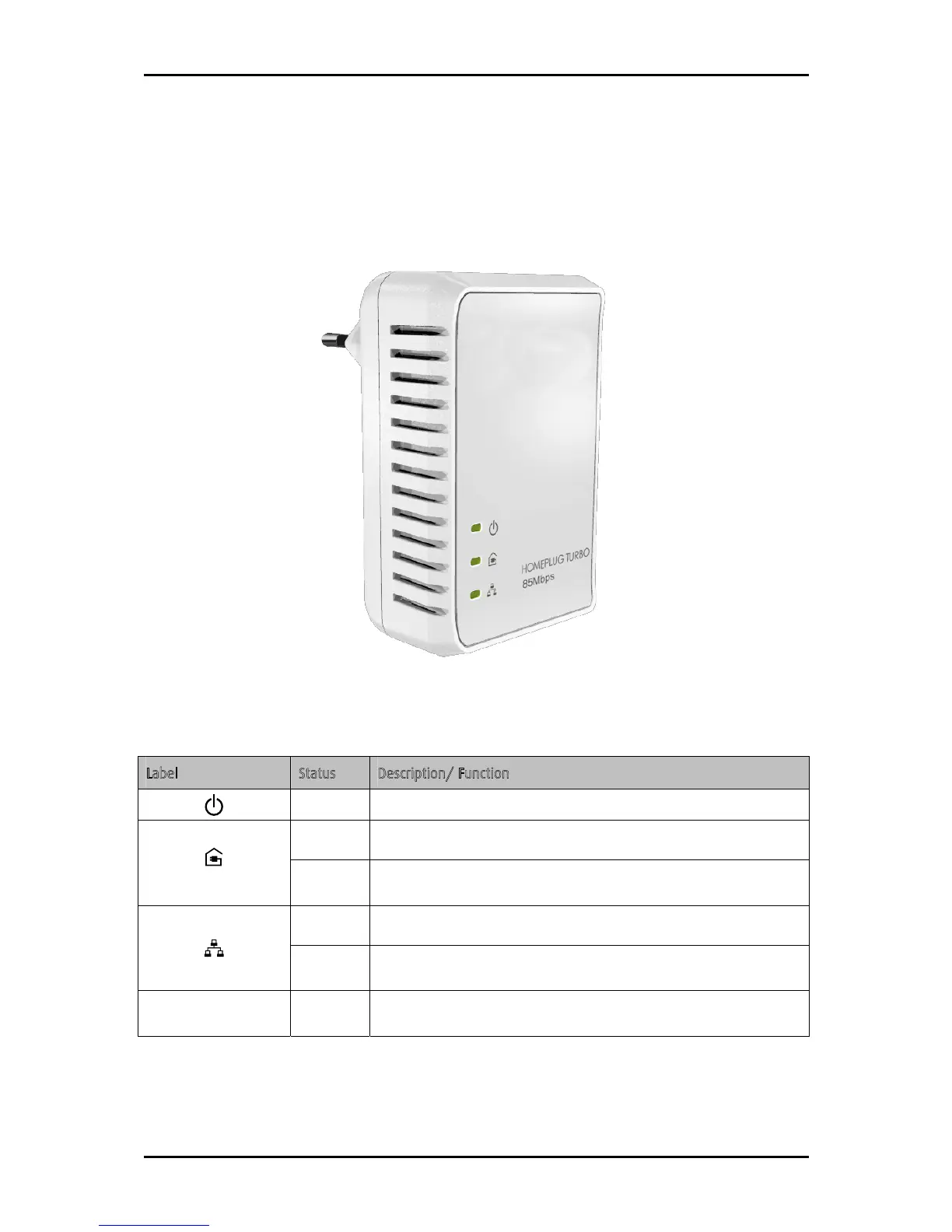Easy Start Guide
Device Design
HomePlug Turbo has three LED indicators and an Ethernet port.
Label Status Description/ Function
On/Off Power is on/off.
On/Off Another HomePlug is detected/not detected
Flashes Data is being transmitted.
On/Off Ethernet is connected/not connected.
Flashes Sending/receiving data.
Ethernet Port Accepts either cross or straight cable.
Page 5 of 18