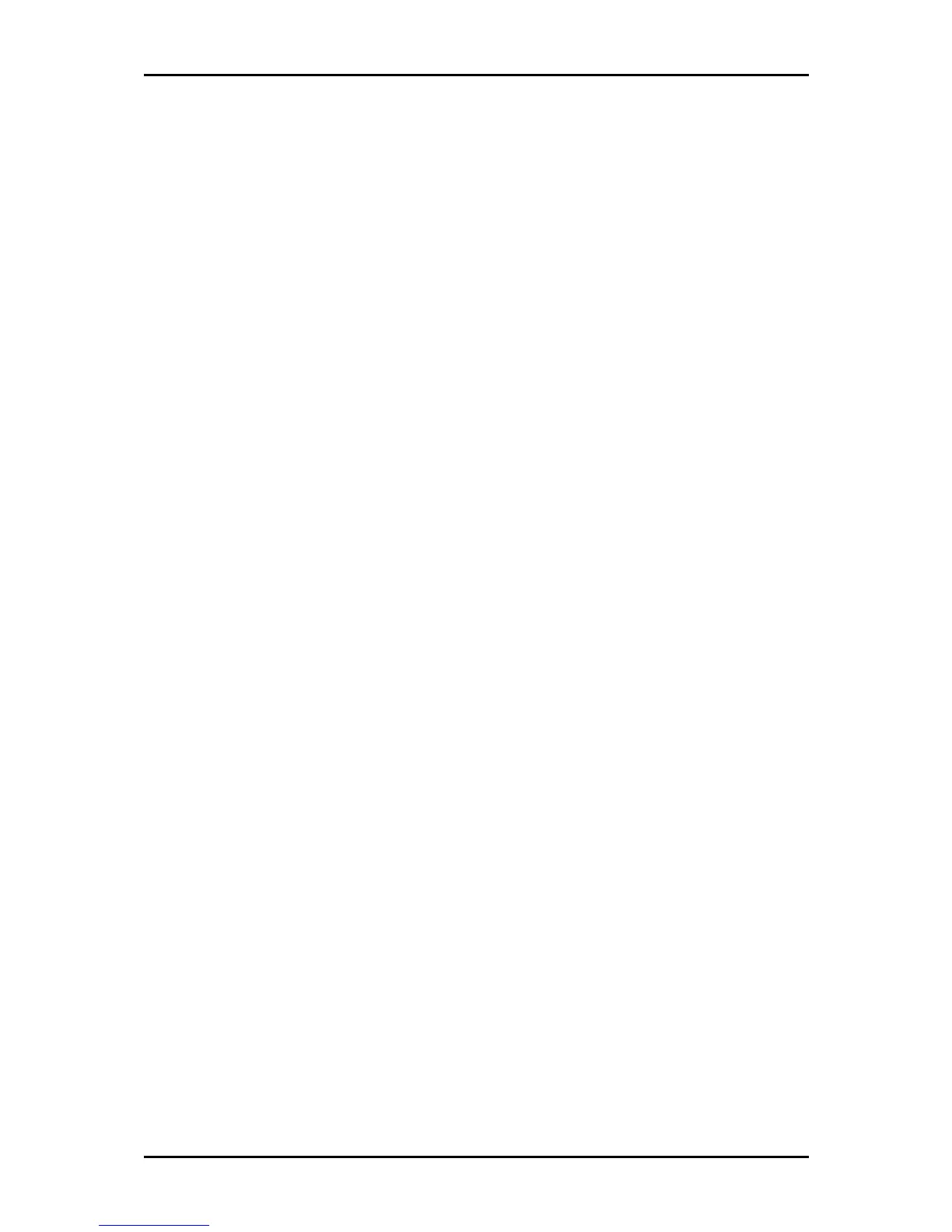Easy Start Guide
Connecting the Device
HomePlug Turbo does not require the installation of a device driver. It is a plug-and-play
device that can be used right after connecting the network cables and plugging it into a
power outlet.
To connect HomePlug Turbo with your computer:
1. Insert one end of the network cable into your computer’s Ethernet port.
2. Insert the other end of the network cable into HomePlug Turbo.
3. Plug HomePlug Turbo into a power outlet.
Page 9 of 18
