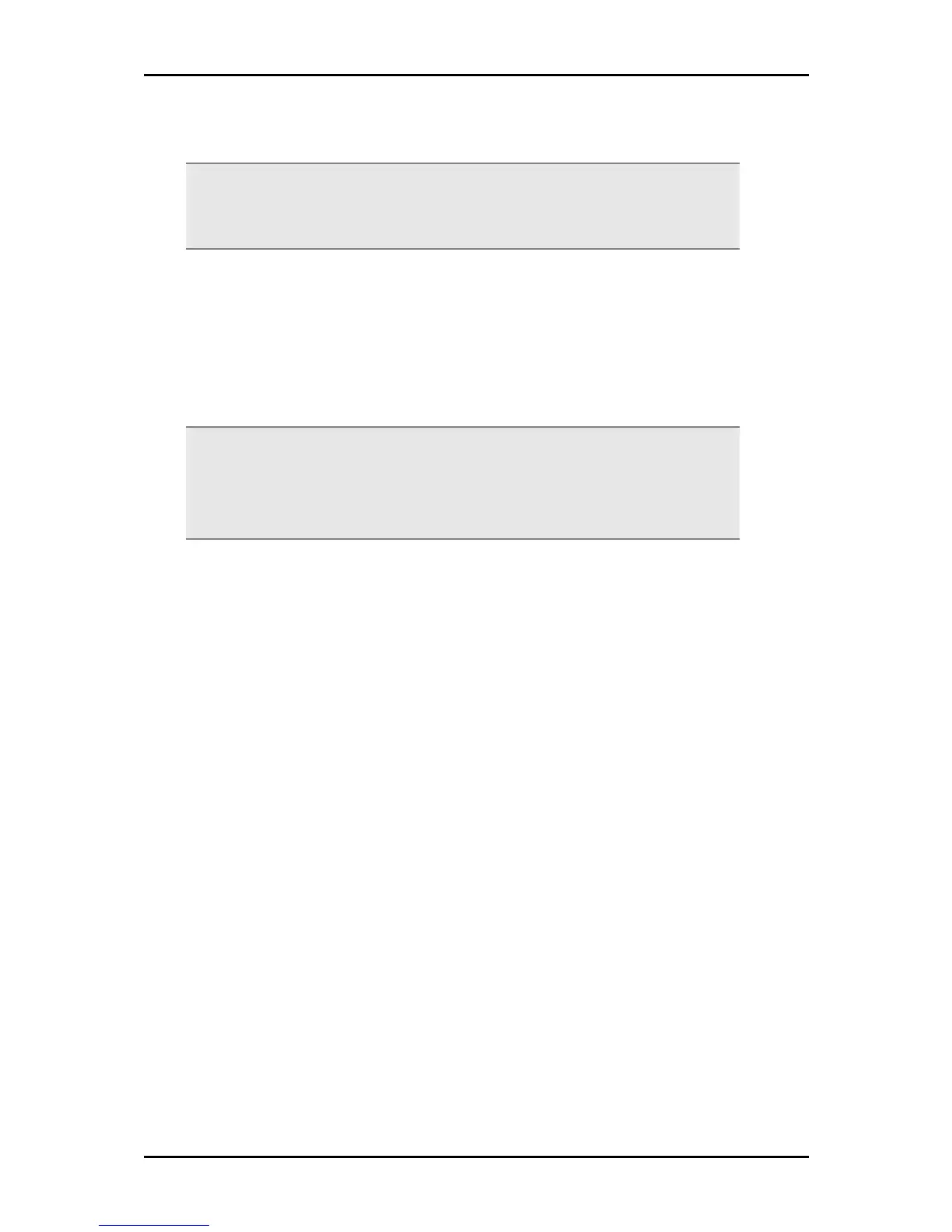Easy Start Guide
To change the Private Network Name of a local HomePlug:
Note…
You will not be able to change the Private Network Name of a local HomePlug if it is
not in a connected status in the Main tab.
1. Enter the new Private Network Name in the Privacy tab. A Private Network Name
is composed of four to 24 alphanumeric case-sensitive characters.
2. Click Set Local Device Only.
To change the Private Network Name of all HomePlugs in the network:
Note…
You will not be able to change the Private Network Name of local and remote
HomePlug devices if the local HomePlug is not in a connected status and if the
remote HomePlugs do not have their Device Passwords entered in the Main tab.
1. Enter the new Private Network Name in the Privacy tab. A Private Network Name
is composed of four to 24 alphanumeric case-sensitive characters.
2. Click Set All Devices.
Page 14 of 18
