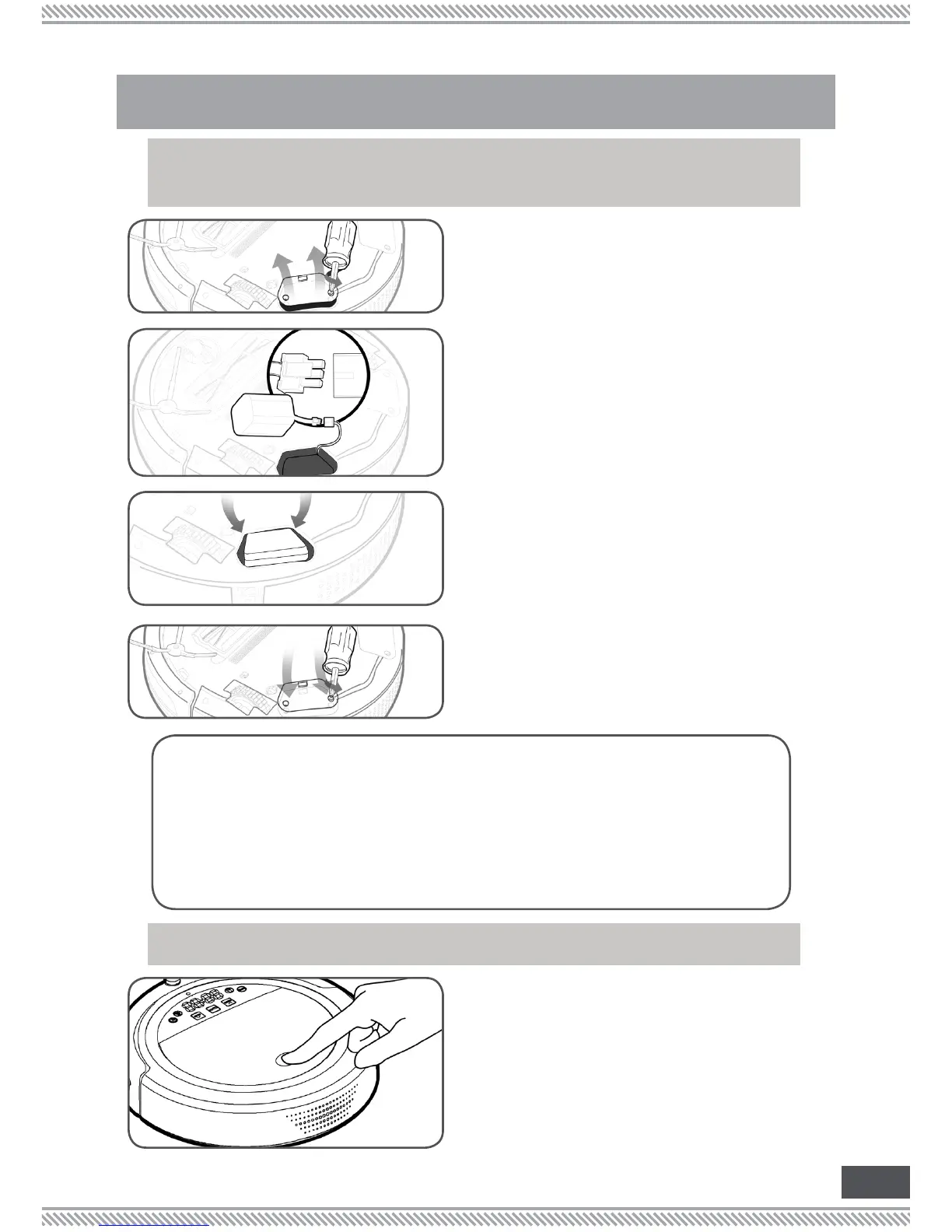14
CARE AND MAINTENANCE
On the vacuum cleaner, loosen the
battery compartment’s screws using
a screwdriver and lift the battery
compartment lid.
1.
Unbuckle the vacuum cleaner’s battery
and replace the vacuum cleaner’s
battery as needed by locking into place
the buckle of the vacuum cleaner with
the new battery correctly.
2.
NOTE: Only use genuine Aztech VC3000
battery replacements in replacing your
Aztech VC3000’s battery.
TIPS IN SAVING BATTERY LIFE
When not in use, place the vacuum cleaner in its charging state to
constantly keep the vacuum cleaner’s battery in its optimal state.
If the vacuum cleaner would not be used for a long period of time,
ensure to regularly charge the cleaner once a month to constantly
keep the vacuum cleaner’s battery in its optimal state.
•
•
Press the PUSH button on the dust cover
to open the dust cover.
1.
Properly secure into place the battery
inside the battery compartment.
3.
Fasten the battery compartment lid
screws as required.
4.
LOOSEN
UNBUCKLE
SECURE INTO PLACE
FASTEN
PUSH DUST
COVER
REPLACING / INSTALLING THE
VC3000’S BATTERY
CLEANING THE DUSTBIN COMPARTMENT