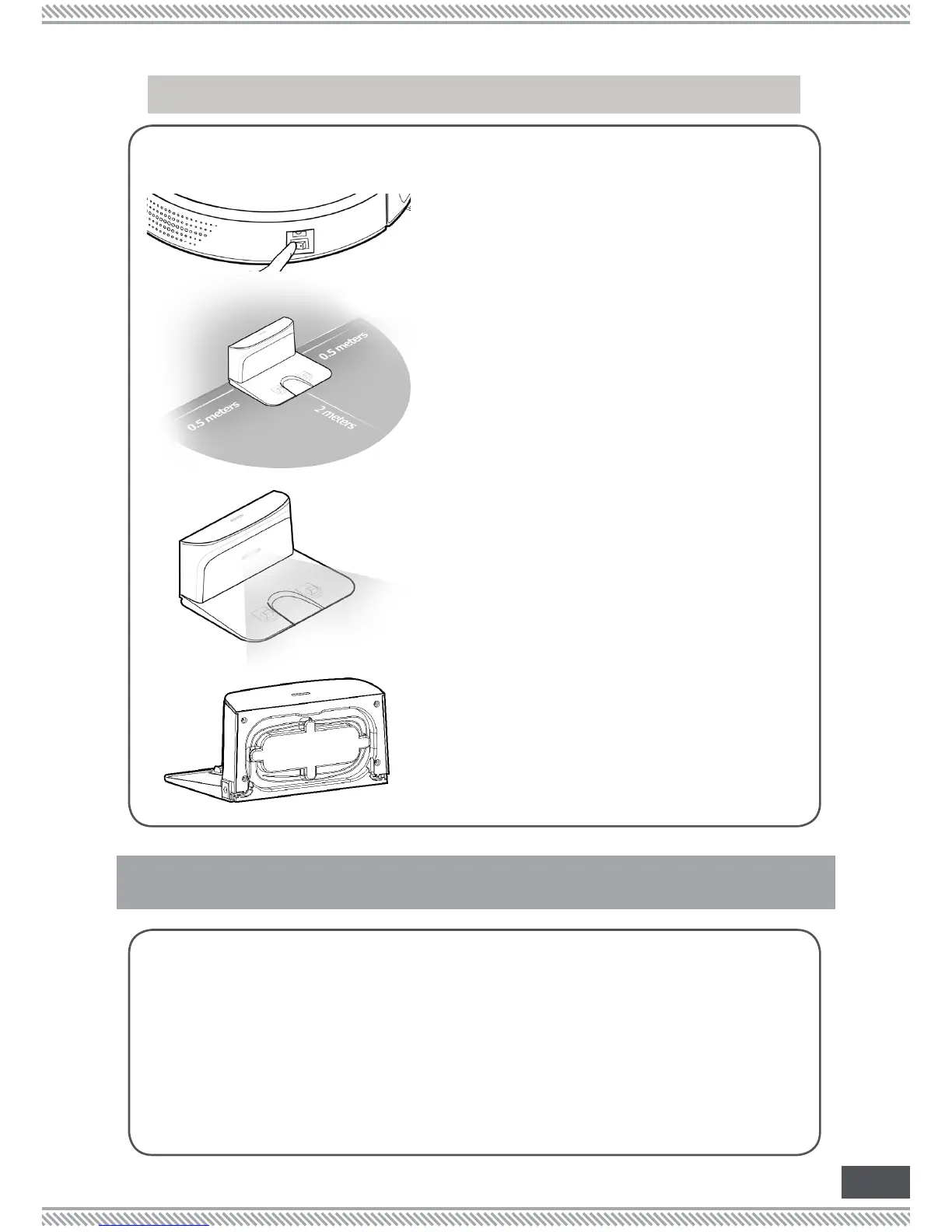10
In charging the Aztech VC3000, ensure to
switch it ON rst before placing it correctly
to its Docking Station.
•
Ensure that there are no obstacles and or
uneven surfaces 2 meters in front of the and
0.5 meters on both sides of the Docking
Station.
•
TIPS IN USING THE DOCKING STATION
Ensure that the IR emission window is free of
any blockage. This may hinder the vacuum
cleaner in locating the Docking Station
whenever charging automatically
•
Always keep the Docking Station’s power
cord neatly arranged. You may use the
allotted wire storage located behind the
Docking Station to arrange it accordingly.
•
USING THE AZTECH VC3000
TIPS BEFORE USING YOUR VACUUM CLEANER
Before use, ensure that the appliance and all of its parts and components are
properly installed (and deployed).
Before using, check if the power voltage of your vacuum cleaner corresponds
to your home’s power supply.
To hasten its cleaning procedure, remove any object which may hinder your
vacuum cleaner’s cleaning operation (e.g. Glass bottles, fabrics, wiring).
•
•
•
DOCKING STATION
