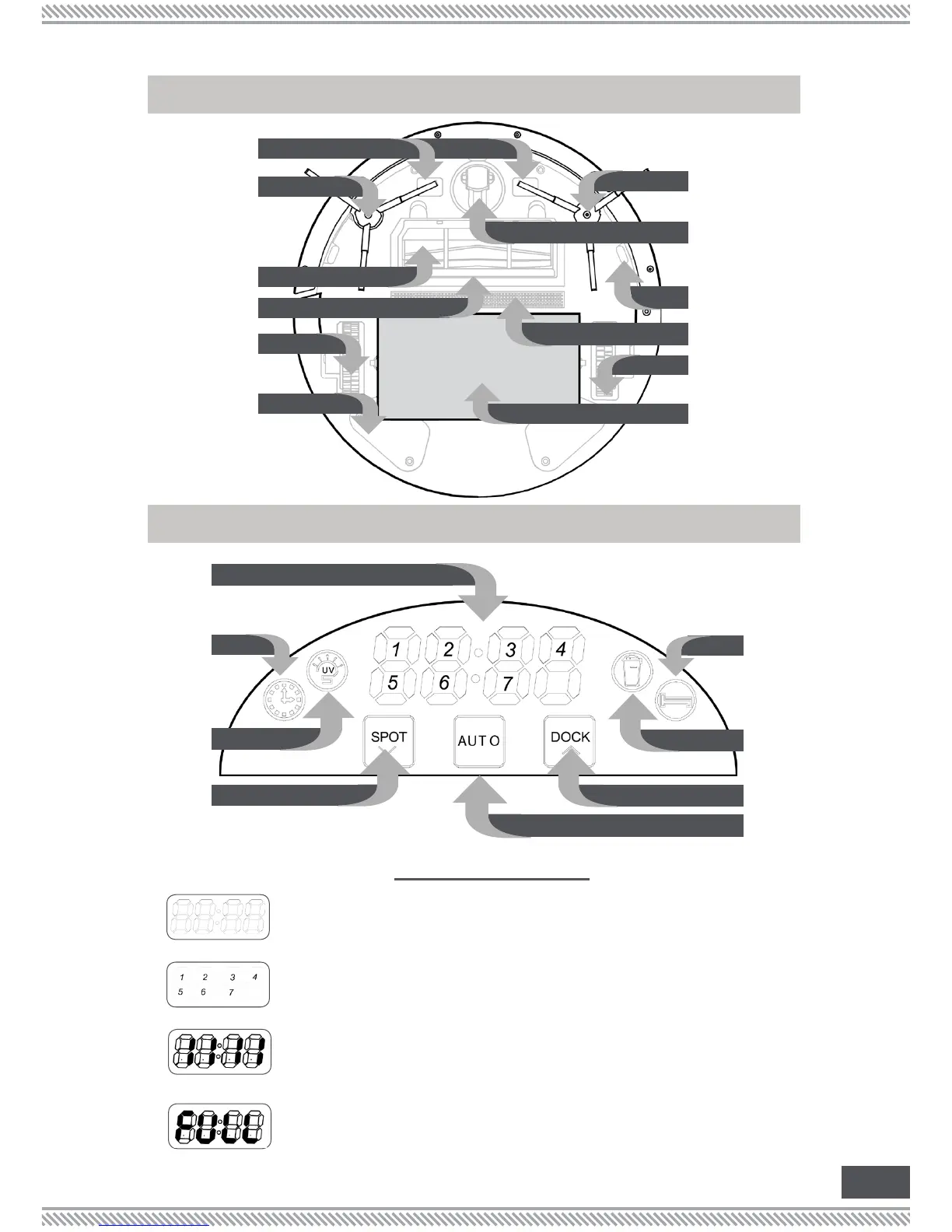6
Battery
Compartment
Left Wheel
Lifting
Bracket
Roller Brush
Left Side
Brush
Charging
Electrodes
Lifting
Trailing
Bar
UV Lamp
Cliff Sensor
Universal
Wheel
Right Side
Brush
Right Wheel
Digital
Display
Schedule
Indicator
UV Mode
Indicator
SPOT
Dark
Cleaning
Mode
Indicator
Garbage
Indicator
DOCK
AUTO
Current Time Display. Displays the current time (in 24-
hour format) of the day.
•
CURRENT TIME DISPLAY
DAY DISPLAY
CHARGING
Day Display. Displays the current Day set on the device
(e.g. 1 stands for Monday, 2 stands for Tuesday)
•
Charging Status Display.
Displays (1) a series of 1s to indicate that the
appliance is currently charging, and
Displays (2) FULL to indicate that the appliance has
already nished charging.
•
»
»
FULLY CHARGED
DIGITAL DISPLAY
BOTTOM VIEW
CONTROL PANEL BUTTONS AND DISPLAY