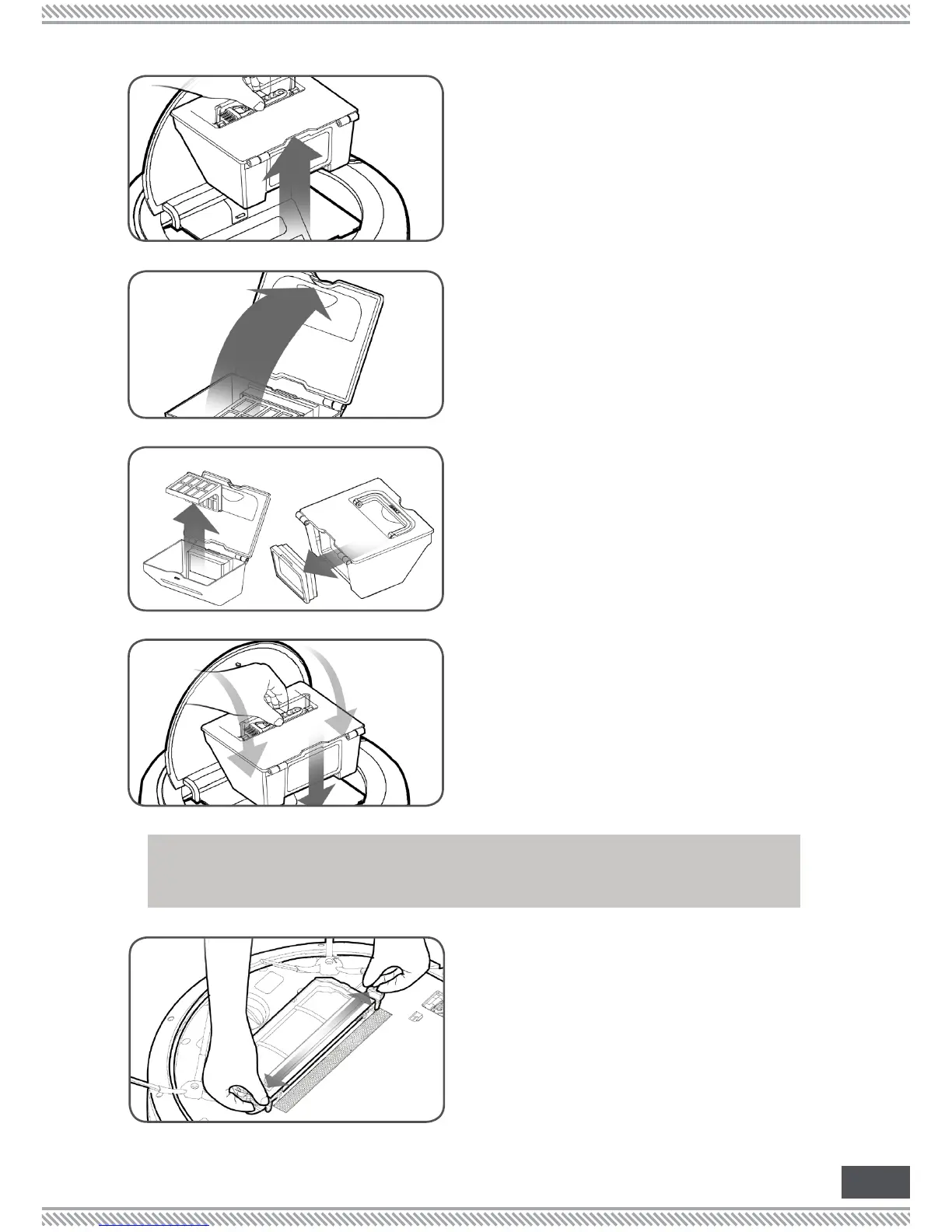15
Carefully take out the dust bin from the
vacuum cleaner.
2.
Dislodge the dustbin compartment
cover’s buckle and remove dirt and
other rubbish contents as required.
3.
You may remove the 3D and the HEPA
lter from the dust bin compartment, and
wash each component separately with
water.
4.
Dry each component properly. You
may use a hair dryer’s cool air setting
to properly dry each part. You may
then Reassemble the dustbin and its
components as required and reinstall
the dustbin compartment to the vacuum
cleaner.
5.
Using your index ngers, unlock the U
shaped buckle on both sides of the
cleaning bracket to remove the cleaning
bracket.
1.
PULL OUT
OPEN DUST
BIN
3D FILTER HEPA
RETURN AND
LOCK
UNLOCK
BUCKLES
CLEANING / REPLACING THE ONE FIT ALL
CLEANING SYSTEM