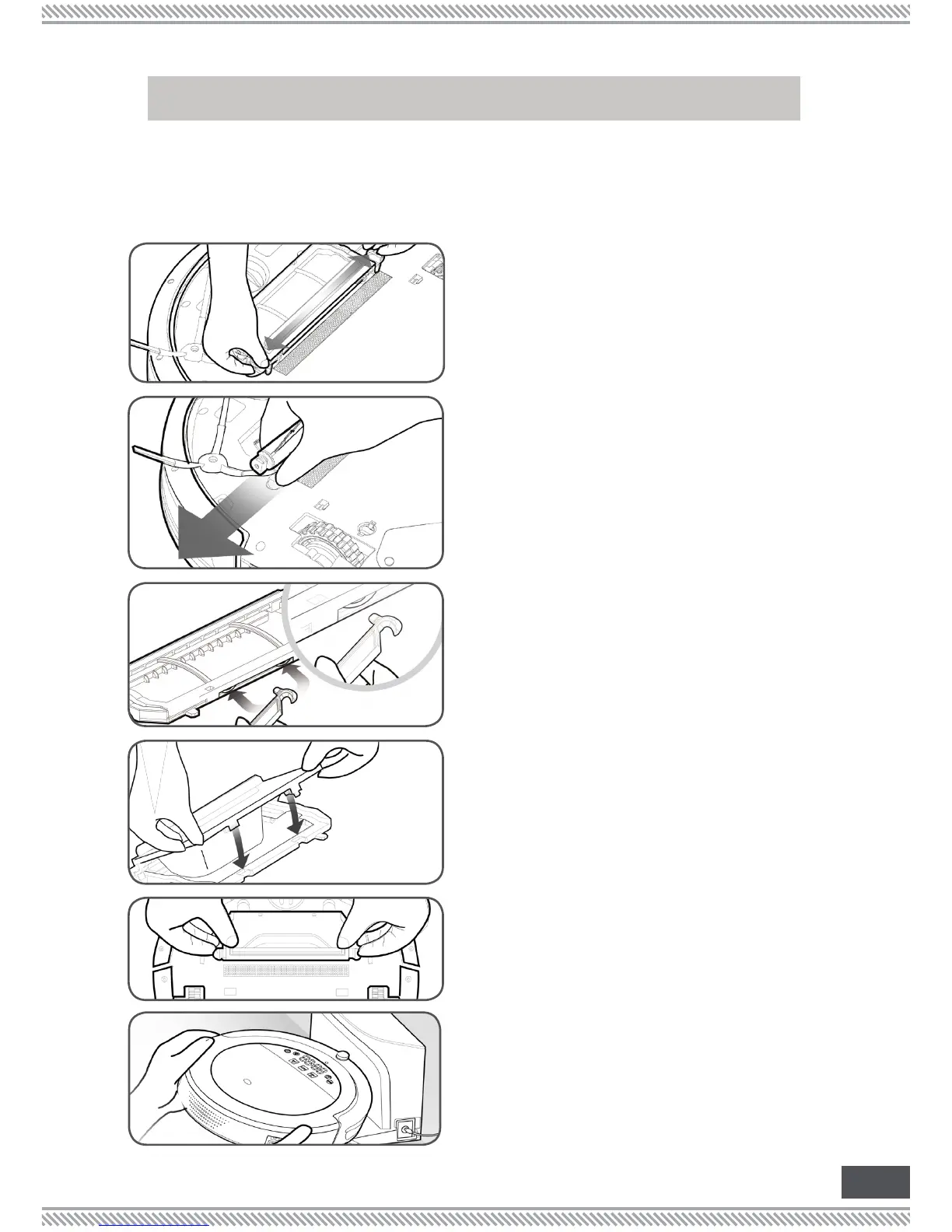17
Using the cleaning brush, dislodge the
cleaning bracket from the rack by inserting
the cleaning brush into the two gaps of
the cleaning bracket and gently turning it
to separate the two components.
3.
Install the suction inlet buckle to the two
rubber columns of the bracket and press
down the suction inlet until it rmly locks
into place.
4.
Lodge the Aztech VC3000 to its Docking
Station, press the AUTO button on the
remote or on the vacuum cleaner, and
you may now start using the suction
function.
5.
Pull up the left side of the brush and slowly
lift out the roller brush to completely
remove the component from the vacuum
cleaner.
2.
Using your index ngers, unlock the U
shaped buckle on both sides of the
cleaning bracket to remove the cleaning
bracket.
1.
The Aztech VC3000 provides the Suction option as an alternative method in cleaning
areas with excessive fur or pet hair, which would often get stuck on the vacuum
cleaner’s default brush setting. With the suction option, you will save more time when it
comes to brush cleaning.
UNLOCK
BUCKLES
PULL OUT BRUSH
DISLODGE
BRACKET
INSTALL
SUCTION INLET
INSTALL
SUCTION INLET
REMOVING / INSTALLING THE SUCTION INLET