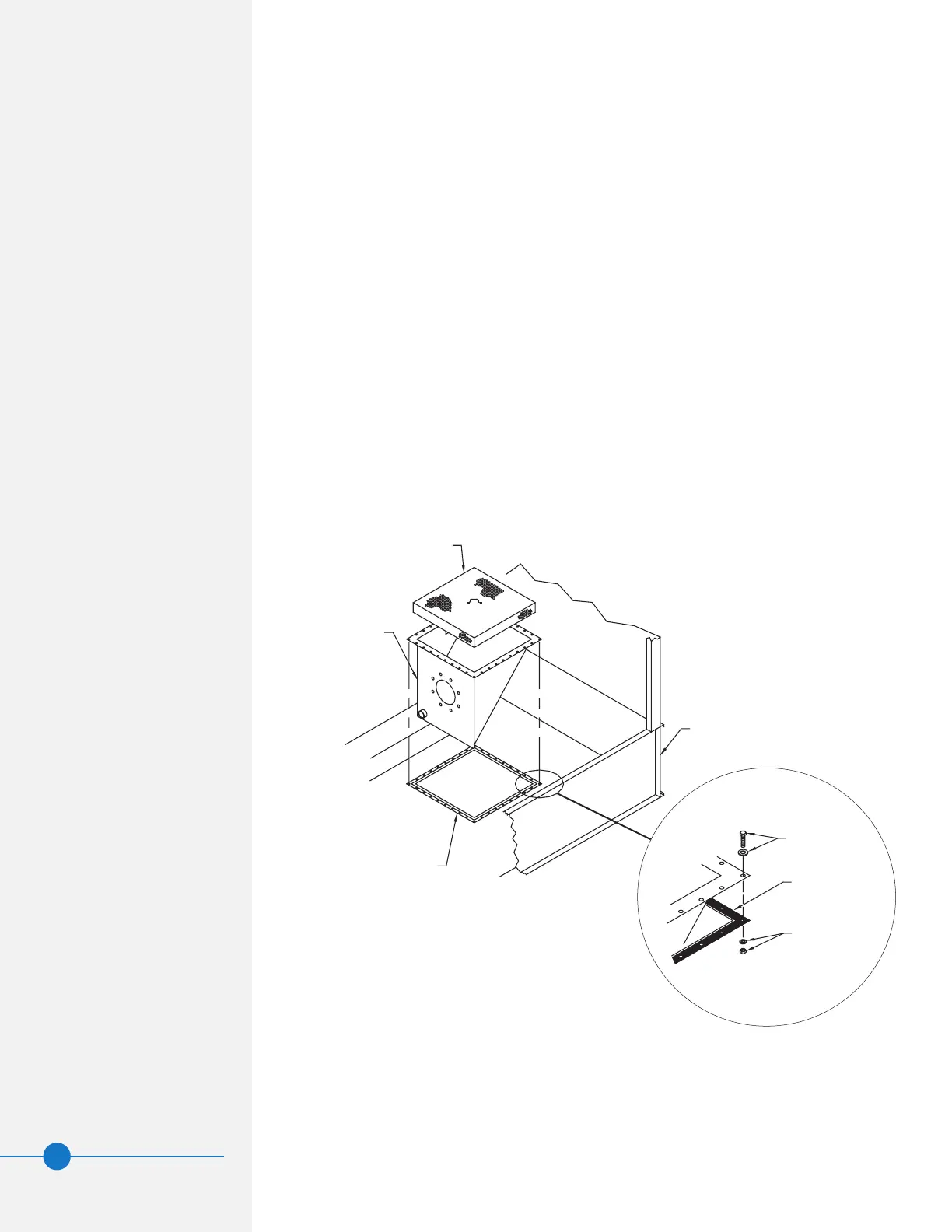WWW.BALTIMOREAIRCOIL.COM
20
Side Outlet Depressed Sump Box Installation (Optional)
The optional side outlet depressed sump box allows a cooling tower water outlet
connection to be piped from underneath the unit in four possible directions, 90° apart.
The piping connection is a bolt circle designed to fit an ASME Class 150 flat face flange
with a full-face gasket.
To install the side outlet depressed sump box, follow the steps below:
1. Wipe the edges around the opening inside the cold water basin to remove any dirt or
moisture that may have accumulated during shipment.
2. Apply a layer of trapezoidal butyl sealer tape (BAC part #554009) around the opening
in the basin over the centerline of the holes. Do not stretch the sealer tape too thinly
or overlap at the corners. When it is necessary to splice the sealer tape, be sure to
press the two ends together to form a smooth continuous strip. Apply a second layer
of trapezoidal butyl sealer tape (BAC part #554009) over the first layer following the
same procedure. Refer to Figure 32. The sealer tape needs to be positioned between
the sump box and the inside basin bottom centered over the bolt holes.
3. Insert the sump box assembly into the opening in the cold water basin and attach it to
the basin with 3/8” x 1” bolts, flat washers, lock washers, and nuts as shown in Figure
32, Detail A.
4. Place the suction strainer over the opening.
Figure 32. Side Outlet Depressed
Sump Box Installation
Strainer
Side Outlet
Depressed
Sump Box
Cold Water Basin
2 Layers
of Trapezoidal
Butyl Sealer Tape
3/8" X 1" Bolt
& Flatwasher
2 Layers of
Trapazoidal Butyl
Sealer Tape
Lockwasher
& 3/8" Nut
Detail A