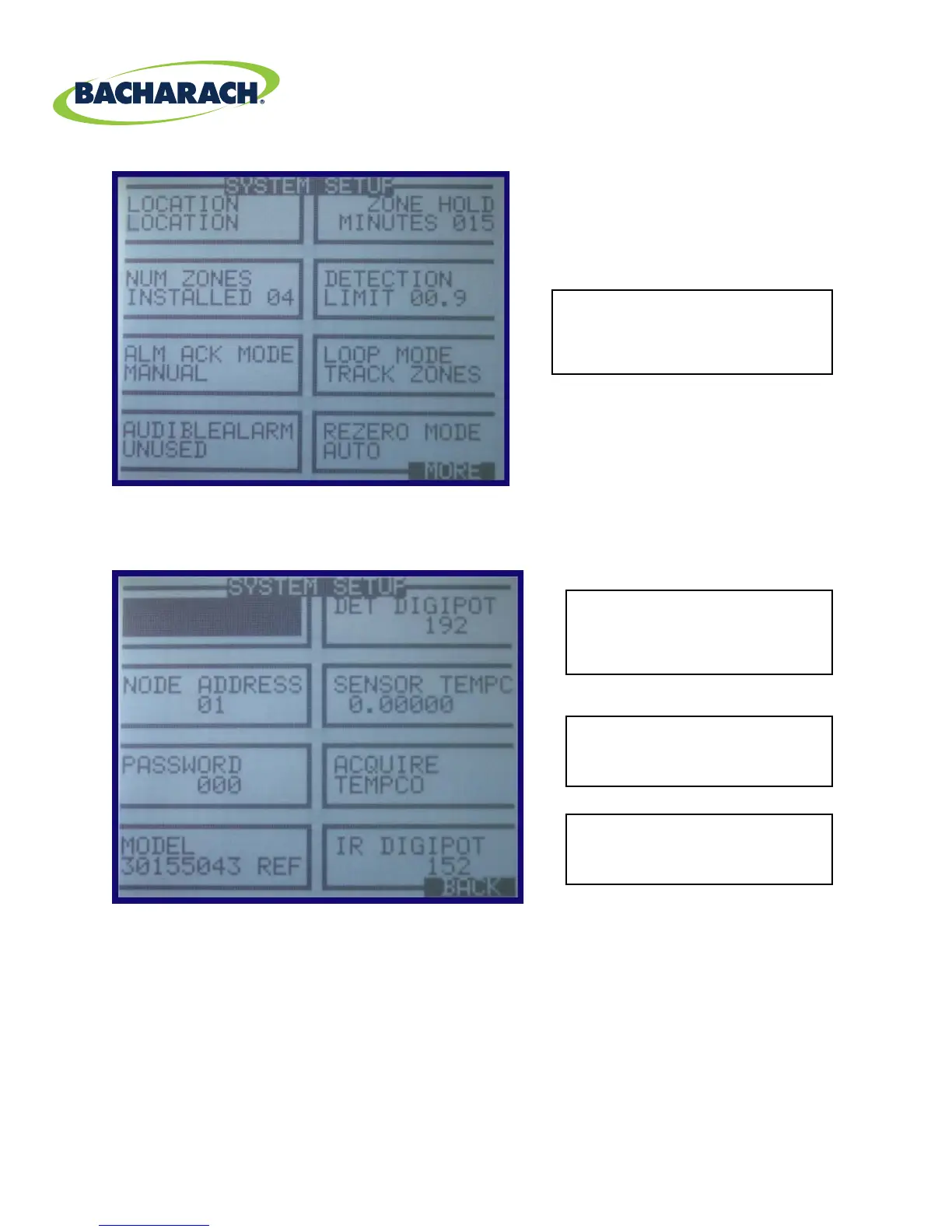Bacharach | THE MEASURABLE DIFFERENCE | New Kensington, PA, USA | Dublin, Ireland | Toronto, Canada | mybacharach.com
In the “SYSTEM SETUP” arrow down to “MORE” and press enter to get to the actual
adjustment screens.
In the “MORE” screen you have access to the “DET DIGIPOT” and “IR DIGIPOT”
voltage adjustments. Select the item you want by highlighting it and hitting enter. To
adjust and use the arrow keys move to it, then press enter which will allow you to see
the voltage and make the adjustments with the up and down arrow keys.
The detector digipot “DET DIGIPOT” voltage range should be between 4.20 to 4.28
VDC with the digipot three digit reference numbers between 120 and 255.
In the SYSTEM SETUP select
MORE and press ENTER to
get to the adjustment screens.
Record the DET DIGIPOT and
IR DIGIPOT readings for
Highlight DET DIGIPOT and
press enter to view the Digipot
and IR VOLTAGE.
press enter to view the IR