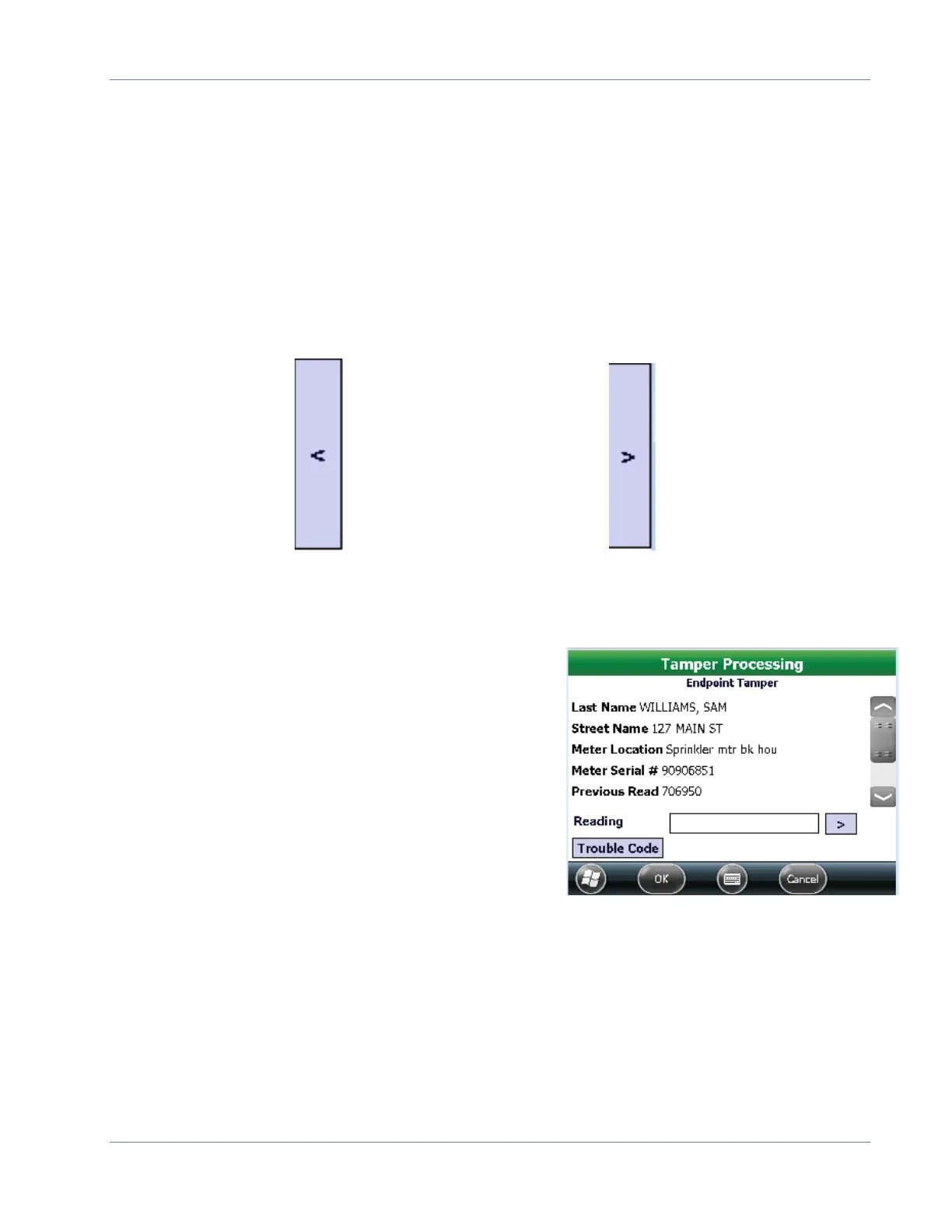Trimble® and ME
Page 19 January 2018
Route Reading
When a meter is read, the account record updates and advances to the next account
record or the next account waiting for a read based on your settings.
To view the previous account record tap the < Arrow on the left of the screen or press the
letter P two times on the keyboard “PP”.
To view the next account record tap the > Arrow on the right of the screen or press the
letter N two times on the keyboard “NN”.
Tamper Processing
When an ORION endpoint passes a Tamper flag
back to the Trimble the Tamper processing options
automatically open on the Trimble.
Tap on Trouble Code to select a pre-defined
message to send back to the route management
software.
A manual read can also be added by the meter
reader at this time by using the keypad. If you are
unable to capture a manual reading tap Cancel to
continue reading.
When finished with the tamper processing, tap OK or press the LEFT button on the
keypad.
Note: To scroll through
account records tap the Left
Arrow or “PP” on your
keypad to view previous
account.
Tap the Right Arrow or
“NN” on your keypad to view
the next account.
