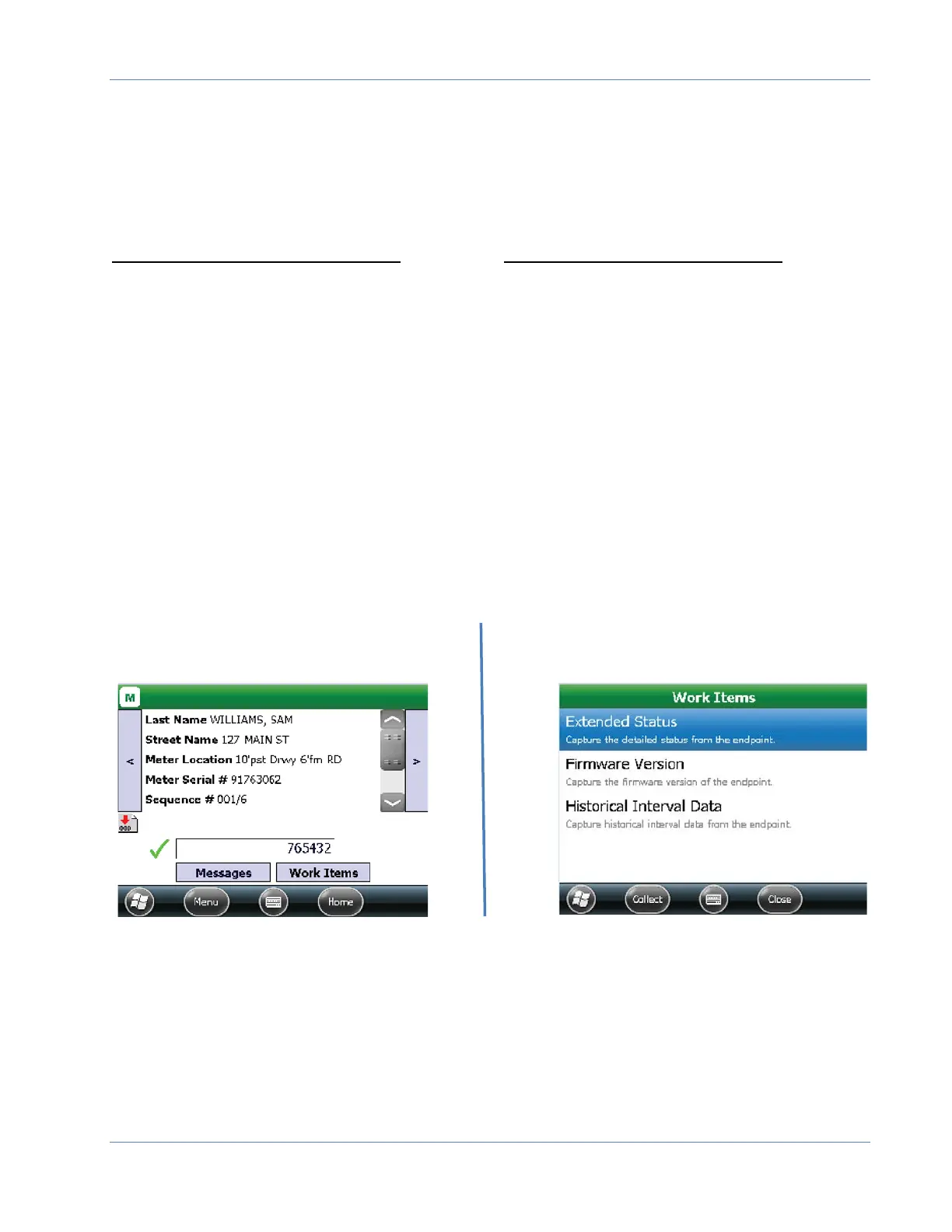Trimble® and ME
Page 22 January 2018
Work Items
Work items can be used to collect historical interval data, extended status or endpoint
firmware version from ORION ME endpoints. There are two ways to request work items
during route reading.
Office Generated Work Items: Field Generated Work Items:
*Automatic as part of the load *Manual Process initiated by the meter
Collector function reader
*Applies to select accounts chosen *Select ORION ME accounts
*Data transfers to BEACON as part *Data transfers to BEACON as part
of Sync feature of Sync feature
*Hourly Data available in Beacon from *Hourly Data available in Beacon from
Mobile Endpoints Mobile Endpoints
Field Generated
The following pages provide an example of how to get field requested historical interval
data.
Tap Work Items box to open the Work Tap the desired work item such as
Items menu. Historical Interval Data.
