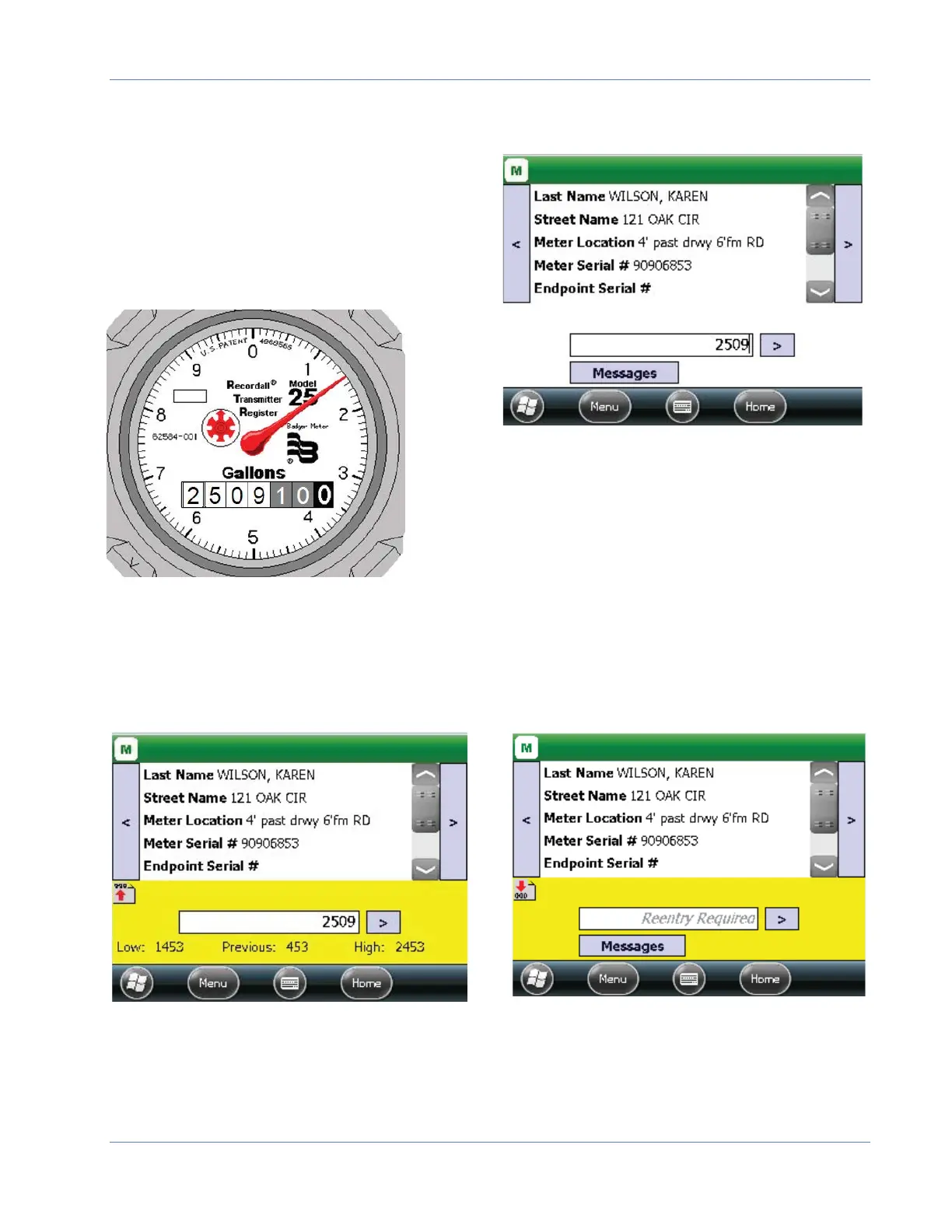Trimble® and ME
Page 20 January 2018
Manual Readings
A manual read can always be entered even if
the account record is an ORION radio read.
Use the keypad to enter the meter reading.
Press Enter or the center button on the
keypad to apply the reading.
Note: Be sure to enter the manual read to your billing
units. The route management software will not apply
any resolution logic to a manually entered reading.
High/Low Alerts
In this example, the software is notifying you the reading is higher or lower than expected
based on previous readings.
Note: Notifications will pass to BEACON software and will be available for viewing.
If the read was entered manually, the Trimble may ask you to confirm or re-enter the
reading before allowing you to move on to the next account.
