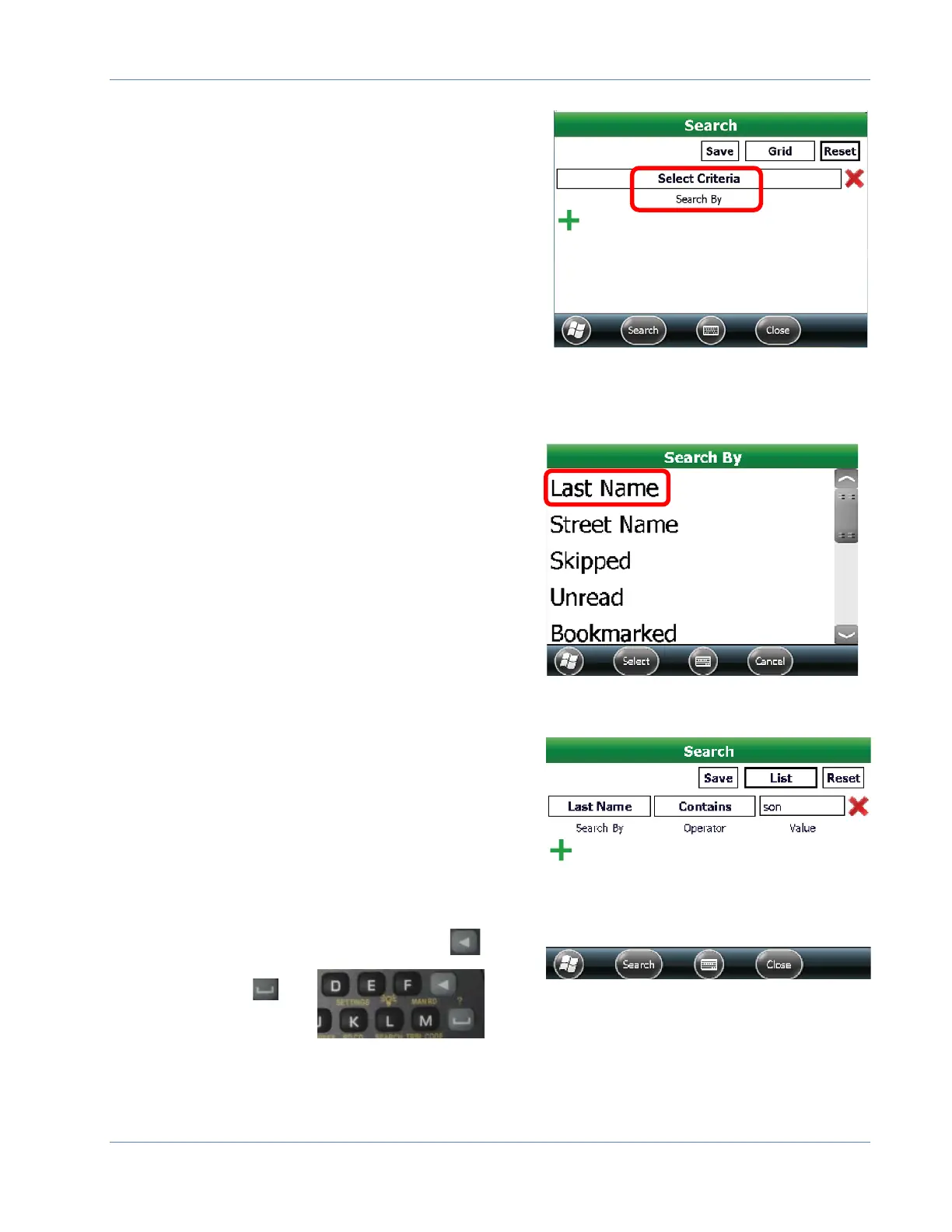Trimble® and ME
Page 29 January 2018
Search
“SS” – Search allows the user to easily find a
specific customer account record.
Tap Select Criteria to view a list of search
by options.
Search by options include most fields from
BEACON as well as other criteria like:
Bookmarked, Exception
Reader Code, Skipped
Trouble Code, Unread
For training purposes we will search by
Last Name.
Tap Last Name or use the up and down
arrows on the handheld keypad to
highlight Last Name and press Enter or
tap Select.
Use the keypad to type the Search By
value in the text box.
For example, we would like a LIST of all
account records whose LAST NAME,
CONTAINS the letters SON
Tap Search on the left side of the toolbar.
Note: Search criteria is not case sensitive.
The keypad has a backspace/delete key
and a space key
Reminder: When Last Name is chosen, the software will search for matching criteria within
the full account record name.
