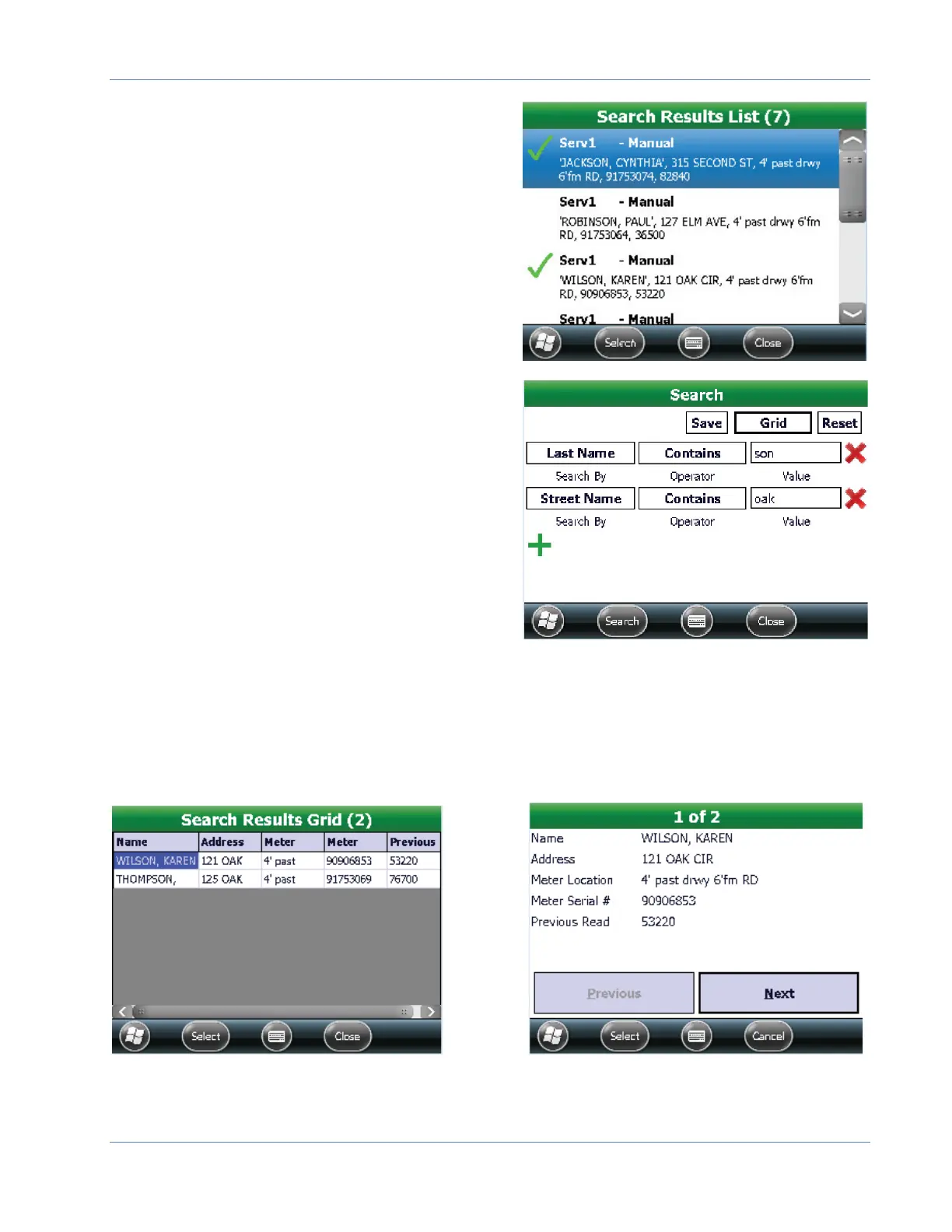Trimble® and ME
Page 30 January 2018
List view identifies account records with a
reading by using a green checkmark.
Use the scroll bar or keypad arrows to
review the search results and select the
desired account record.
For training purposes, we will ask you to
tap Close to return to the Search screen.
Search criteria can be easily changed. For
example, tap Contains if you would like to
change the criteria to Starts With or Ends
With.
Tap List to change the view type to Grid
or Paged results.
Tap the Plus Sign to add additional search
criteria.
The following images displays the account
records where the Last Name (full
name) Contains son and the Street
Name (full address) Contains oak.
The results will display in a Grid format.
Grid View Paged View
Tap Select to display the desired account record.
