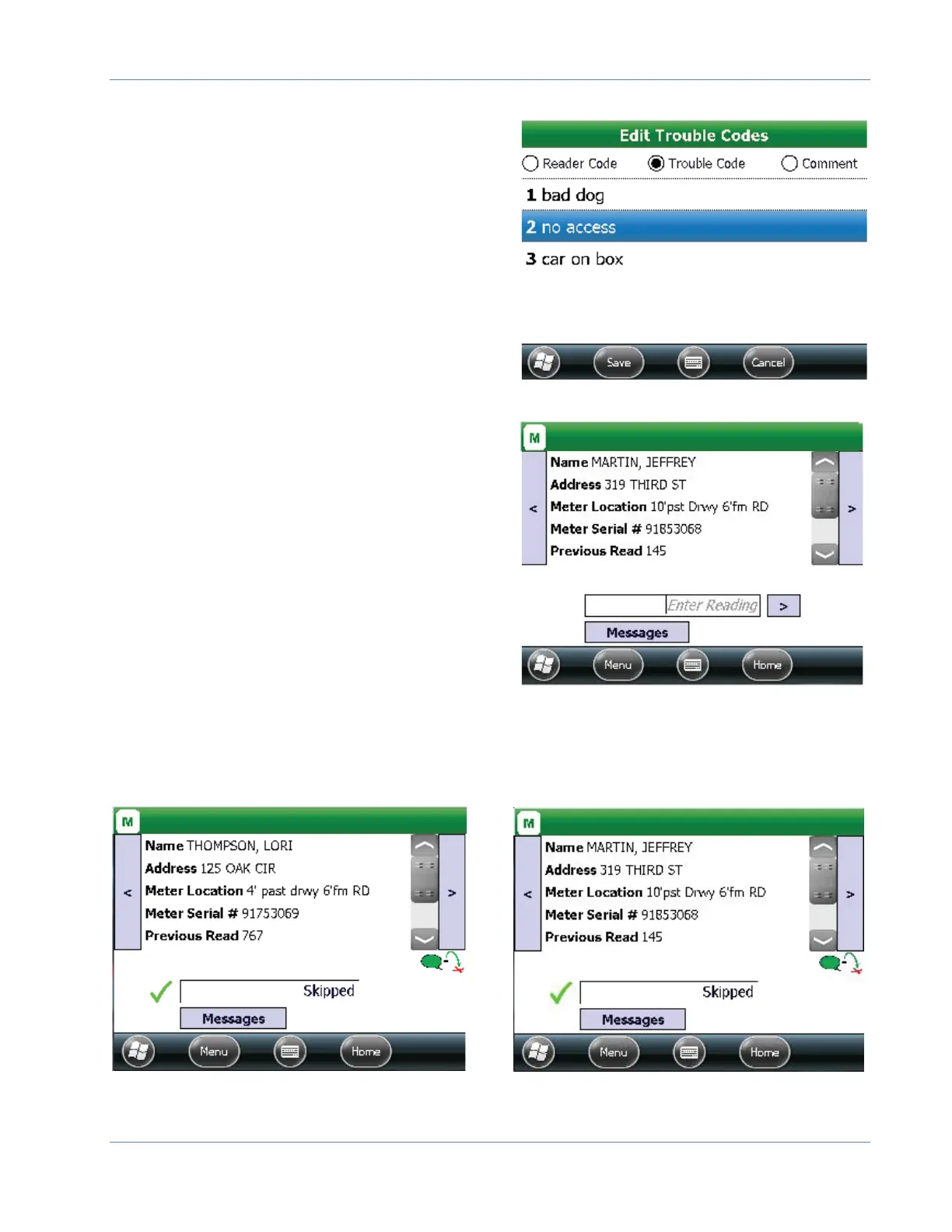Trimble® and ME
Page 31 January 2018
Trouble Codes
“TT” – Trouble Codes
Trouble Codes are predefined codes that
help the meter reader notify the office about
the type of trouble they had getting a
meter read.
Unread Meter
“UU” – Unread, automatically advance
the account record screen to the next
unread meter.
Reminder: “SS” (Search) has an option to
display
all Unread Meters
Skipped Meter
“WW” – Cycles you through the account “ZZ” – will add or remove a Skip Code as
records that are flagged as Skipped. defined in Settings.
Reminder: There is a search option to display all skipped accounts.
