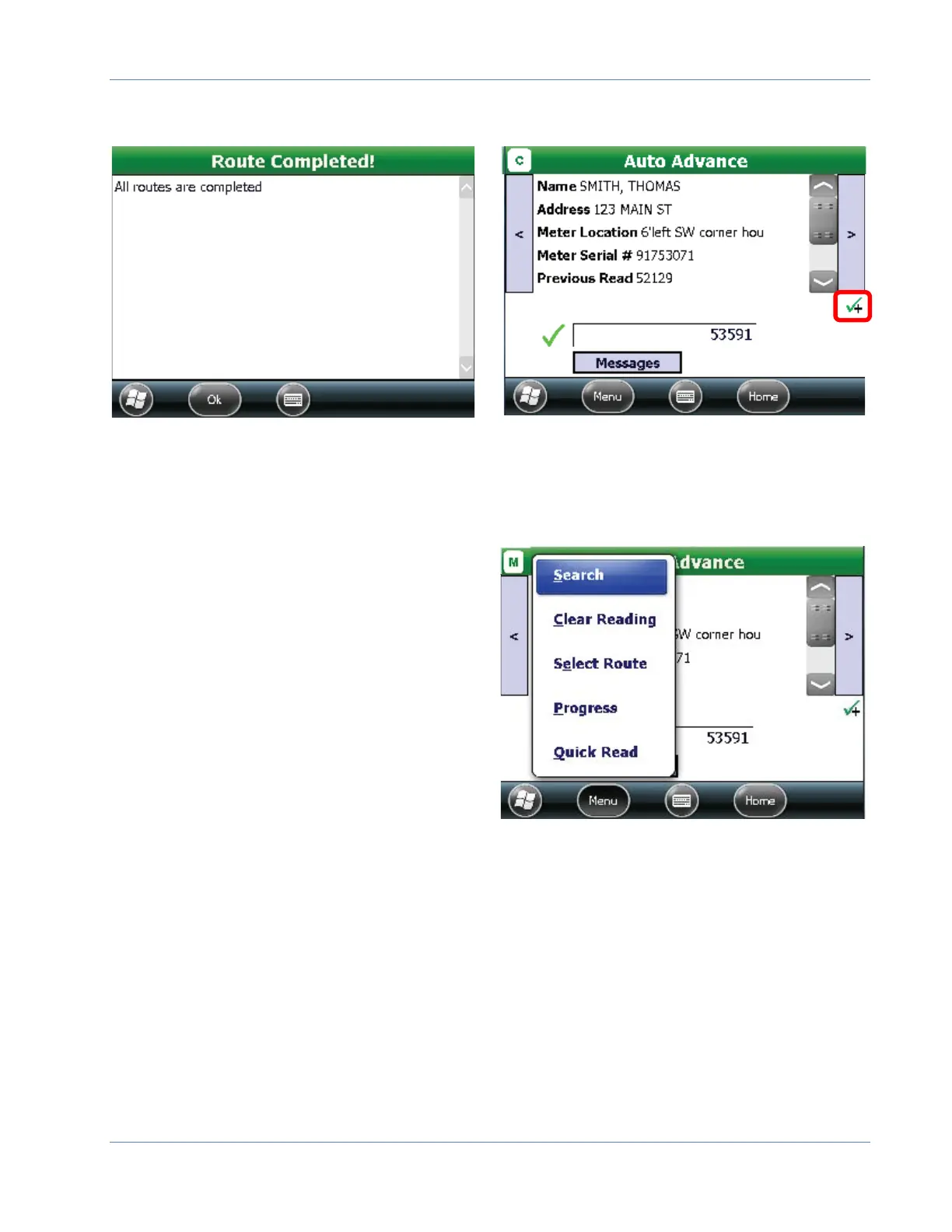Trimble® and ME
Page 32 January 2018
The software will notify the user when all routes are completed and ready to be unloaded.
Tap OK to return to the Account Record.
Menu
The Menu button on toolbar allows access
to commonly used functions such as:
• Search
• Clear Reading
• Select Route
• Progress
• Quick Read
In route reading the Quick Read option is
helpful when the ORION endpoint is not
loaded into the handheld properly, i.e.
the wrong endpoint serial number was
passed to the handheld from the Beacon
software.
For this example, tap Quick Read.
