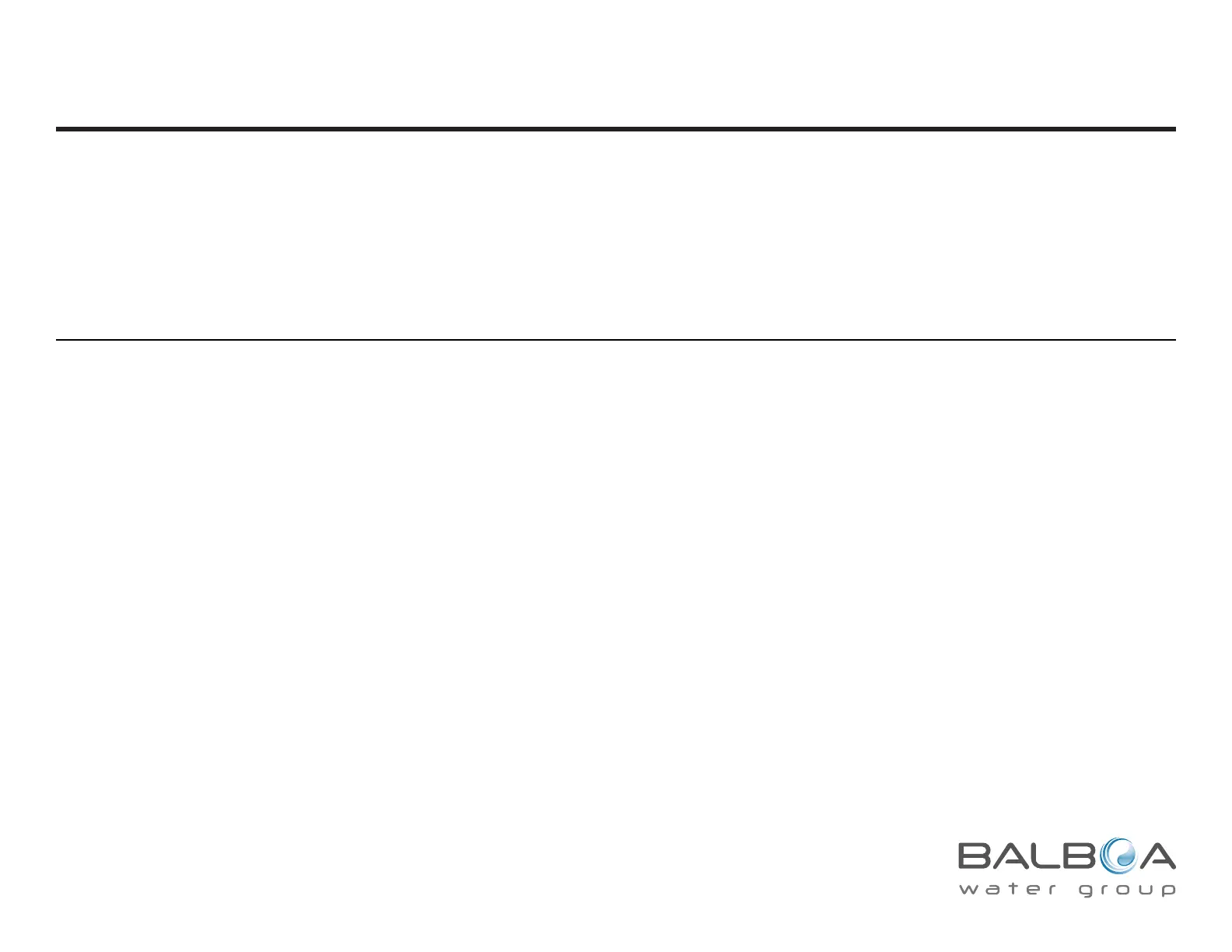Template 56377 10-05-12
17
Manufactured under one or more of these patents. U.S. Patents: 5332944, 5361215, 5550753, 5559720, 5,883,459, 6253227, 6282370, 6590188, 6976052, 6965815, 7030343, 7,417,834 b2,
Canadian Patent: 2342614, Australian patent: 2373248 other patents both foreign and domestic applied for and pending. © Copyright 2009 Balboa Water Group.
59293-01_59294-01_59295-01_B 05-10-21
BP100 Configuration Options
Temperature Features
Feature Default Options Increment
Temperature Display °F °C, °F
All temperatures must be specified in °F. The system converts °F to °C dynamically. If Celsius is required for default settings, choose a desired °C value that (after rounding) cor-
responds to a Fahrenheit value.
°C 4 5 6 7 8 9 10 11 12 13 14 15 16 17 18 19 20 21 22
°F 39 41 43 45 46 48 50 52 54 55 57 59 61 63 64 66 68 70 72
°C 23 24 25 26 27 28 29 30 31 32 33 34 35 36 37 38 39 40
°F 73 75 77 79 81 82 84 86 88 90 91 93 95 97 99 100 102 104
Hi-Range Min. Set Temp 80°F Between 50 and 80°F 1°F
Hi-Range Max. Set Temp 104°F Between 60 and 104°F 1°F
Hi-Range Default Temp* 100°F Between 50 and 104°F 1°F
Lo-Range Min. Set Temp 50°F Between 50 and 80°F 1°F
Lo-Range Max. Set Temp 99°F Between 60 and 99°F 1°F
Lo-Range Default Temp* 70°F Between 50 and 99°F 1°F
Freeze Threshold 44°F
Freeze Type Rotating - Pumps at Lowest Speed
Temp Lock Type Temp + Settings
*May be changed by end-user (if enabled)