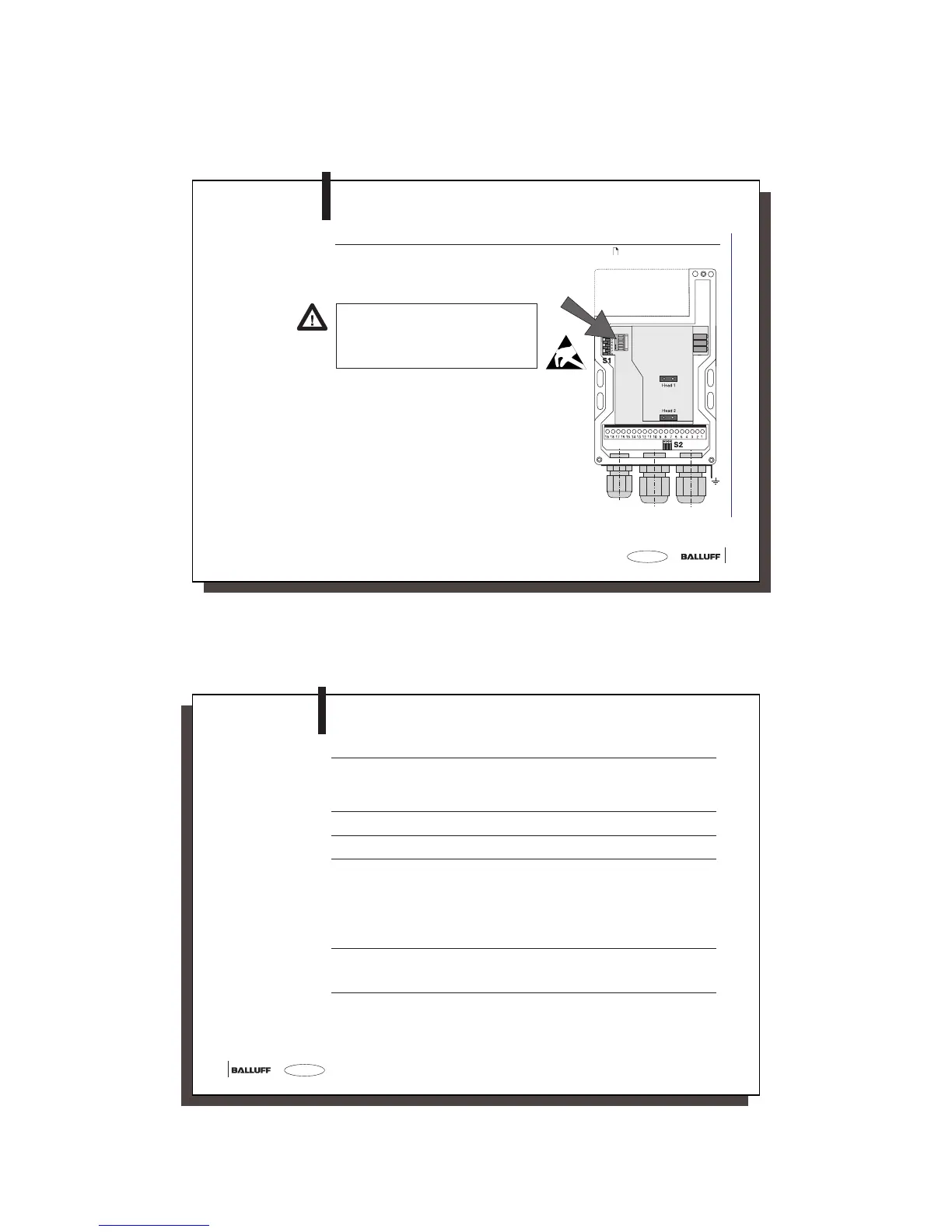69
69
english
Changing the
EEPROM in the
BIS C-6002
processor
Location of the
EEPROM
BIS C-6002
Changing the EEPROM
To replace the EEPROM, open up the processor as described on 58.
Be sure before opening that the unit is discon-
nected from power..
To avoid damaging the EEPROM, please ob-
serve the requirements for handling electrostati-
cally sensitive components.
The EEPROM is replaced by unplugging and
plugging back into the socket.
C60_2-019_818217_0806-e.p65
70
english70
Dimensions,
Weight
Housing Plastic ABS
Dimensions with read/write head BIS C-65_ ca. 169 x 90 x 35 mm
Dimensions with adapter BIS C-650 ca. 185 x 90 x 35 mm
Weight ca. 500 g
Ambient temperature 0 °C to + 50 °C
Enclosure rating IP 65 (with read/write head)
Terminal block 19-pin
Cable entry 2 x PG 11 fittings (metal)
Cable diameter 5 to 10 mm
Cable entry 1 x PG 9 fittings (metal)
Cable diameter 4 to 8 mm
Conductor size 0.14 to 1 mm
2
with ferrules 0.25 to 0.34 mm
2
Integral connector X1 for V
S
, IN 5-pin (male)
Integral connector X2 for PROFIBUS-DP Input 5-pin (male)
Integral connector X3 for PROFIBUS-DP Output 5-pin (female)
Supply voltage V
S
, input DC 24 V ± 20 %
Ripple ≤ 10 %
Current draw ≤ 400 mA
PROFIBUS-DP slave electrically isolated
Operating
Conditions
Connections
BIS C-6002-...-KL2
Enclosure Rating
Electrical
Connections
BIS C-6002
Technical Data
Connections
BIS C-6002-...-ST11
