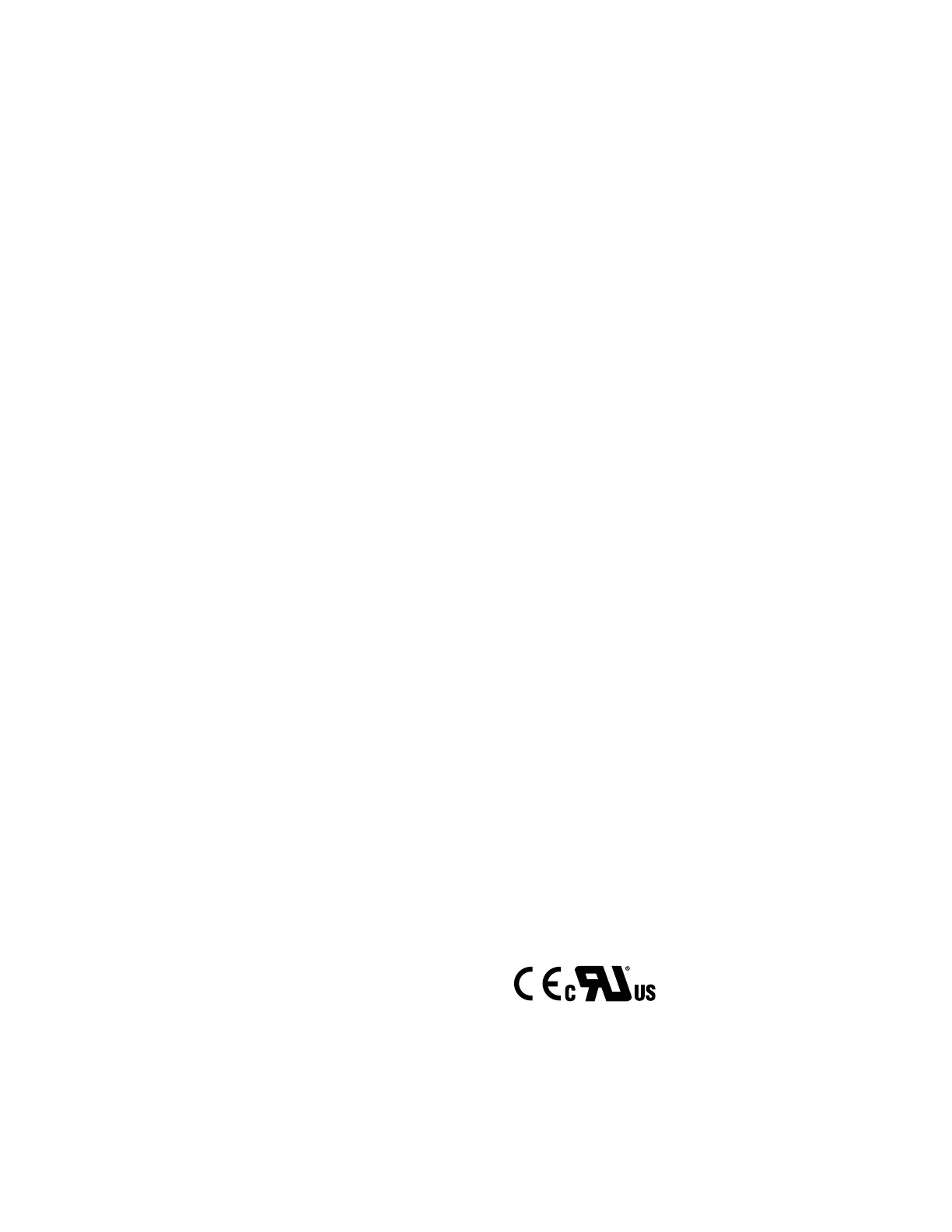Specifications
Sensing Beam
Standard sensors: 660 nm visible red or 525 nm visible
green, depending on model
Models with bussable power: 660 nm visible red
Supply Voltage
Standard sensors: 10 to 30V dc (10% max ripple) @
less than 45 mA exclusive of load
Models with bussable power: 12 to 30V dc (10% max
ripple) @ less than 45 mA exclusive of load
Supply Protection Circuitry
Protected against reverse polarity, over voltage, and
transient voltage
Delay at Power Up
Standard Sensors: 200 milliseconds max.; outputs do
not conduct during this time
Models with Bussable Power: 850 milliseconds max.;
outputs do not conduct during this time
Output Configuration
Standard Sensors: Bipolar; 1 current sourcing (PNP)
and 1 current sinking (NPN)
Models with Bussable Power: Main units: Bipolar; 1
current sourcing (PNP) and 1 current sinking (NPN);
Sub-units: 1 current sourcing (PNP) or 1 current sink-
ing (NPN) output, depending on model
Output Rating (Standard Sensors)
Standard Sensors: 150 mA max. load @ 25° C (derate
1 mA per °C increase)
OFF-state leakage current: < 5 A at 30V dc
ON-state saturation voltage: NPN: < 200 mV @ 10 mA;
1V @ 150 mA load; PNP: < 1V @ 10 mA; 1.5V @ 150
mA load
Output Rating (Models with Bussable Power)
Models with Bussable Power: 100 mA max. load (de-
rate 1 mA per °C above 30 °C)
OFF-state leakage current: < 5 A at 30V dc
ON-state saturation voltage: NPN: < 1.5V; PNP: < 2V
Supply 15V or more: up to 16 units with 100 mA out-
puts
Less than 15V supply (9 m cable): up to 4 units with
100 mA outputs; up to 8 units with 50 mA outputs
Output Protection
Protected against output short-circuit, continuous over-
load, transient over-voltages, and false pulse on pow-
er-up
Output Response Time
500 microseconds (normal mode) or 200 microseconds
(high-speed mode)
Repeatability
100 microseconds (normal mode) or 66 microseconds
(high-speed mode)
Adjustments
2 push buttons and remote wire
• Expert-style configuration (Static and Dynamic
TEACH, and Window Set)
• Manually adjust (+/–) sensitivity (from push buttons
only)
• LO/DO, OFF-delay, and response speed configura-
ble (from push buttons or remote wire)
• Push button lockout (from remote wire only)
Factory Default Settings: Light Operate, Normal
Speed, No Delay
Push-button or remote programming of response time,
OFF-delay, light/dark operate, and display
Indicators
8-segment red bar graph: Light-to-dark signal differ-
ence relative to taught condition (Window Set); Sens-
ing contrast (Static or Dynamic TEACH)
Green Status Indicators: LO, DO, High Speed (HS),
and OFF-Delay
Green LED: Power ON
Yellow LED: Output conducting
Construction
Black ABS/polycarbonate alloy (UL94 V-0 rated) hous-
ing, clear polycarbonate cover
Environmental Rating
IEC IP50, NEMA 1
Connections
Standard Sensors: PVC-jacketed 2 m or 9 m (6.5 ft or
30 ft) 6-wire integral cable or integral 6-pin Pico-style
quick-disconnect
Models with Bussable Power: Main units: PVC-jack-
eted 2 m or 9 m (6.5 ft or 30 ft) 5-wire integral cable;
Sub-units: PVC-jacketed 2 m or 9 m (6.5 ft or 30 ft) 2-
wire integral cable
Operating Conditions
Temperature: –10 to +55 °C (+14 to 131 °F)
Storage: –20 to +85 °C (–4 to +185 °F)
Relative Humidity: 90% @ 55 °C (non-condensing)
Certifications
D10 Expert Series with Bar Graph Display and Discrete Output
10 www.bannerengineering.com - tel: 763-544-3164 P/N 117830 Rev. F
