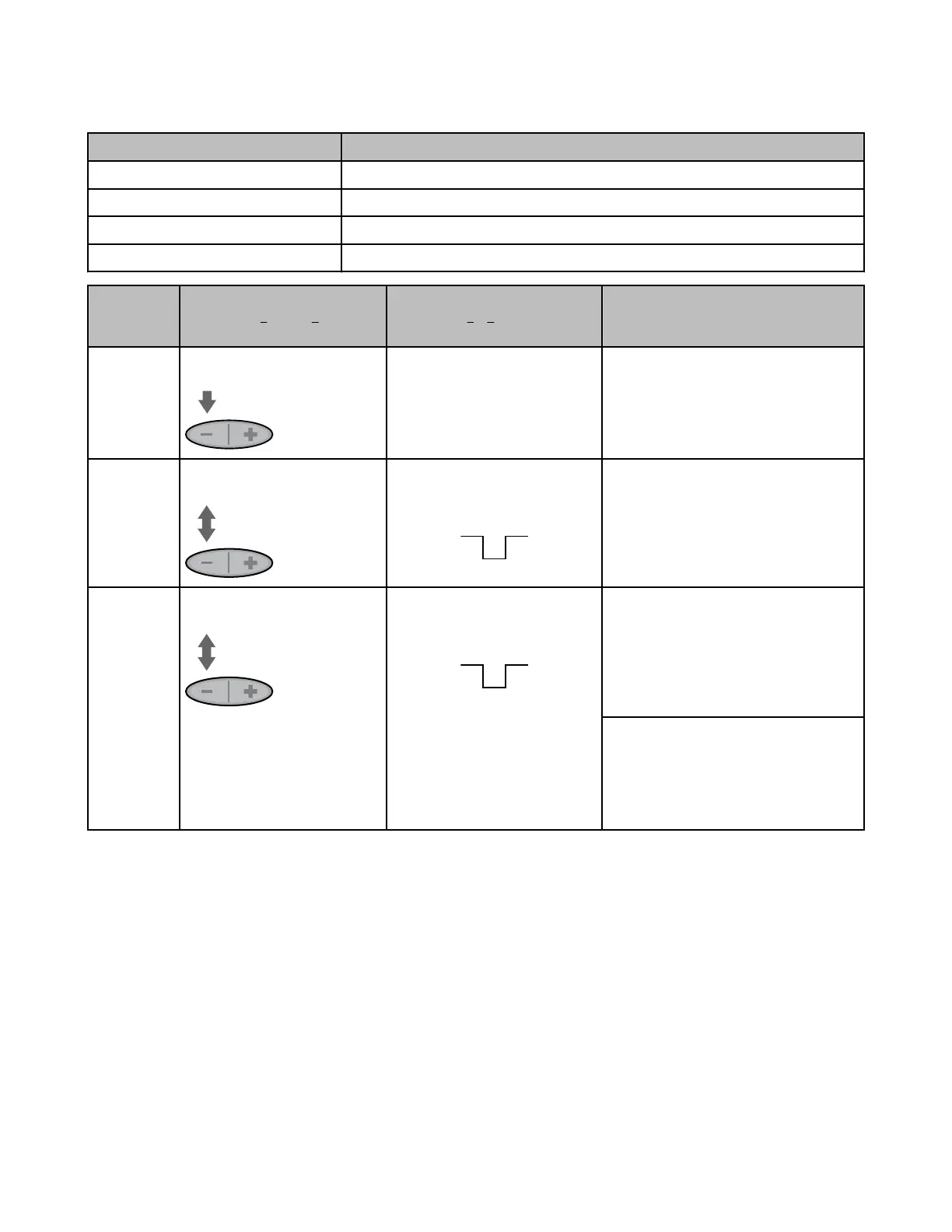Static TEACH and Manual Adjust. Using Manual Adjust with Static TEACH moves the switching threshold. The lighted LED on the bar
graph will move to exhibit the received signal, relative to the switchpoint.
Bar Graph LED Following TEACH Relative Signal Difference / Recommendation
6 to 8 Excellent: Very stable operation
4 to 5 Good: Minor sensing variables may affect sensing reliability
2 to 3 Low: Minor sensing variables may affect sensing reliability
1 Unreliable: Consider an alternate sensing scheme
Push Button
0.04 seconds < "Click" < 0.8 sec-
onds
Remote Line
0.04 seconds < T < 0.8 seconds
Result
Access TEACH
Mode
• Press and hold Static button > 2
seconds
• No action required; sensor is ready
for 1st TEACH condition
Power LED: OFF
Output LED: ON
Status LEDs: LO & DO alternately flashing
Bar graph: OFF
TEACH Output
ON Condition
• Present Output ON condition
• Click Static button
• Present Output ON condition.
• Single-pulse remote line
Power LED: OFF
Output LED: Flash, then OFF
Status LEDs: LO & DO alternately flashing
Bar graph: OFF
TEACH Output
OFF Condition
• Present Output OFF condition
• Click Static button
• Present Output OFF condition.
• Single-pulse remote line
TEACH Accepted
Power LED: ON
Bar graph: One LED flashes to show
relative contrast (good signal difference shown;
see table above)
Sensor returns to Run mode
TEACH Unacceptable
Power LED: OFF
Bar graph: #1, 3, 5, 7 alternately flash
to show failure
Sensor returns to "TEACH Output ON condition"
D10 Expert Series with Bar Graph Display and Discrete Output
P/N 117830 Rev. F www.bannerengineering.com - tel: 763-544-3164 3
