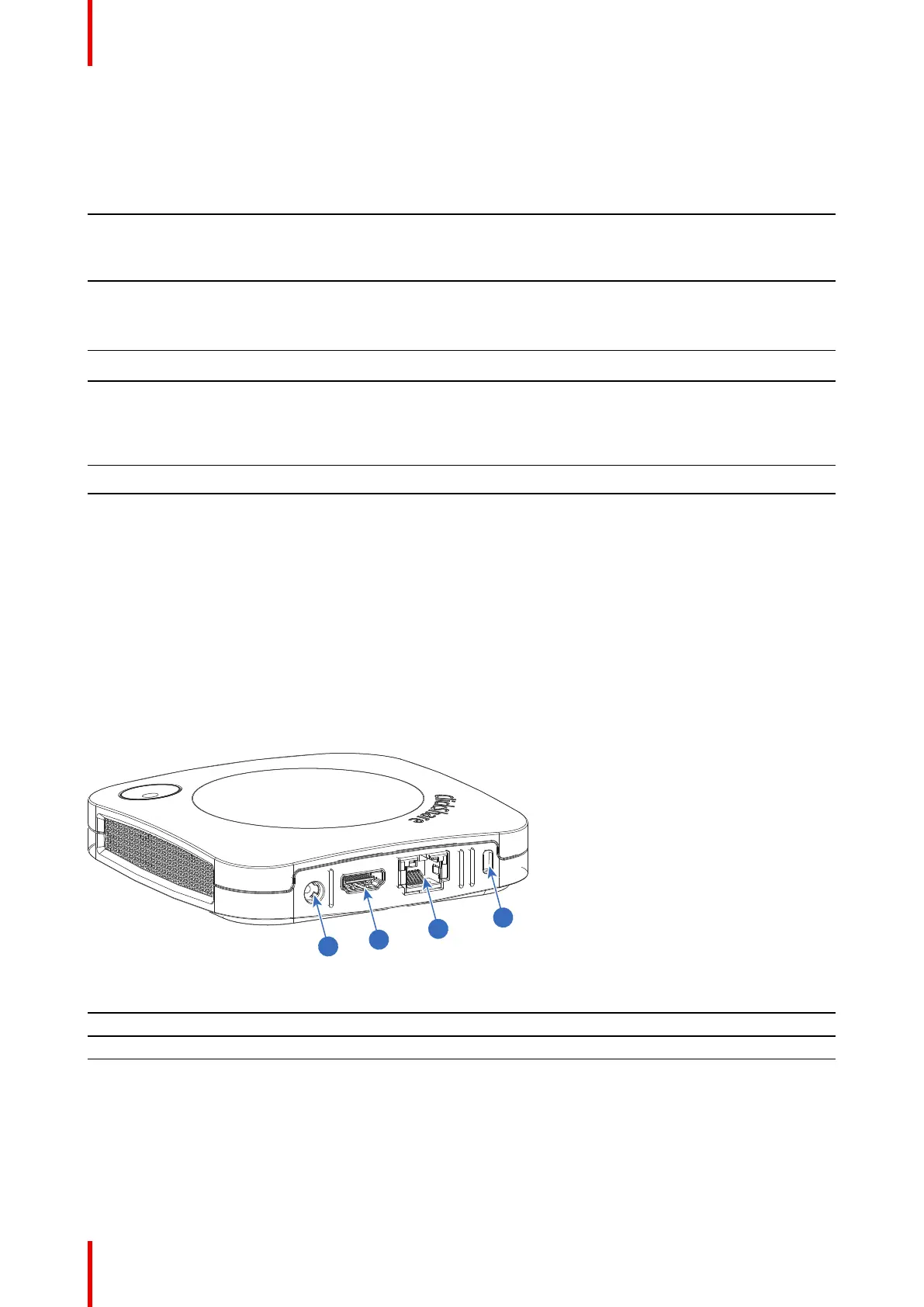R5900114 /01 ClickShare CX-20 Gen210
Status LED ring
The color of the LED ring around the power button of the Base Unit give information on the status of the
system.
LEDs behavior Explanation
static red
• receiving content from the Button and streaming towards the
display.
• during the first phase of the Base Unit boot process.
blinking white
• system is starting up (during the second phase)
• Button pairing is in progress
• software update of the Base Unit
breathing white
• ECO standby mode
static white
• awake and ready (i.e. showing the welcome message on the
display)
• pairing and software update of the Button is done, you can now
unplug the Button from the Base Unit..
red blinking
• an error occurred
dark
• deep standby/off
Power button
The button on top of the Base Unit has a standby function once the Base Unit is powered.
• When the system is in normal operational mode, a push makes the system goes into a pre-defined standby
mode.
• When the system is in standby, a push triggers the system to start up and it goes into normal operational
mode.
Back layout of the Base Unit
The connection panel is situated at the back of the Base Unit.
Image 1–3
1 Power connection
2 HDMI out
3 LAN Ethernet connection
4 Kensington lock
Mechanical fixture points
The mechanical fixture points are located at the bottom of the Base Unit.
CX-20 Gen2 Introduction