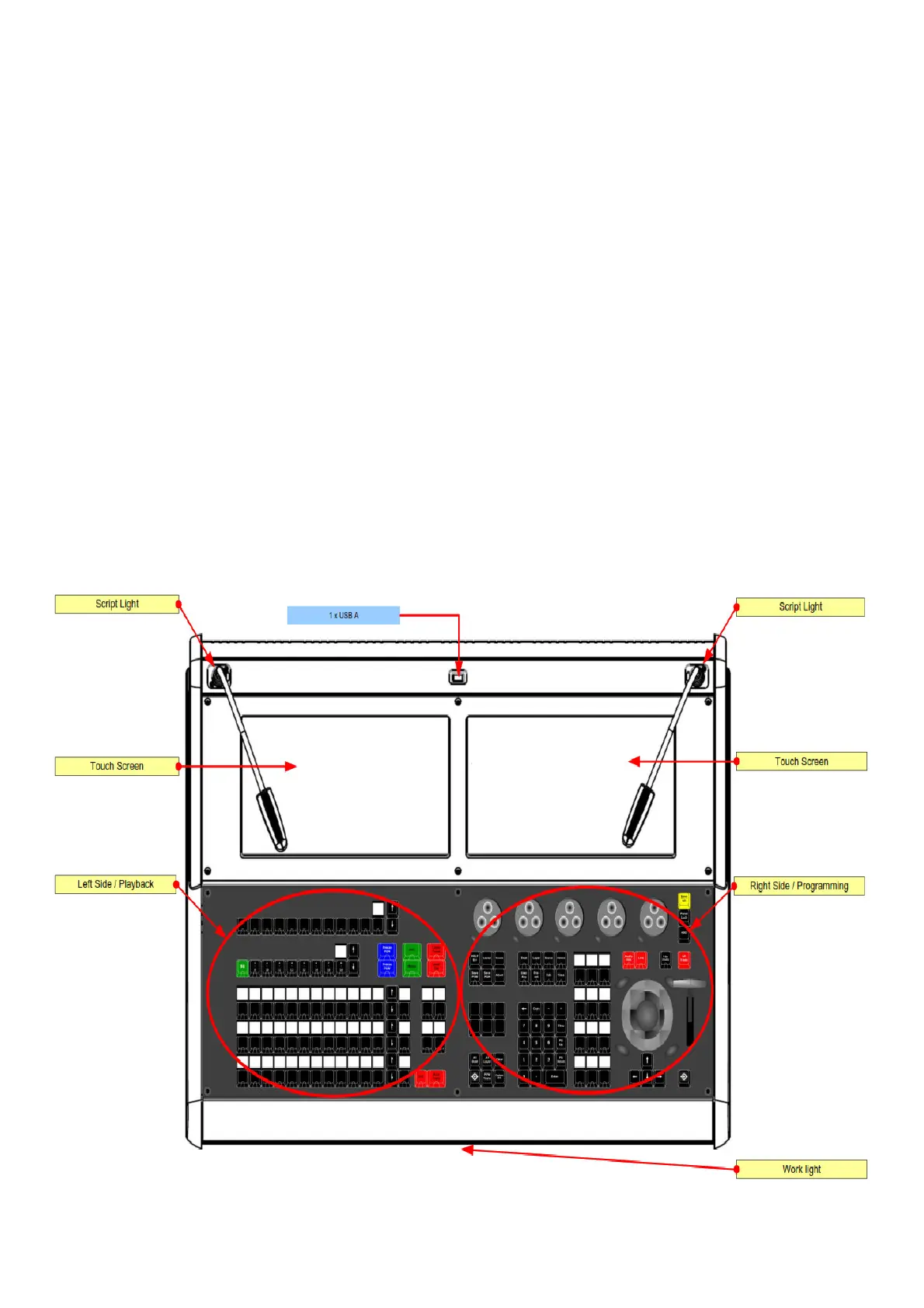Connect can be used to add a Procesor.
6. Shutting down the desk — The EC-200 has no shut down procedure as it is meant to be able to lose power
without any problem for the user. Prior to turning off mains power, it is recommended to press the save icon to save
the settings to the video processor and back up the show settings.
The only thing before simply power off the desk with the power switch is to press the Save Icon and to make a Back
Up of the show.
LEDs
Rear light
The Red backlight on the EC indicates power is on. This light can be adjusted in the Settings Menu
Scriptlight
Two flexible scriptlight connections and a LED powered light adapter is supplied. Light can be adjusted for
brightness.
Work Light
White light under the hand rest is for reading show scripts. This light can be adjusted in the Settings Menu
Indications
Blue LEDs in Destination
If the Blue LED´s of the Destination buttons chase back and forth they indicate that the communication with the host
controller is not established. For EC-200 this does not happen unless a failure.
Event Master Series Controller Installation: Frontpanel Orientation
For a detailed description, refer to Chapter “Controller Configuration” of the User’s Guide.
Touch Screen Calibration — The EC-200 has 2 internal capacative touch screens. The touch screens calibrate
