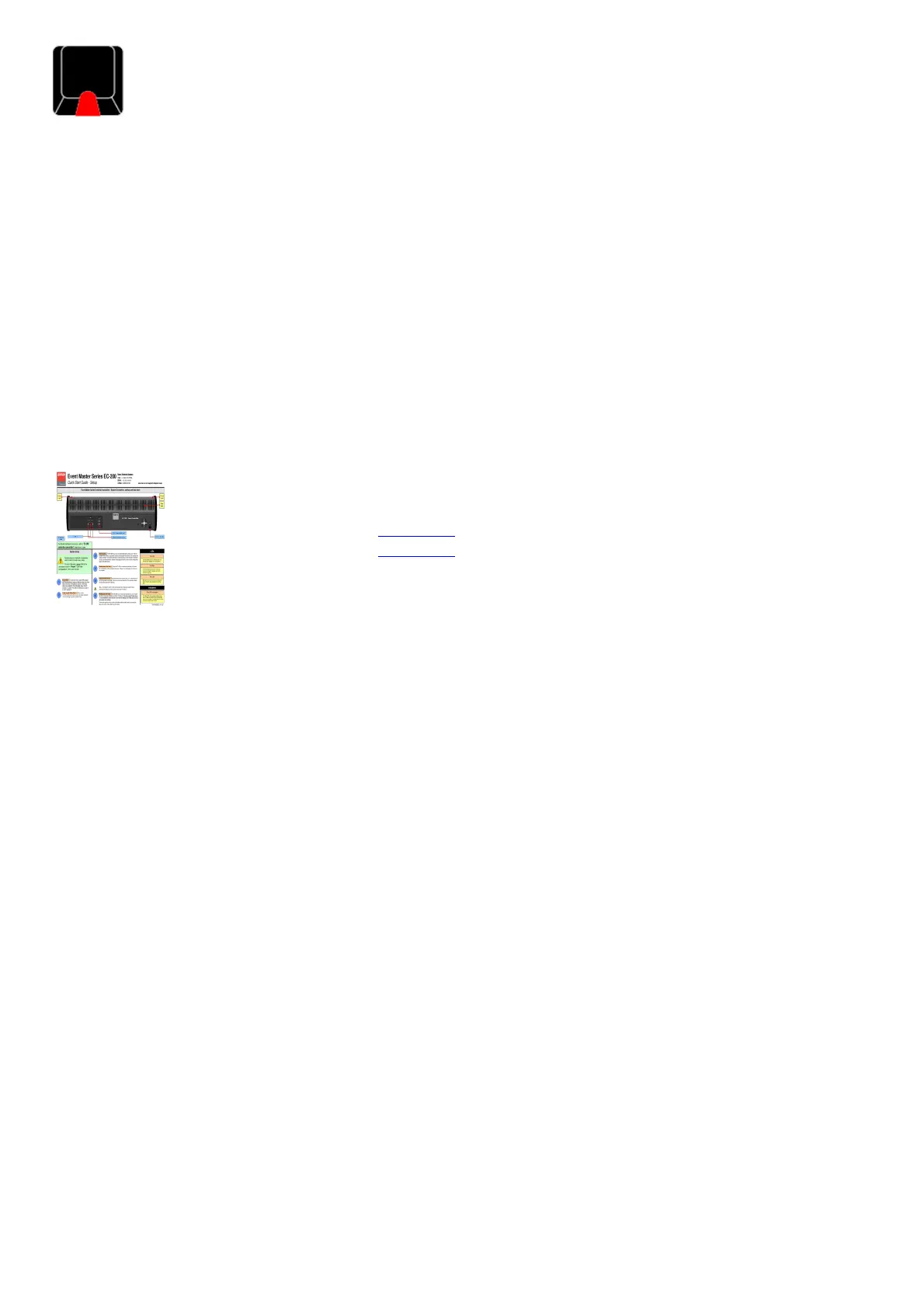Red indicate selected in Program or Function Active
Backlight
24. Arrow Keys — These buttons choose the next page of its button bus.
25. Live Functions — These buttons Unlocks Program for edit and sets live switching active.
26. T-Bar Disable – Disables the t-bar, red indication when active
27. Save All – Saves the state of the system
28. Panel Lock – Locks buttons and touchscreens from input. Default password = 4096
29. Keyboard – Toggles on-screen-kbd on/off
30. All Trans — These buttons executes the transition setup in the GUI.
31. Barco Eye – Use as a Alt or FN key
For detailed instructions, refer to Chapter “Controller Operation”
File Downloads
Instruction Manual
Event Master Series, EC-200
Download [optimized]
Download
Related Manuals
1. BARCO ClickShare Plug and Play Experience Management Server User Guide Quick Start User Guide XMS-1
01 Contents Standard mounting options...
2. fender Passport Event Series 2 Owner’s Manual fender Passport Event Series 2 Owner's Manual PASSPORT® EVENT
SERIES...
3. Cuisinart Precision Master Stand Mixer SM-50 Series Instruction and Recipe Booklet INSTRUCTION AND
RECIPE BOOKLET Precision Master™ Stand Mixer SM-50 Series...
4. Master Lock Instruction Manual Transportation Security Administration (TSA) baggage screeners are trained to recognize...
5. NOCH Gras-Master Instruction Manual NOCH Gras-Master Thank you for purchasing the NOCH Gras-Master 3.0...
6. Logitech MX Master 3 Instruction Manual MX Master 3 Getting Started QUICK SETUP For more detailed...