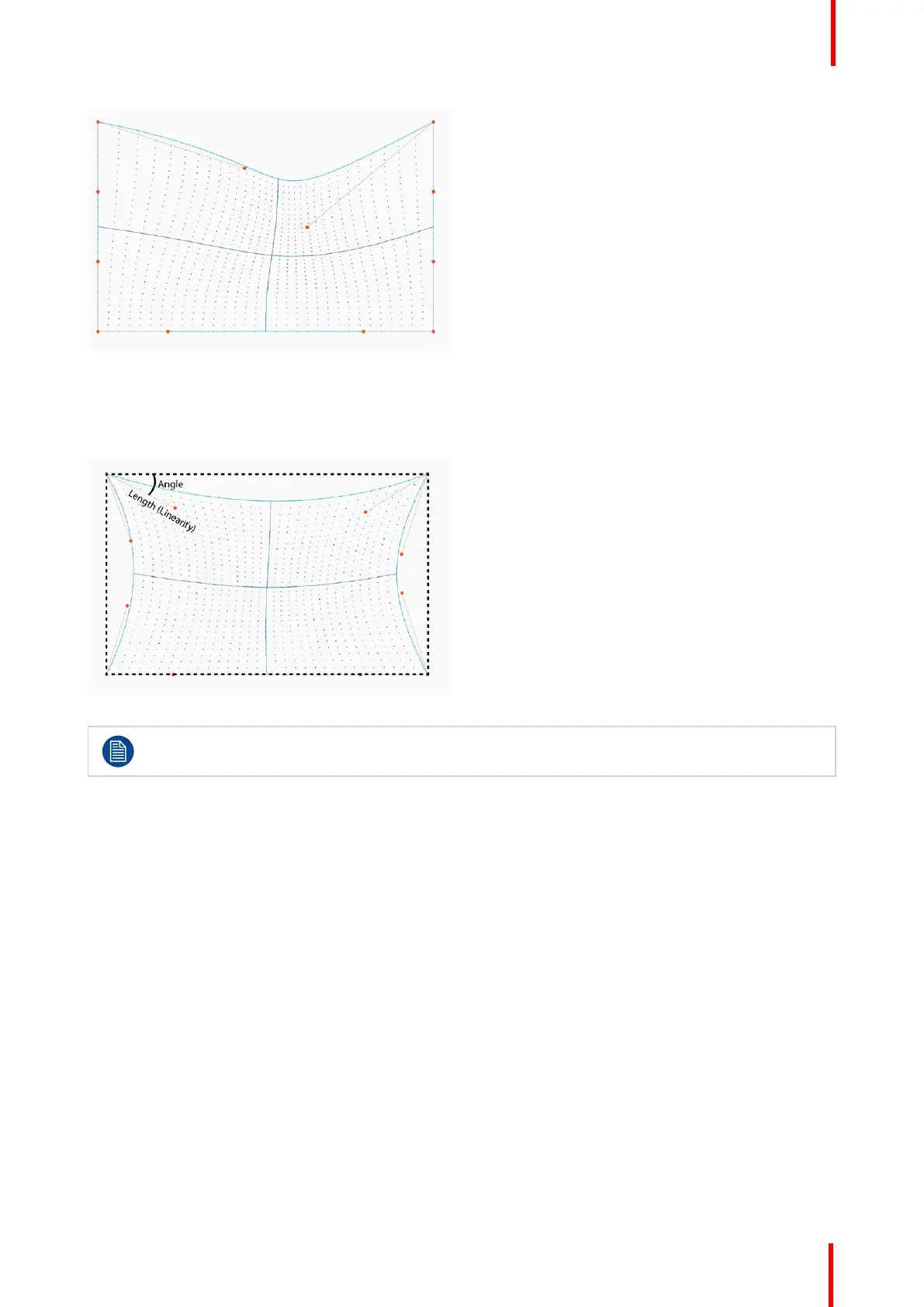601–0445 /05 Loki 91
Image 8-35: Asymmetric bow correction
4. Repeat the step for each side of the picture that must be corrected.
Definition of angle and linearity (length) in the bow warp procedure
Image 8-36
To reset the bow adjustments, select Reset and press the OK button.
8.4.6 Warping – Warp files
About custom Warp Files
Next to setting your specific warp configuration in the GUI, you can also upload or download a custom warp
grid in XML format to/from the projector. This is a time-saving option when multiple projectors need an
identical Warp configuration.
To upload or download warp files you can use Projector Toolset or Prospector tool to upload/download the
warp grid in the format of an XML file. Alternatively, you can contact the “file endpoint” directly via the curl
program or some other tool that supports http upload.
For more information on uploading/downloading Warp files using the Projector Toolset, refer to the Projector
Toolset user manual.
For more information on uploading/downloading Warp files using curl or other tools that supports HTTP
upload, refer to the Pulse API Reference Guide.
How to activate an uploaded Warp grid?
1. In the main menu, select Installation → Warp.
Installation menu
