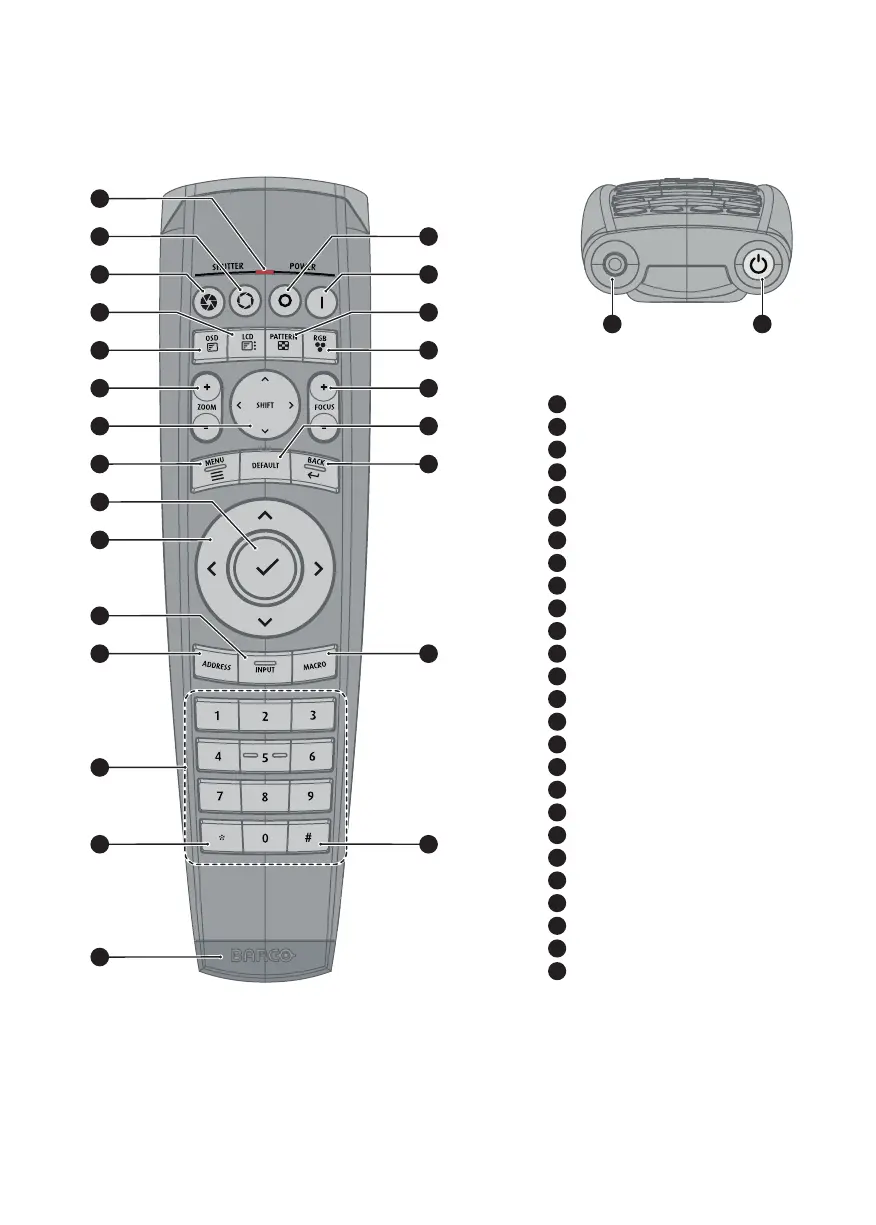RCU batteries
- Two AA size batteries. Use alkaline batteries for optimum range and life time.
- Replacing batteries will reset the broadcast address of the RCU to its default value ’0’.
- Replacing batteries switches on the RCU automatically.
1
Button pressed indicator
2
Shutter Open
3
Shutter Close
4
LCD panel On/O
5
OSD On/O
6
Lens Zoom
7
Lens Shift
8
Menu Open/Close
9
Menu Selection, OK button
10
Menu Navigation
11
Input Selection
12
Address button
13
Numeric buttons
14
Backspace (when entering values)
15
XLR connector
16
Decimal mark (when entering values)
17
Macro button
18
Menu Back
19
Default button
20
Lens Focus
21
Color menu
22
Test Patterns
23
Power On
24
Power O
25
3.5 mm jack
26
RCU On/O
25 26
1
2
3
4
5
6
7
8
9
10
11
12
13
15
24
23
22
21
20
19
18
17
14 16
RCU buttons