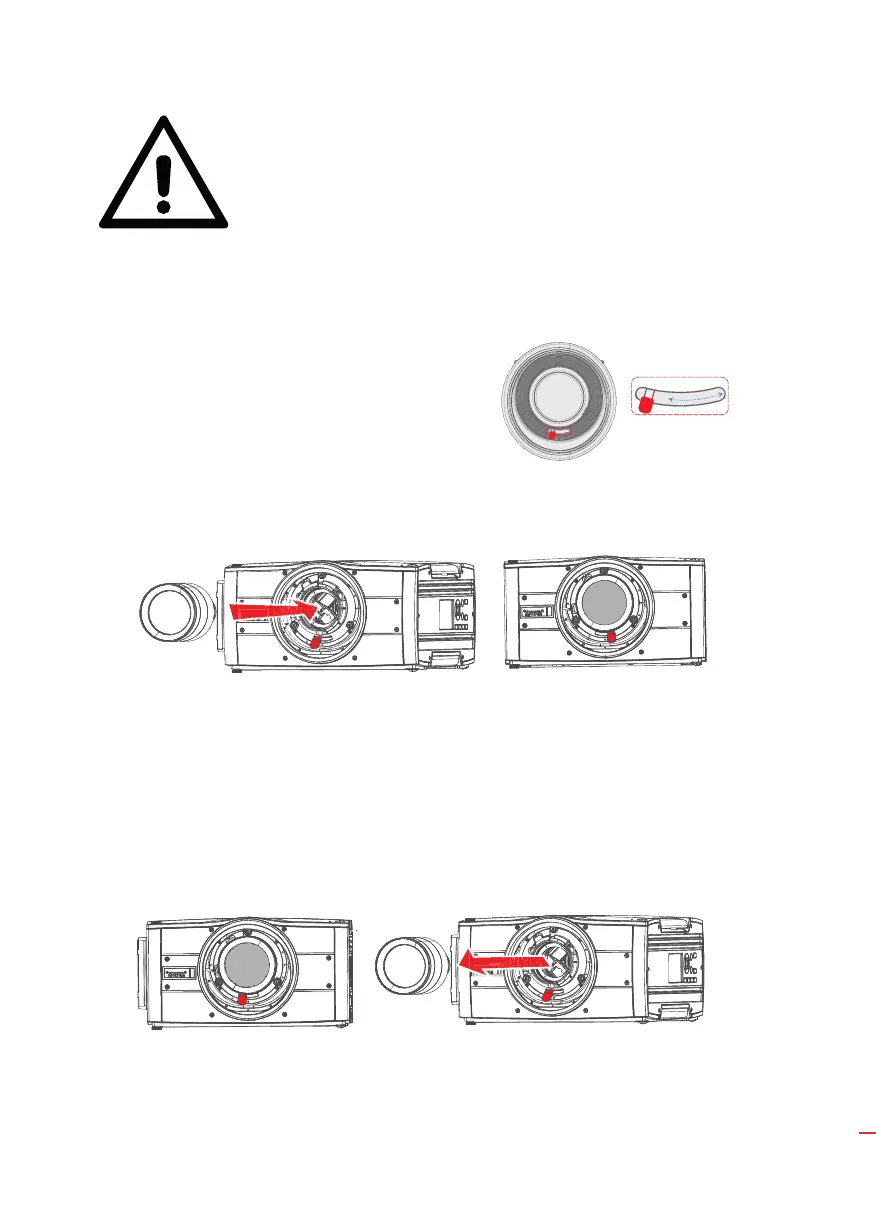3
Lens Removal
Installing lens
1. When removing the lens, always close the shutter, see keypad explanation. Press Shutter keypad, and verify
that the shutter keypad turn in to red illumintation. This indicate that the shutter is closed. When new lens is installed,
open shutter by pressing the shutter key again.
Shutter open state is verified when the shutter key illuminates white.
3. Pull the lens straight out of the lens mount.
NOTE!! To prevent damage to the lens, and dust contamination in the projector light processor, always replace the
lens bayonet cap, lens front cap and projector lens cap immediately after removing the lens.
2. Move the lever to the far left position
Always keep shutter closed
when installing or removing the lens.
1. When handling lens in or out, always close shutter, see keypad explanation. Press Shutter keypad, and verify
that the shutter keypad turn in to red illumination. This indicate that the shutter is closed. When the lens is
installed, open shutter by pressing the shutter key. Shutter open state is verified when the shutter key
illuminates white.
2. Verify that the lens release lever is in it’s default position,
at the far left of the slide, as illustrated
3. Remove the protective cap at the lens bayonet end
4. Align the lens so that the red marking on the bayonet
end is facing upwards.
5. Install the lens bayonet into the lens mount, and then move the lever to the right. Check that the lever is firmly
Warning